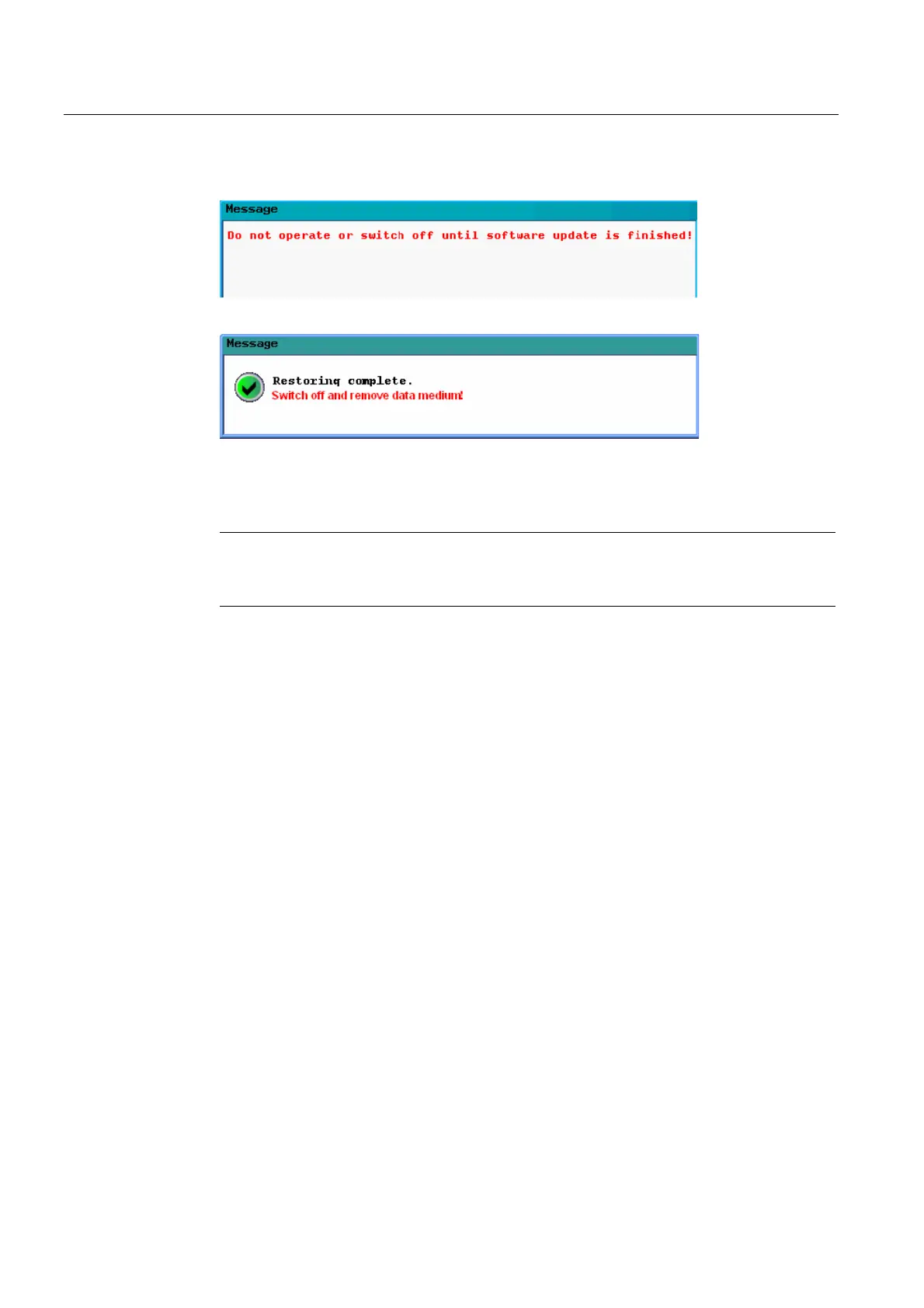Service cases - software
3.5 Mini boot system on the CompactFlash Card
Hardware and Software
54 Service Manual, 03/2011, 6FC5397-5DP40-0BA0
7. If a valid image has been found, the following message is output:
8. Wait until the following message is displayed:
9. Switch the control off.
10. Switch the control system back on again: The control boots normally.
Note
If the system was booted using a mini boot system, there is no valid license key on the
system CompactFlash Card. This must be transferred again.
Result
The following cases are possible:
● The control boots and is ready for operation if, when generating the system image, the
internal data backup and also a series commissioning file were generated.
● If a valid image is not found, the update is interrupted with the following message:
Image file is corrupt!
In this case, switch-off the control, withdraw the data carrier and carry out the procedure
again by selecting a valid file.
