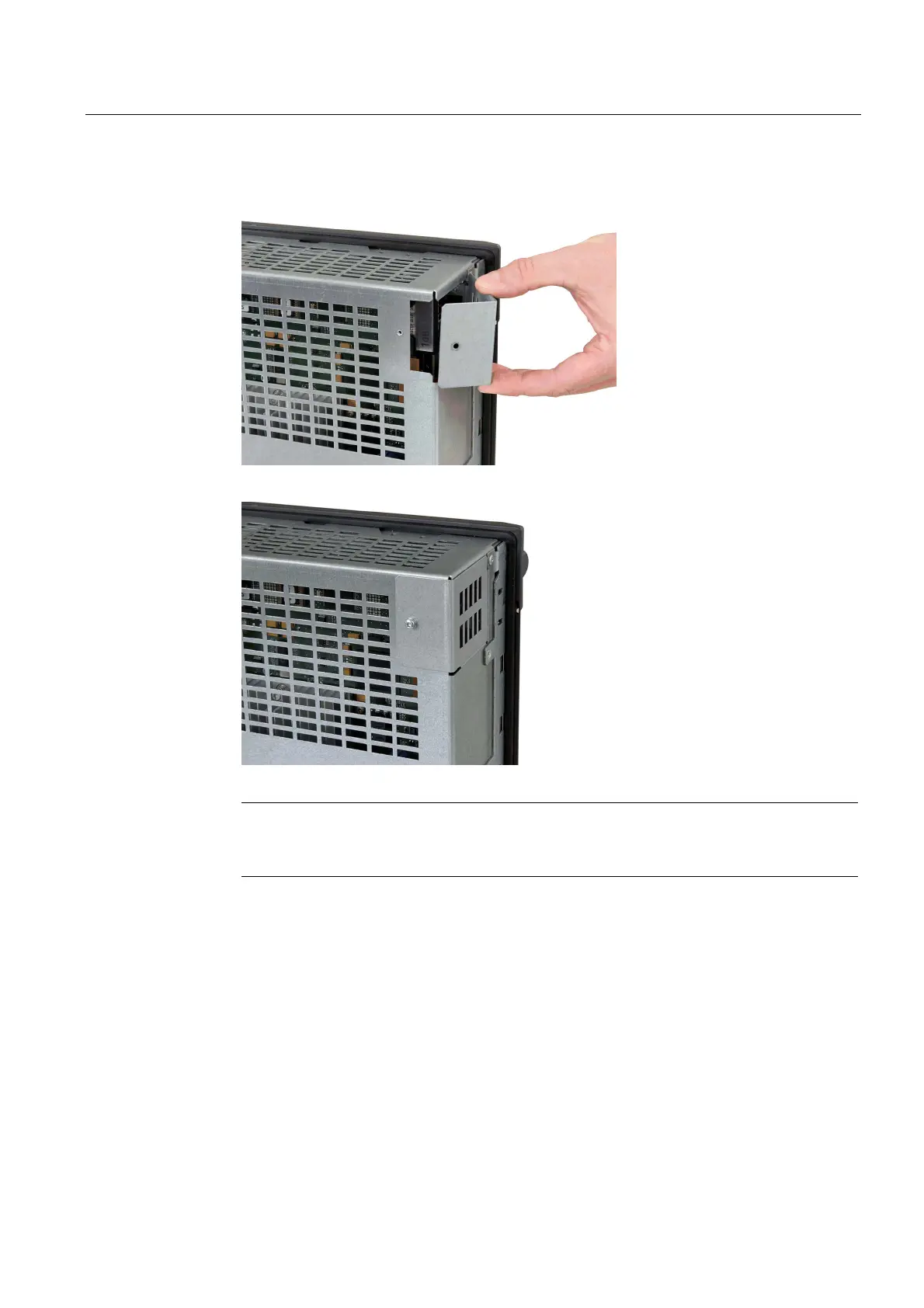Service cases - hardware
4.2 Replacing the system CompactFlash Card
Hardware and Software
Service Manual, 03/2011, 6FC5397-5DP40-0BA0
83
4. Reattach the metal cover by first locating it at the rear and then tilting it into the end
position.
5. Fix the metal cover to the housing using the screw.
Note
When inserting the system CompactFlash Card, carefully ensure that neither the screw
nor the system CompactFlash Card falls into the PPU or the machine.
