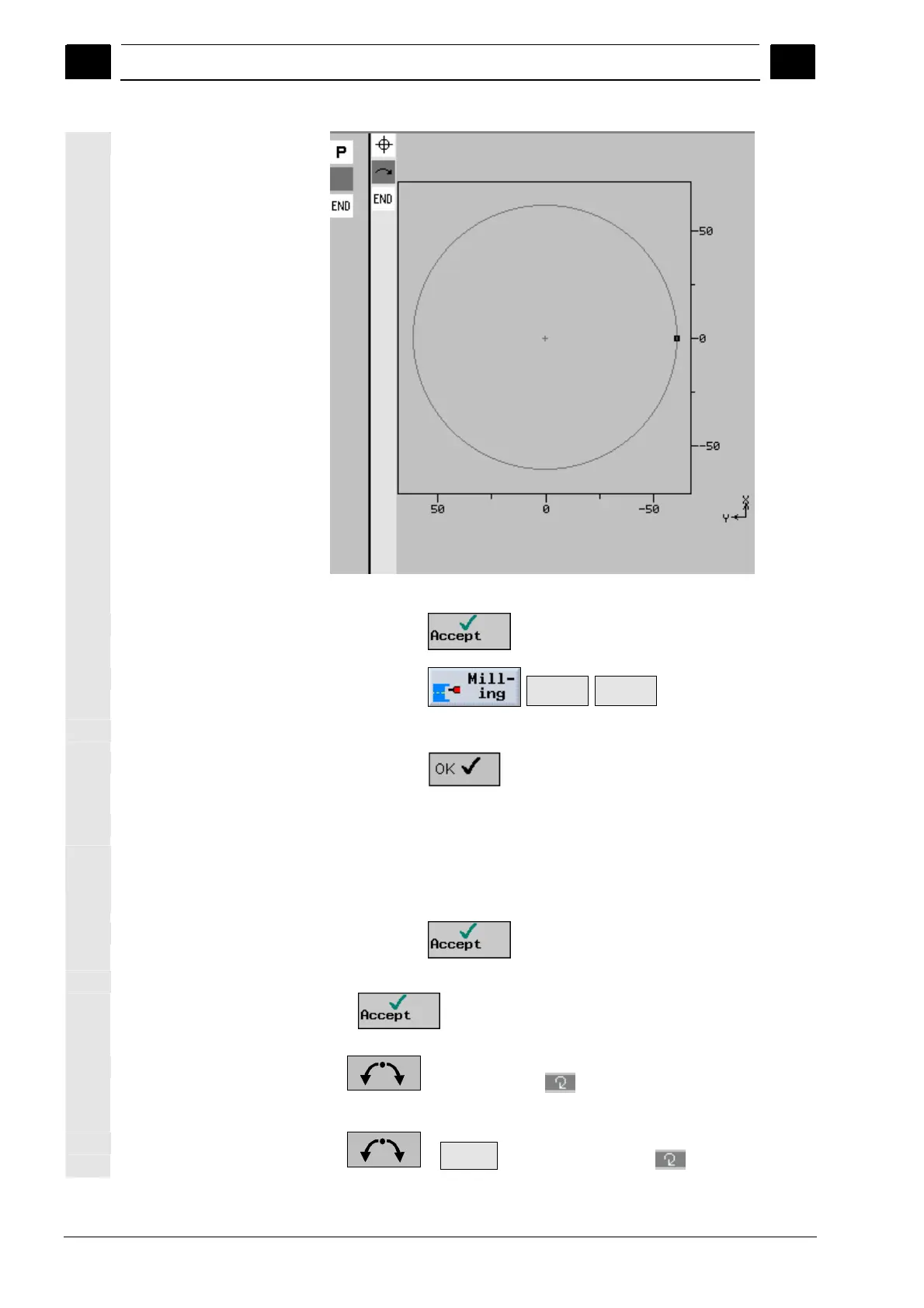11
Examples 08/2005
11.2 Contour millin
11
♥ Siemens AG, 2005. All rights reserved
11-422 SINUMERIK 840D sl Operation/Programming ShopTurn (BAT) – 08/2005 Edition
Limiting contour
Press the
softkey
4. Input exterior contour
Press the
Contour
milling
New
contour
softkeys
Input contour name (here: Contour_2)
Press the
softkey
Determine the starting point of the contour:
Position
Front
X
0 abs
Y
50 abs
Press the
softkey
Input the following contour elements and confirm each with the
softkey:
1.
Direct. of rot.
R 50 abs X 0 abs Y -50 abs
2.
Tangent to
prec. elem.
Direct. of rot.
