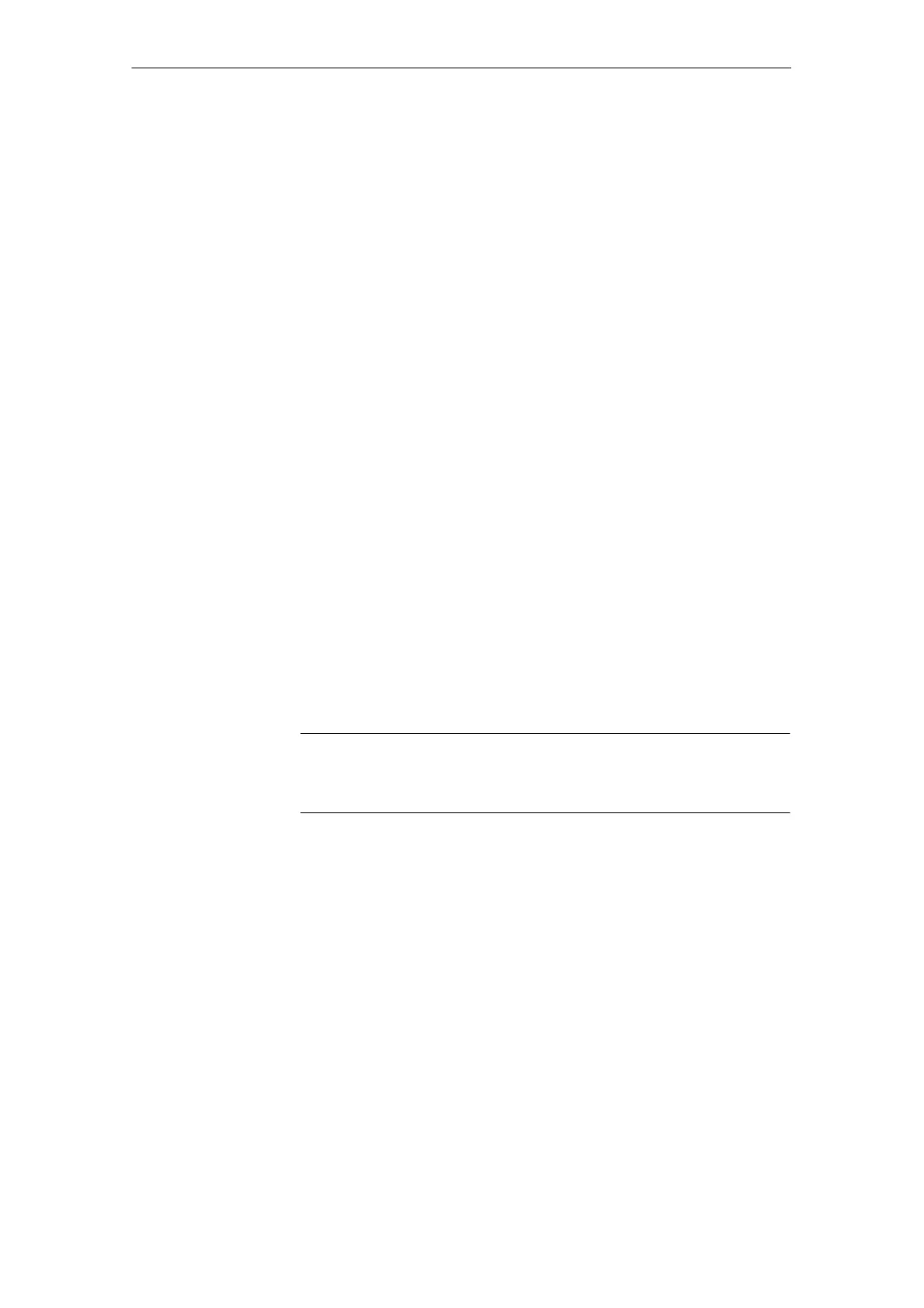06.03
14.4 Reading in a series machine start-up file with HMI Advanced
14-454
Siemens AG, 2003. All rights reserved
SINUMERIK 840Di Manual (HBI) – 06.03 Edition
To change the PLC operating status, proceed as follows:
S With 840Di start-up:
– Start 840Di start-up Windows NT taskbar > Start > Programs > SI-
NUMERIK 840Di > 840Di start-up.
– Open the dialog box: Menu command Window > Diagnosis > NC/PLC.
S With HMI Advanced (840Di SW 2.2 and higher and HMI Advanced SW 6.2
and higher)
– Open the dialog box: Operating area switchover > Start-up > NC/PLC
Diagnosis
S Change the PLC operating state: Group PLC, buttons: “STOP” and “RUN”.
S NC and PLC must then be resynchronized: Group PLC, buttons: “NC Re-
set”.
14.4 Reading in a series machine start-up file with HMI
Advanced
Reading in a series machine start-up file is divided into the following steps:
1. Open the menu to read in a series machine start-up file:
Operating area switchover > Services > key:up “>” > Series machine
start-up > Read in start-up archive
2. Select the series machine start-up file
3. Start read in: Start
Note
Because of the file extension “.arc” of the series machine start-up files, this is
also called archive.
J
Changing the PLC
operating status
14 User Data Backu
/Series Machine Start-U
