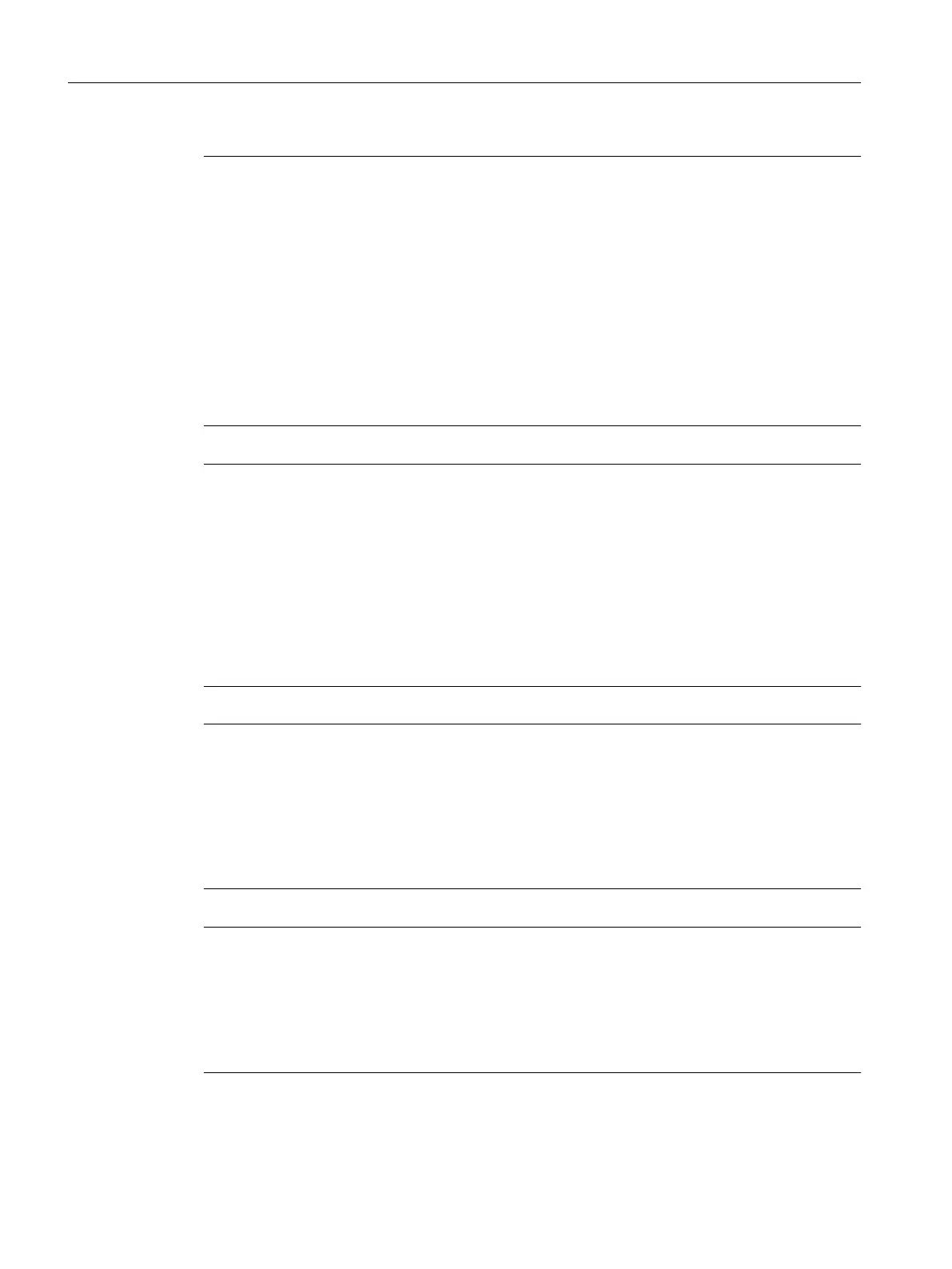Note
Signal frequencies with two OXYMAT7 analyzer modules
If you install a second OXYMAT 7 analyzer module, the operating and signal frequencies of the
two OXYMAT7 analyzer modules have to dier from each other.
• Check the set frequencies of both OXYMAT7 analyzer modules.
• If necessary, adjust the frequencies of the modules again. We recommend:
– A frequency of 8.33Hz for Module1
– A frequency of 10.00Hz for Module2.
You can nd additional information in the bibliography in:
• Table References1-Operating ManualsLUI (Page179)
• Table References2-Operating ManualsPDM (Page179)
Note
Combined operation with ULTRAMAT 7: Signal frequency of the OXYMAT 7
If you use an OXYMAT 7 and an ULTRAMAT 7 analyzer module in combined operation, the default
OXYMAT 7 signal frequency can have a negative inuence on the ULTRAMAT 7 analyzer module.
• Check the set signal frequency of the OXYMAT7 analyzer module.
• If the nominal frequency 8.33Hz is still set, change the signal frequency to 10Hz.
You can nd additional information in the bibliography in:
• Table References1-Operating ManualsLUI (Page179)
• Table References2-Operating ManualsPDM (Page179)
Note
Flow-type reference path ULTRAMAT 7
When you ush the reference chamber, make sure that it is supplied with gas. Otherwise, the
error message "Intensity outside tolerance" may occur. If the error continues, take the following
measures:
• Check the IR source. Replace it if necessary.
• Clean the cuvette.
Note
OXYMAT 7 pressure correction
The OXYMAT7 analyzer modules have an internal pressure sensor for correcting the eect of
pressure on the measured value.
In the case of OXYMAT 7 the pressure sensor is connected with the sample gas path and
therefore always measures the current sample gas pressure.
Commissioning
9.2General information on commissioning
Wall-mounted device
124 Operating Instructions, 07/2023, A5E31930403-AB
