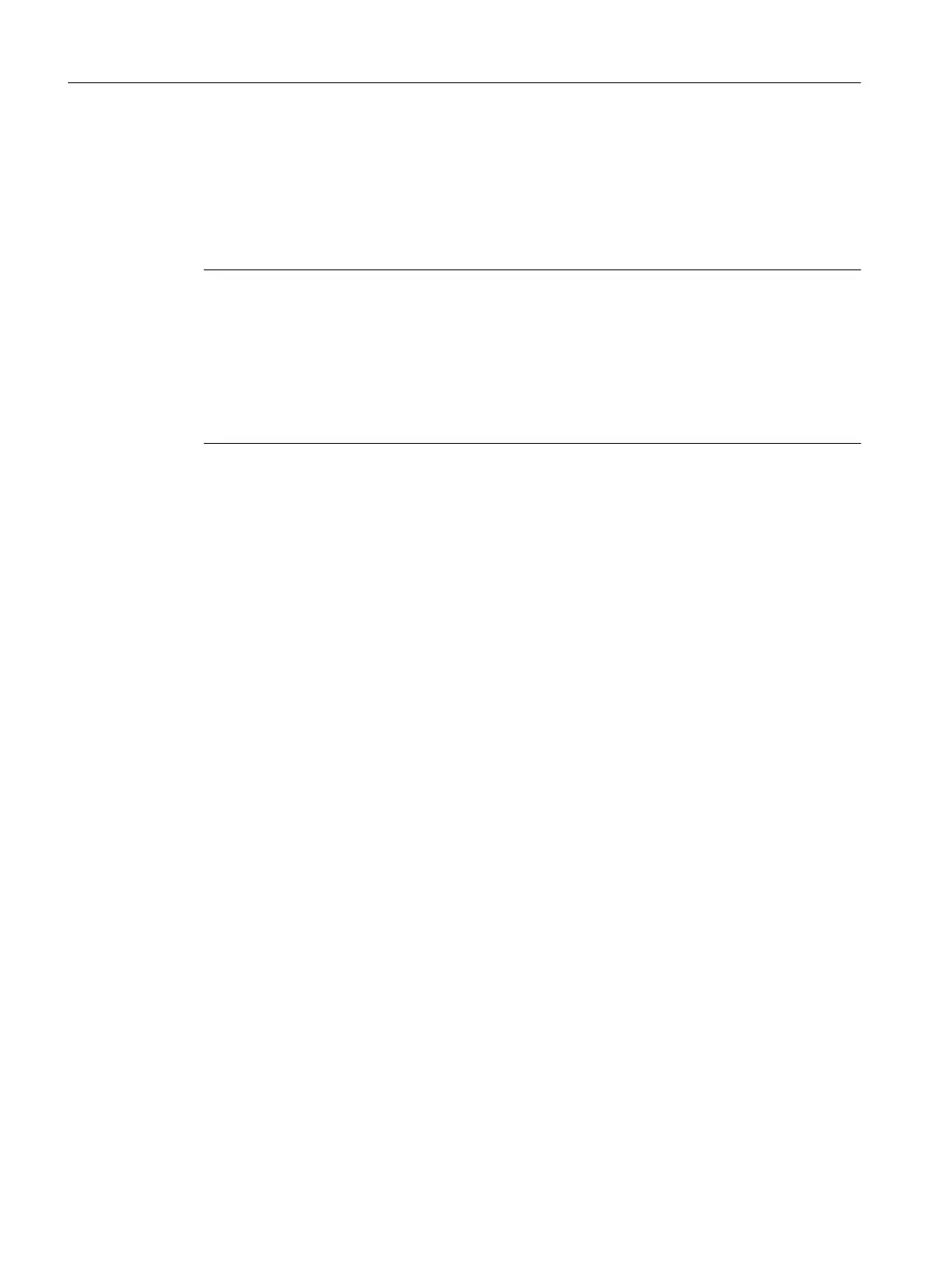5.2 Operating modes
5.2.1 Setting note
Note
Operating mode-specic parameter assignment of the gas path in serial/parallel operation
Analyzer modules can be operated in series or in parallel.
• If you are only using one analyzer module or want to operate two analyzer modules in series,
set the value "Shared" in the "Gas path" parameter eld.
• If you are operating two analyzer modules in parallel, however, select the setting "Separate".
You can nd the corresponding setting options in the menu →[2.12].
5.2.2 Serial/parallel operation
If you are using two analyzer modules in one basic device, the analyzer modules can be operated
in series or in parallel:
• Serial operation: The sample gas ows through the analyzer modules consecutively.
To do this, connect the sample gas outlet of the analyzer module lled rst to the sample gas
inlet of the second analyzer module.
• Parallel operation: The sample gas ows separately through the analyzer modules.
To do this, connect each sample gas inlet individually to the sample gas in such a way that the
analyzer modules are supplied separately with sample gas.
5.2.3 Pressure operation/Suction operation
The analyzer modules can be operated in pressure operation and in suction operation:
• Pressure operation: The sample gas is fed into the analyzer module with overpressure from
the gas line or gas bottle.
• Suction operation: The sample gas is sucked out of the analyzer module by a downstream
pump.
Combined operation
5.2Operating modes
Wall-mounted device
42 Operating Instructions, 07/2023, A5E31930403-AB
