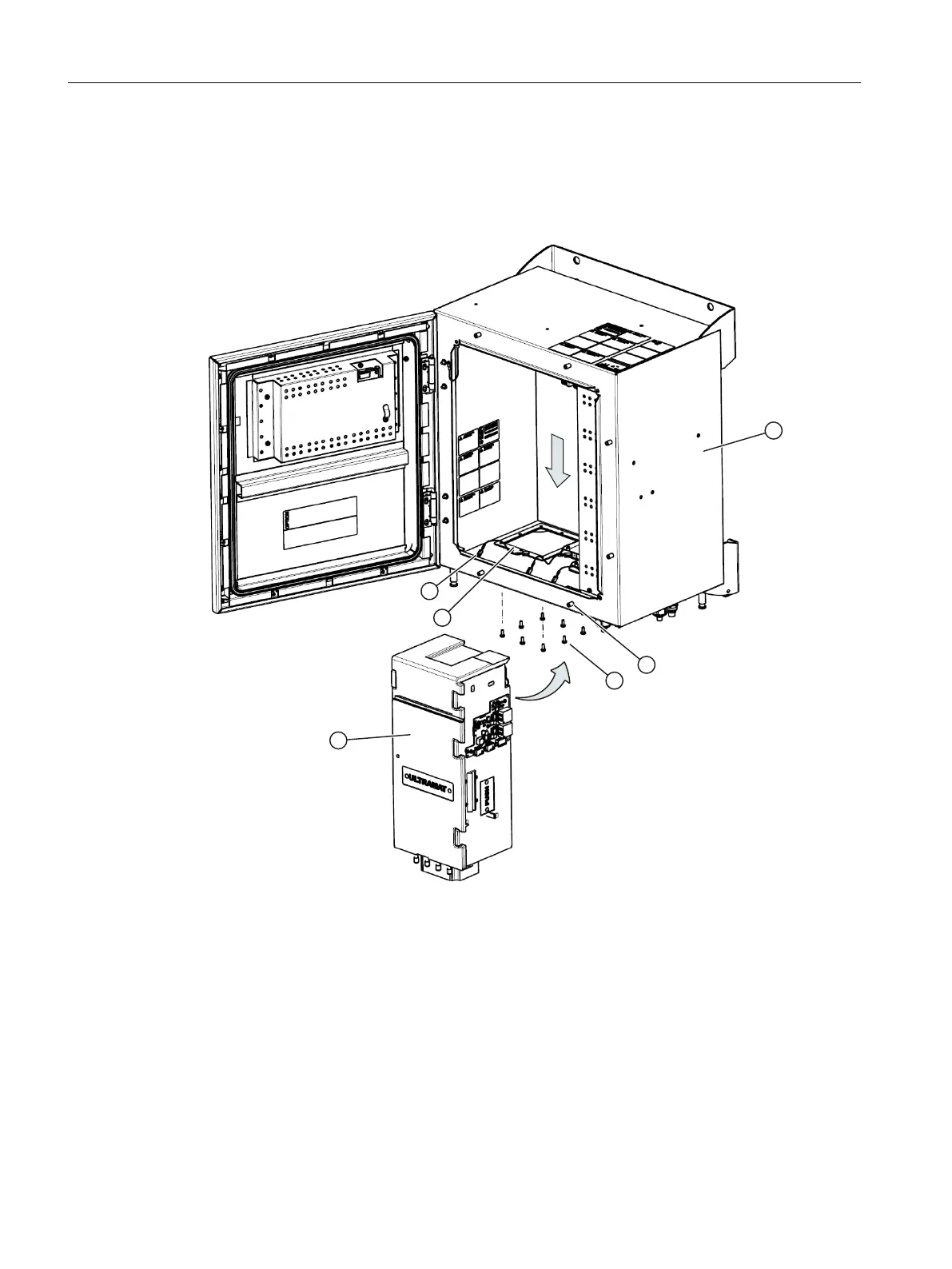7.6 Installing ULTRAMAT 7, high-temperature version
Overview
① Wall-mounted device ④ Analyzer module ULTRAMAT 7, high-temperature
version with module insulation
② Screw for door (6 units) ⑤ Flat seal
③ Screw for housing oor (8 units) ⑥ Equipotential bonding cable
Figure7-5 Installing ULTRAMAT 7, high-temperature
Procedure
1. Isolate the wall-mounted device from power.
2. Loosen the six screws ② and open the door.
Installing / removing and connecting analyzer and option modules
7.6Installing ULTRAMAT 7, high-temperature version
Wall-mounted device
72 Operating Instructions, 07/2023, A5E31930403-AB
