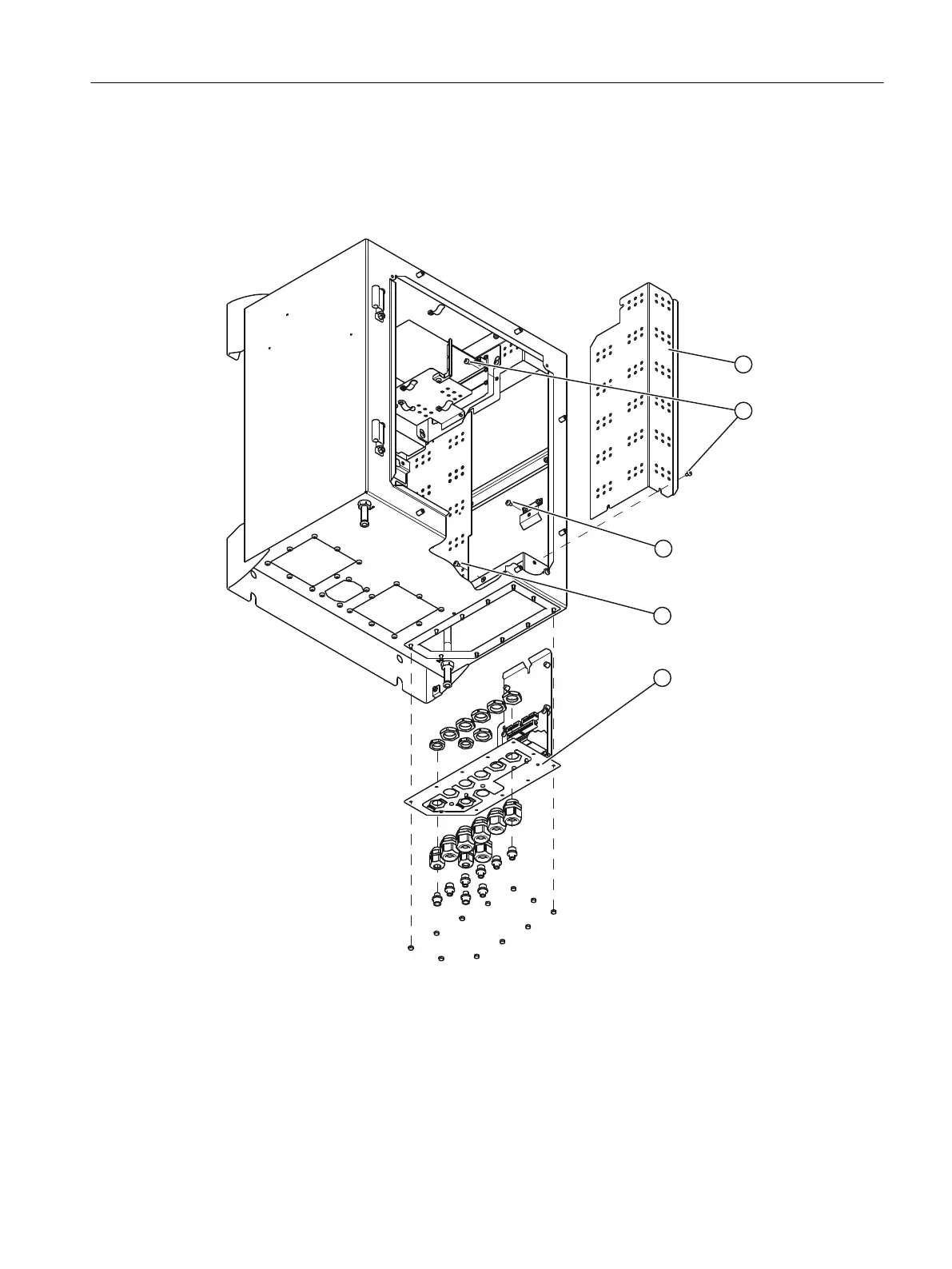11.9 Replacing the cable gland set
Procedure
① Shielding plate ③ Screw for fastening the cable gland plate to
the side panel of the housing
② Screws for shield plate (3 pieces) ④ Complete cable gland set
Figure11-5 Replacing the cable gland set
1. Isolate the device from power and secure it against being switched on again.
2. Wait for about 10 minutes (energy discharge of the capacitors).
3. Loosen the six screws and open the door.
Maintenance and servicing
11.9Replacing the cable gland set
Wall-mounted device
Operating Instructions, 07/2023, A5E31930403-AB 153
