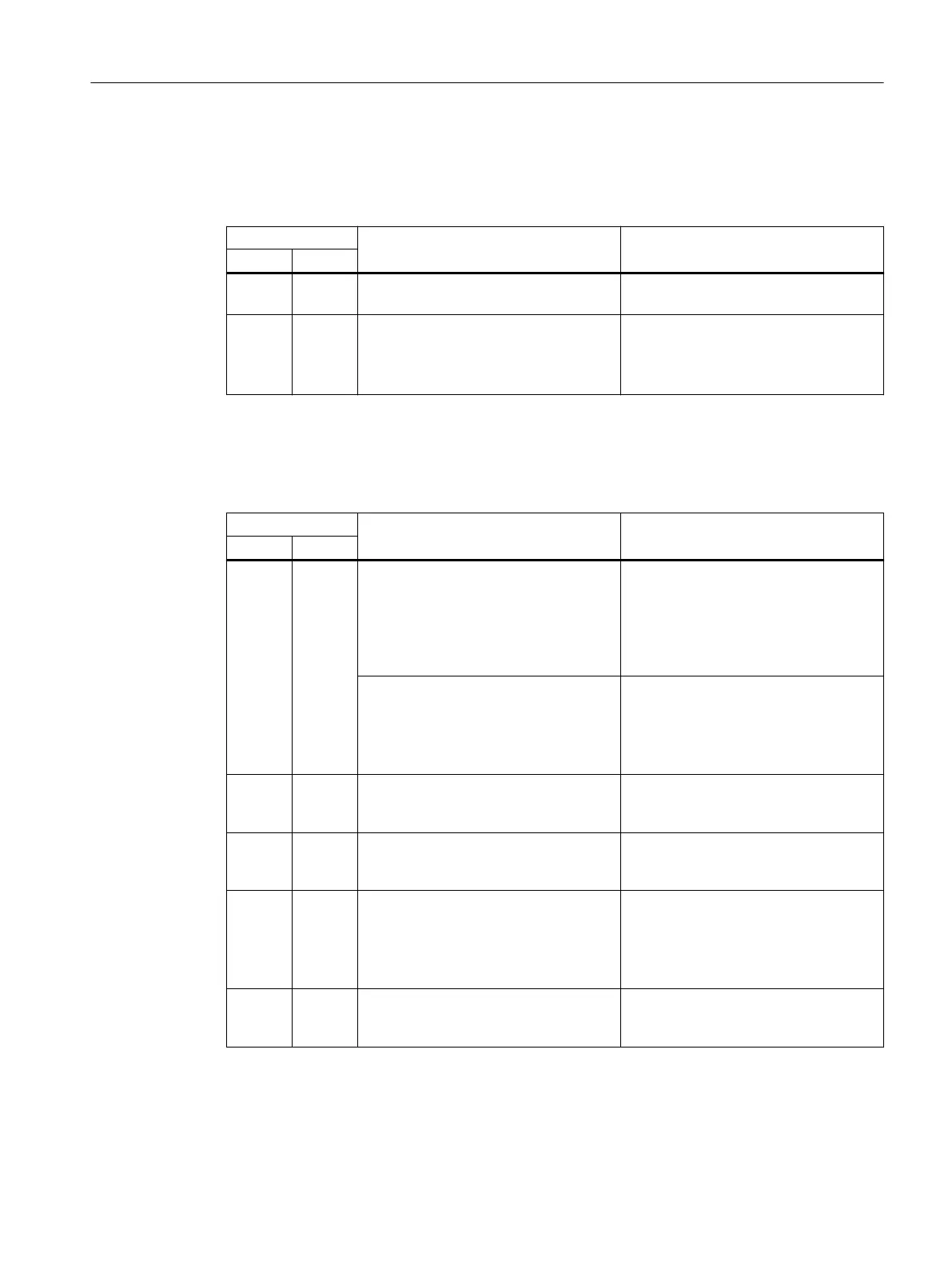5.5.3 Case dierentiations
Table 5-5 Plug&Measure-Commissioning
Case Description Data synchronization/Action
PM AMx
New New Commissioning, PM without serial num‐
ber
Automatic data synchronization
1)
.
New New Commissioning, each module has a seri‐
al number stored at the factory.
None of the modules has been connec‐
ted to another module before
Automatic data synchronization
1)
.
1)
Data synchronization: PM parameters are transferred to the AMx (x=1 or 2), parameters of the AMx are
transferred to the PM
Table 5-6 Plug&Measure installation of an AM into an existing (congured) device / replacement
of an AM in an existing (congured) device
Case Description Data synchronization/Action
PM AMx
Un‐
change
d
Re‐
placed
The AM is to be replaced by a module of
the same type. The replacement AM has
a dierent serial number than the AM
connected previously.
User action. Conrm <ENTER> or reject
<ESC>.
The AM data is transmitted from the PM
to the AM after conrmation, except the
identication data and the calibration
parameters.
Replacement of the AM electronics, only
permitted without own serial number
stored in the AM electronics
User action. Always conrm <ENTER>.
The AM data is transmitted from the PM
to the AM after conrmation, including
the identication data and the calibra‐
tion parameters.
Un‐
change
d
Re‐
placed
AM electronics installed as "assigned
spare part".
Normal startup without message. The
default data of the AM set in the factory
is applied.
Un‐
change
d
Re‐
placed
An AM is replaced by an AM of a dier‐
ent type.
Automatic data synchronization
1)
, no
action required by user.
Un‐
change
d
New An additional AM of the same type is to
be installed.
An additional AM of a previously instal‐
led type is installed again.
User action. Conrm <ENTER> or reject
<ESC>.
The data is transmitted after conrma‐
tion, except the identication data and
the calibration parameters.
Un‐
change
d
New An additional AM of a type that has not
been connected before is to be installed.
Automatic data synchronization
1)
, no
action required by user.
1)
Data synchronization: PM parameters are transferred to the AMx (x=1 or 2), parameters of the AMx are
transferred to the PM
Combined operation
5.5Plug & measure permitted activities
Wall-mounted device
Operating Instructions, 07/2023, A5E31930403-AB 55
