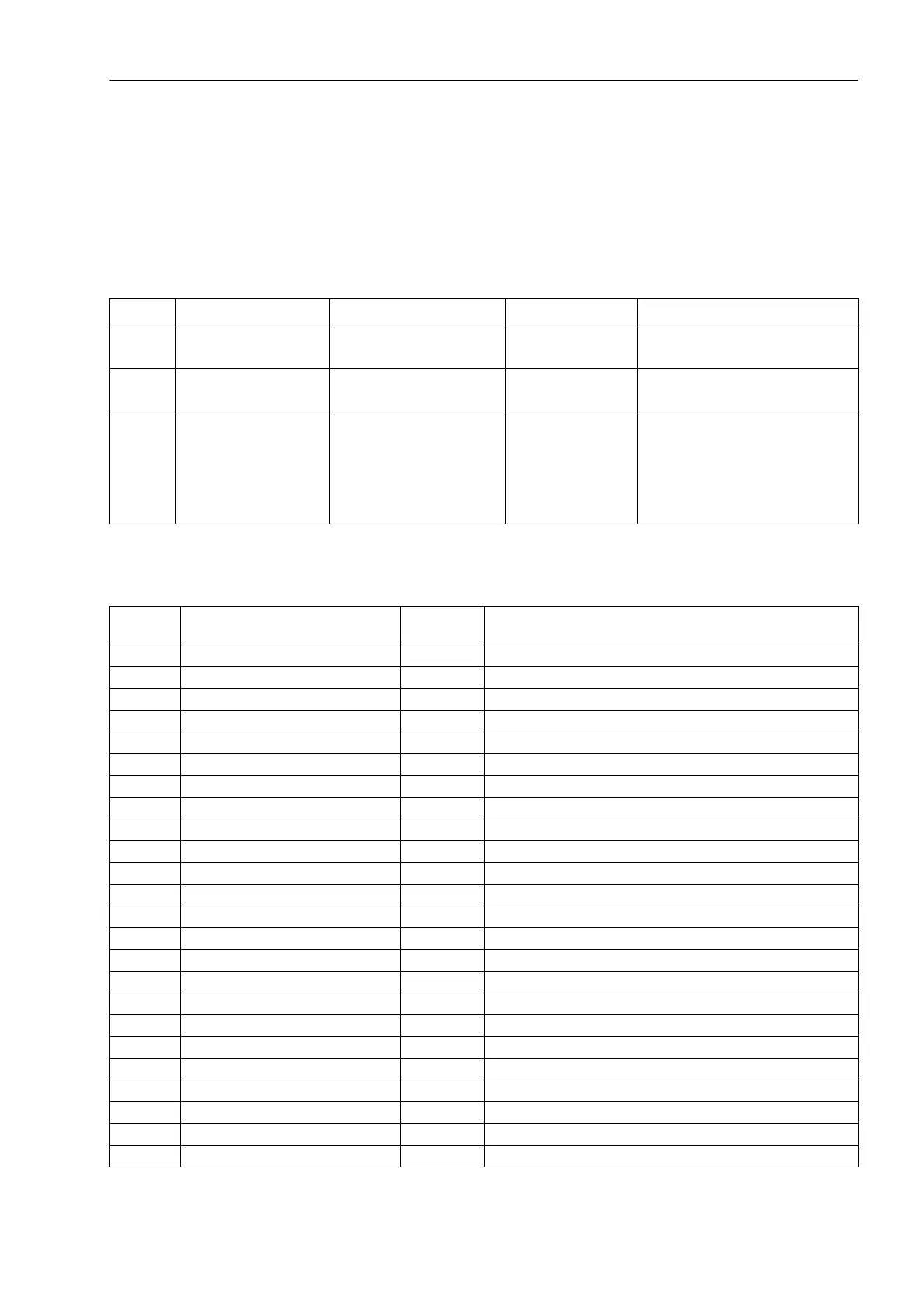Functions
2.1 General
SIPROTEC, 7SK80, Manual
E50417-G1140-C344-A4, Release date 08.2010
33
Selection of Default Display
The start page of the default display appearing after startup of the device can be selected in the device data
via parameter 640 Start image DD. The pages available for each device version are listed in the Appendix
A.5.
2.1.2.3 Settings
2.1.2.4 Information List
Addr. Parameter Setting Options Default Setting Comments
610 FltDisp.LED/LCD Target on PU
Target on TRIP
Target on PU Fault Display on LED / LCD
611 Spont. FltDisp. YES
NO
NO Spontaneous display of flt.annun-
ciations
640 Start image DD image 1
image 2
image 3
image 4
image 5
image 6
image 1 Start image Default Display
No. Information Type of In-
formation
Comments
- >Light on SP >Back Light on
- Reset LED IntSP Reset LED
- DataStop IntSP Stop data transmission
- Test mode IntSP Test mode
- Feeder gnd IntSP Feeder GROUNDED
- Brk OPENED IntSP Breaker OPENED
- HWTestMod IntSP Hardware Test Mode
- SynchClock IntSP_Ev Clock Synchronization
- Distur.CFC OUT Disturbance CFC
1 Not configured SP No Function configured
2 Non Existent SP Function Not Available
3 >Time Synch SP_Ev >Synchronize Internal Real Time Clock
5 >Reset LED SP >Reset LED
15 >Test mode SP >Test mode
16 >DataStop SP >Stop data transmission
51 Device OK OUT Device is Operational and Protecting
52 ProtActive IntSP At Least 1 Protection Funct. is Active
55 Reset Device OUT Reset Device
56 Initial Start OUT Initial Start of Device
67 Resume OUT Resume
68 Clock SyncError OUT Clock Synchronization Error
69 DayLightSavTime OUT Daylight Saving Time
70 Settings Calc. OUT Setting calculation is running
71 Settings Check OUT Settings Check
