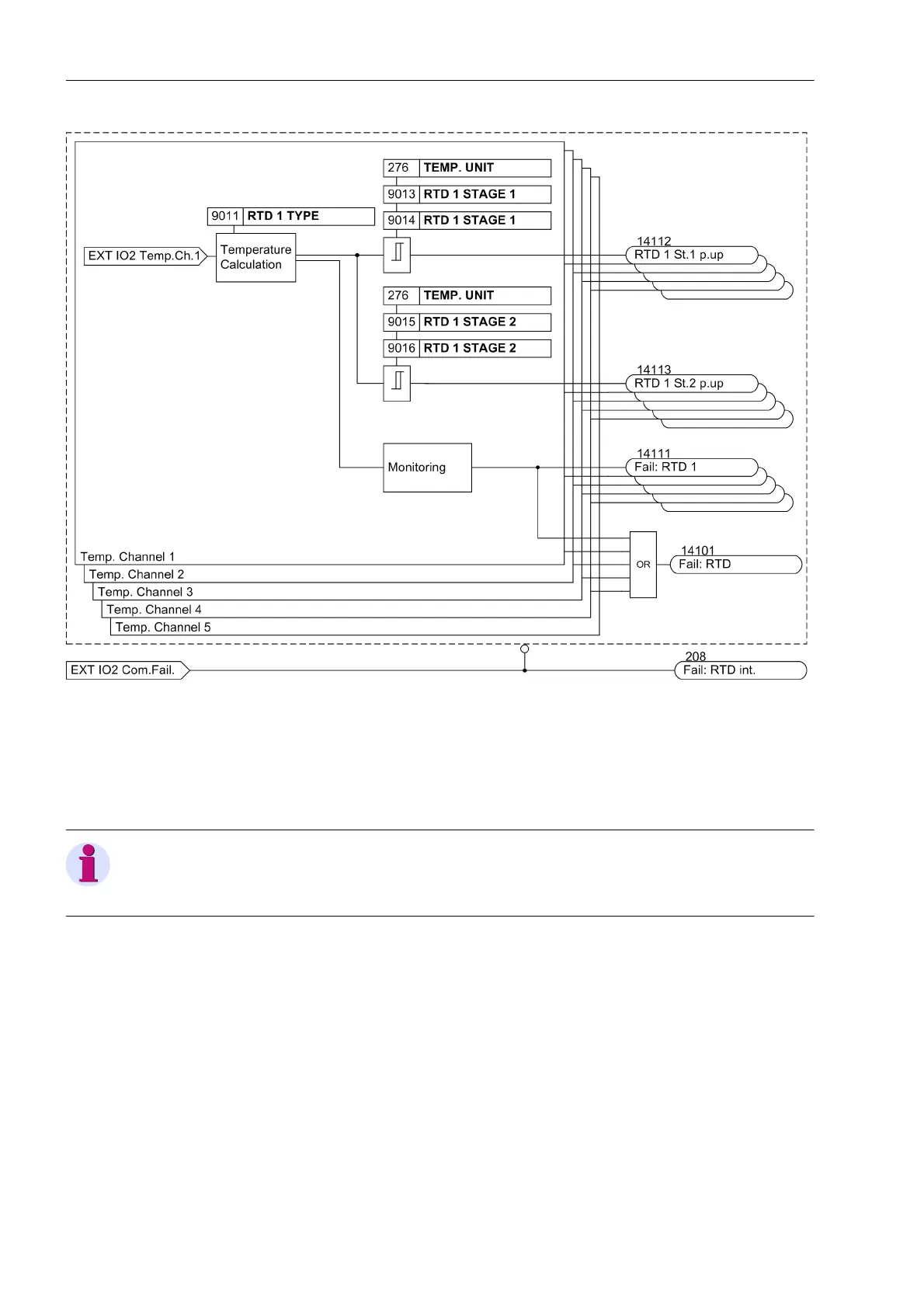Functions
2.15 Temperature Detection via RTD Boxes
SIPROTEC, 7SK80, Manual
E50417-G1140-C344-A4, Release date 08.2010
228
Figure 2-88 Logic diagram of temperature processing with the extension module I/O 2
2.15.2 Setting Notes
General
Note
In the following, "RTD box" is used to designate both the temperature detection via RTD box (RS485 and Ether-
net port) and the temperature measurement via the I/O 2 extension module.
Temperature detection is only effective and accessible if it was activated during configuration of the protection
functions (Section 2.1.1) and if the connection type was selected. Temperature supervision is activated at
address 190 RTD INPUT. The number of sensor inputs and the communication mode are set at address 191
RTD CONNECTION. The temperature unit (°C or °F) is set in the Power System Data 1 at address 276 TEMP.
UNIT.
When connecting the RTD box via the Ethernet interface, you have to specify the IP address in the parameters
9001 IP address[0] to 9004 IP address[3] for RTD box 1 or 9006 to 9009 for RTD box 2. In address
9000 UDP Port or 9005 you can specify the port used for communication.
