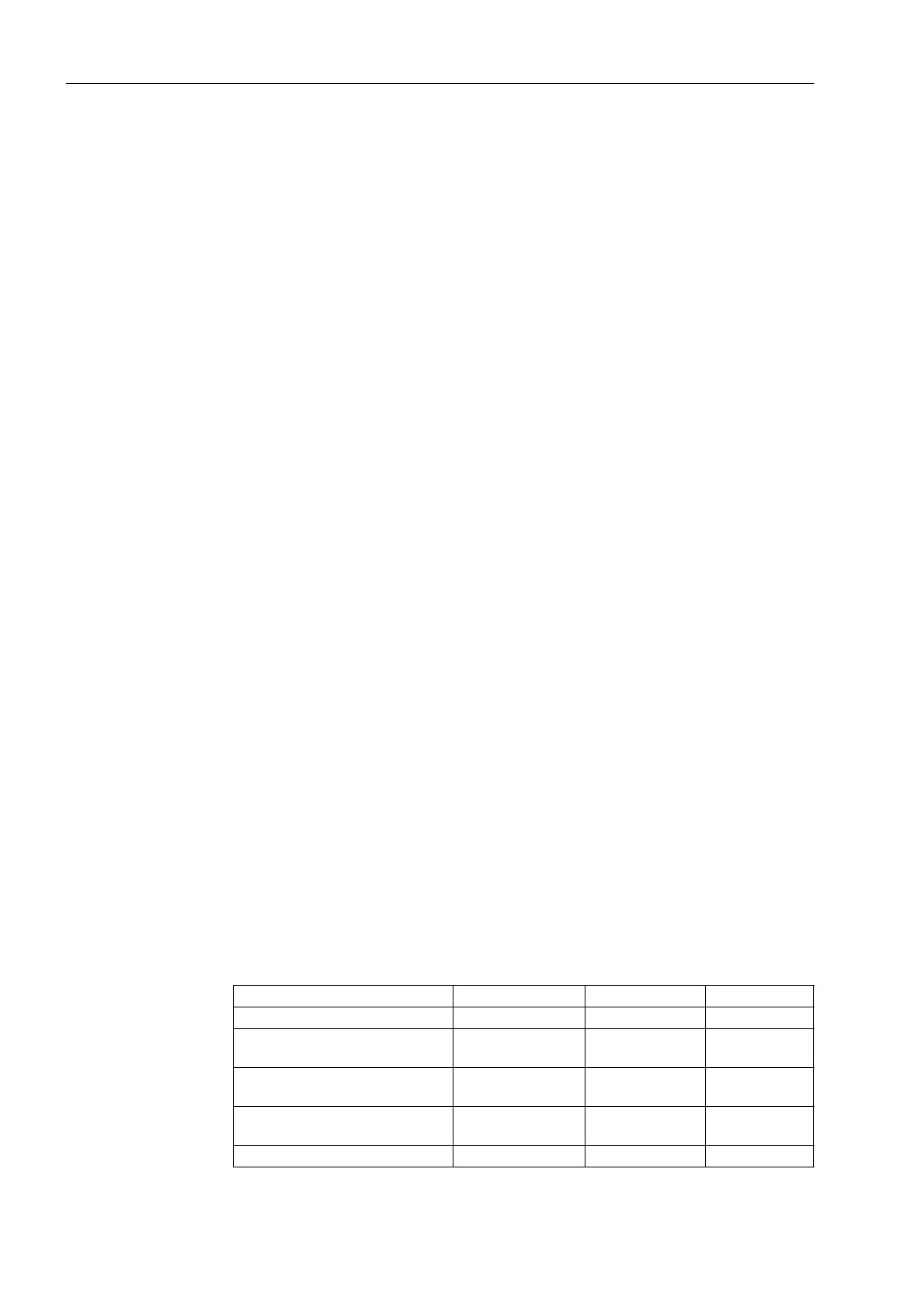2 Functions
334
7UT613/63x Manual
C53000-G1176-C160-2
2.24.1.3 Interlocking
Interlocking can be executed by the user-defined logic (CFC). Switchgear interlocking
checks in a SICAM/SIPROTEC 4 system are normally divided in the following groups:
• System interlocking checked by a central control system (for interbay interlocking),
• Zone controlled / bay interlocking checked in the bay device (for the feeder).
• Cross-bay interlocking via GOOSE messages directly between bay controllers and
protection relays (with rollout of IEC 61850; inter-relay communication by GOOSE
is performed via the EN100 module)
Zone Controlled/Bay Interlocking Zone controlled / bay interlocking relies on the object
database (feedback information) of the bay unit (here the SIPROTEC 4 relay) as was
determined during configuration (see SIPROTEC 4 System Description).
The extent of the interlocking checks is determined by the configuration and interlock-
ing logic of the relay. For more information on GOOSE, please refer to the SIPROTEC
4 System Description /1/.
Switching objects that require system interlocking in a central control system are
marked by a specific parameter inside the bay unit (via configuration matrix).
For all commands, operation with interlocking (normal mode) or without interlocking
(test mode) can be selected:
• For local commands by reprogramming the settings with password check,
• For automatic commands, via command processing by CFC and Deactivated Inter-
locking Recognition,
• For local / remote commands, using an additional interlocking disable command via
PROFIBUS.
Interlocked/non-in-
terlocked Switch-
ing
The configurable command checks in the SIPROTEC 4 devices are also called „stan-
dard interlocking“. These checks can be activated via DIGSI (interlocked switch-
ing/tagging) or deactivated (non-interlocked).
De-interlocked or non-interlocked switching means that the configured interlock con-
ditions are not tested.
Interlocked switching means that all configured interlocking conditions are checked
within the command processing. If a condition could not be fulfilled, the command will
be rejected by an indication with a minus added to it, e.g. „CO–“, followed by an oper-
ation response information. The command is rejected if a synchronism check is
carried out before closing and the conditions for synchronism are not fulfilled. Table 2-
18 shows some types of commands and indications. The indications marked with *)
are displayed only in the event logs on the device display; for DIGSI they appear in
spontaneous indications.
Table 2-18 Command types and corresponding indications
Type of Command Control Cause Indication
Control issued Switching CO CO+/–
Manual tagging (positive / nega-
tive)
Manual tagging MT MT+/–
Information state command, Input
blocking
Input blocking ST ST+/– *)
Information state command,
Output blocking
Output blocking ST ST+/– *)
Cancel command Cancel CA CA+/–