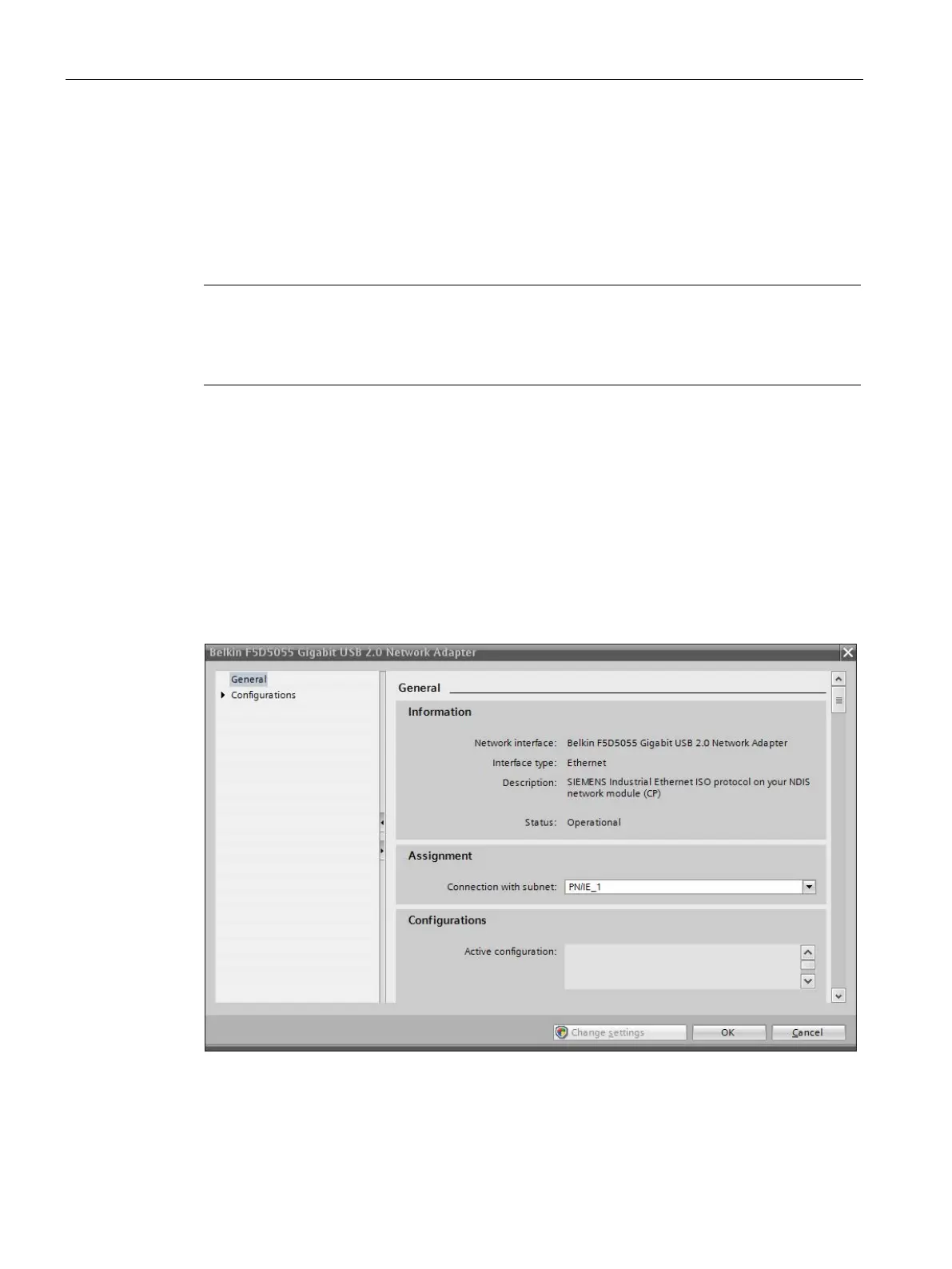Commissioning
4.4 Establishing an online connection to the drive
Commissioning with Startdrive
100 Commissioning Manual, (IH3), 07/2016, 6SL3097-4AA10-0BP0
Setting the PG/ PC interface
The PROFINET communication between the drive and the PG/PC is performed via an
Ethernet interface. For PROFINET communication, the IP address and the subnet mask of
the PG/PC interface must lie within the number range of the PROFINET subnet. If you have
not already adapted the IP address and subnet mask of the PG/PC interface, then you can
proceed as follows.
Note
Assigning a temporary IP address
If you search for the device via "Accessible devices" or go online for the first time, the PG/PC
can automatically be assigned a temporary IP address in the subnet.
Assigning the PG/PC interface
The following procedure describes the process for the "Ethernet" interface type by using the
"Online access" function.
To assign the interfaces, proceed as follows:
1. Navigate to the appropriate interface in the project navigator under "Online access".
2. Select the context menu "Properties".
3. In the next step, select the subnet and apply the setting with "OK" where applicable.
Figure 4-38 Assigning a subnet
