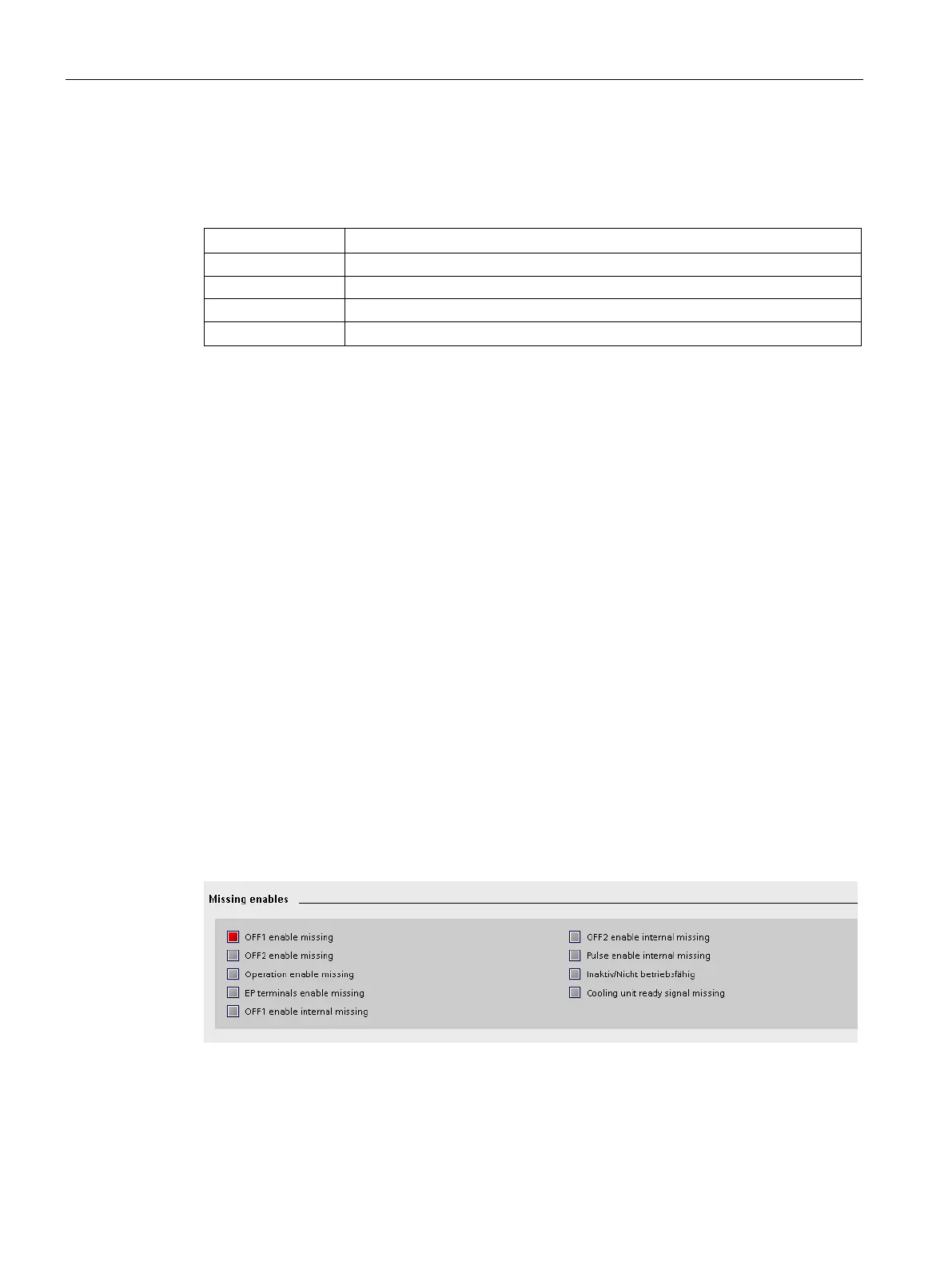Diagnostics
5.3 Diagnostics via Startdrive
Commissioning with Startdrive
172 Commissioning Manual, (IH3), 07/2016, 6SL3097-4AA10-0BP0
The status parameters with the associated numeric values are displayed in the function view
in the "Status parameters" mask:
Meaning of the instruction
Entire parameter text in long form.
Numeric value of the parameter.
Unit Unit of the parameter.
Diagnostics information for drive axes
5.3.5.1
You can call up the screen form to display diagnostics information for a drive axis as follows:
1. In the project navigation, select menu "Drive axis_x > Parameter".
The corresponding detailed view is displayed at the right.
2. In the secondary navigation, call menu "Diagnostics > xxx" (xxx stands for the name of
the particular detailed screen form)
The detailed view is updated.
Missing enables
Definition
The drive axis only changes to the "Operation" state if all of the enable signals are available.
In the "Missing enables" mask, the LEDs in the function view indicate which enables are still
missing. A red LED indicates that the appropriate enable signals are missing.
The bits of the missing enables (r0046) are displayed in the mask.
Figure 5-10 Missing enable signals for a drive axis
