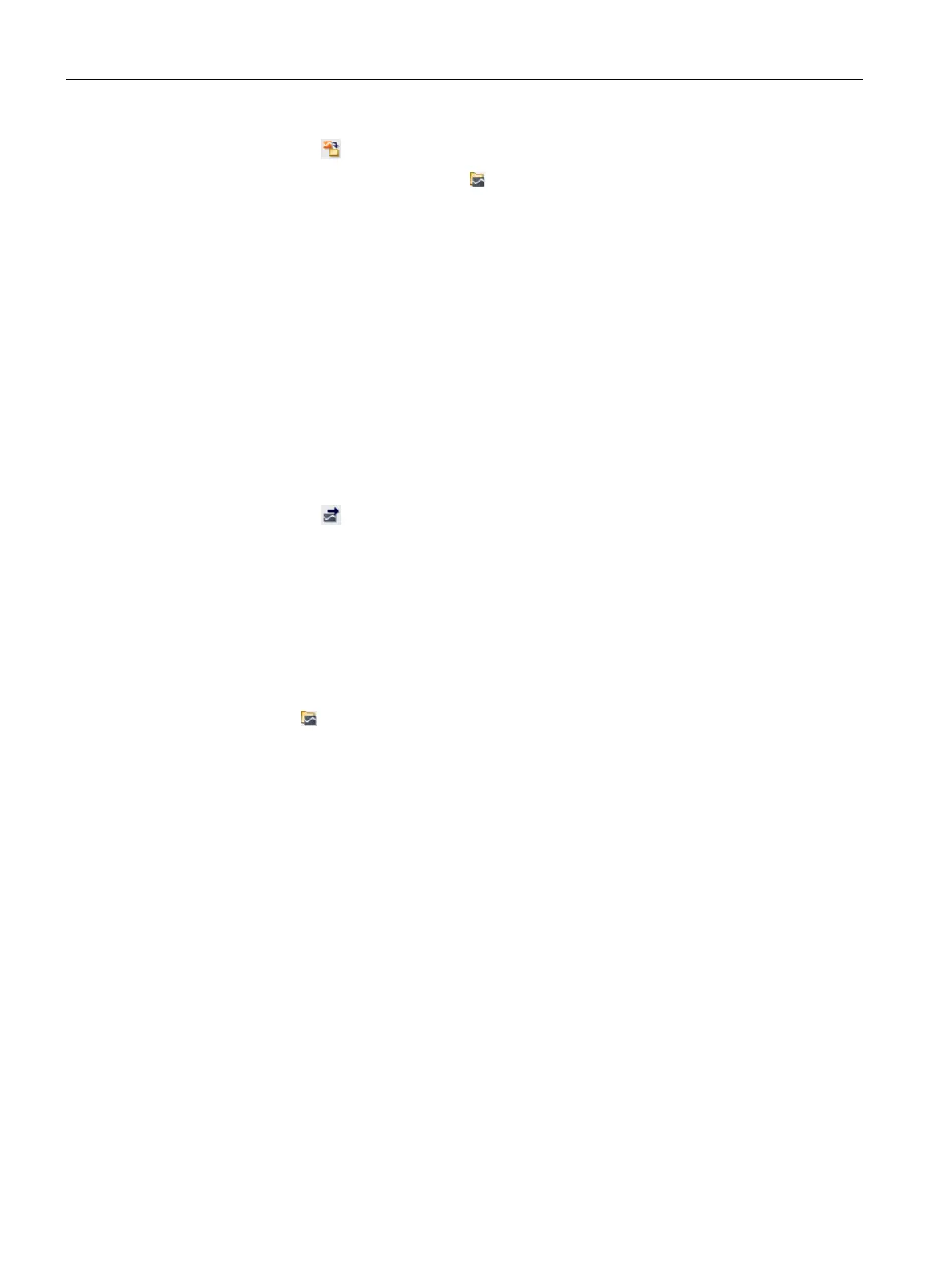Diagnostics
5.3 Diagnostics via Startdrive
Commissioning with Startdrive
166 Commissioning Manual, (IH3), 07/2016, 6SL3097-4AA10-0BP0
4. Click on icon .
The measurement is added to the
"measurement" system folder.
5. Save the project in Startdrive.
Exporting and importing measurements
Requirement
At least one measurement is in the "Measurements" system folder for export.
To export a measurement, proceed as follows:
1. Display the measurement in the working area (see Chapter "Creating or calling a trace
(Page 158)").
2. Click on icon
to export the selected measurement.
The "Save as..." dialog box opens.
3. Select a folder, file name and possibly a file type to save the measurement.
4. Click the "Save" button.
To import a measurement, proceed as follows:
1. Select the
"Measurements" system folder and select "Import measurement" from the
shortcut menu.
The "Open" dialog box is opened.
2. Select the file of the "*.ttrecx" file type with the measurement to be imported.
3. Click the "Open" button.
