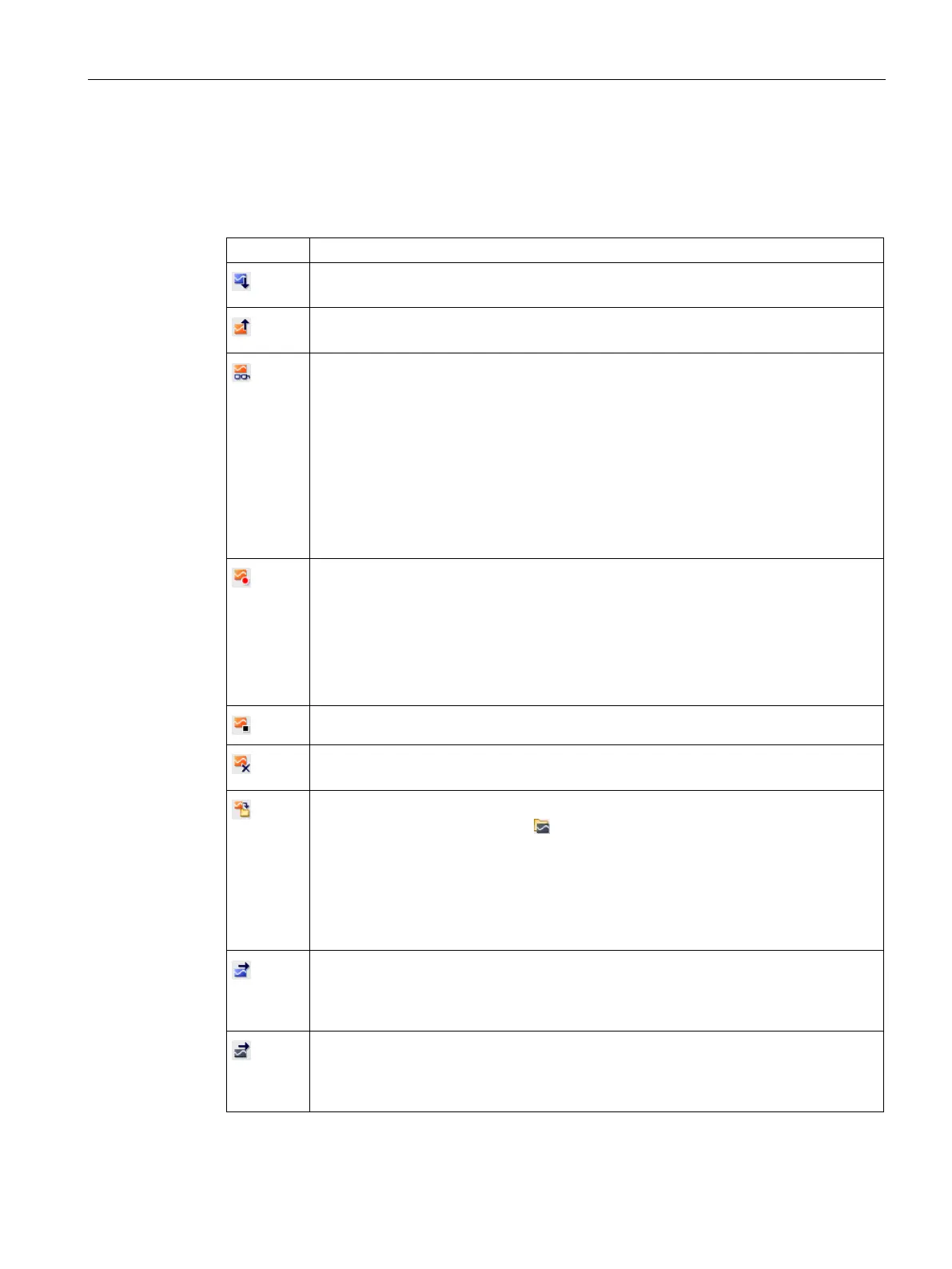Appendix
A.3 Shortcut menus and icons in Startdrive
Commissioning with Startdrive
Commissioning Manual, (IH3), 07/2016, 6SL3097-4AA10-0BP0
201
Tools to handle traces are available - and can be selected using the appropriate icons.
The following table shows the functions of the icons:
Transfer the selected trace configuration to the device
The selected trace configuration is transferred to the device.
Transfer the selected trace configuration from the device
The selected trace configuration is transferred from the device into the project.
Observe on/off
Change of the display between online and offline.
If monitoring and automatic scaling are simultaneously activated, no actions can be
undone anymore using the "Undo" button.
The first time a trace is started in the device, the display in the curve diagram is auto-
matically preset to scaling. For a repeated start of the recording, note that changed
settings of the scaling are retained. To monitor the recording, manually re-activate the
automatic scaling, if applicable.
Activate the recording
If recording a trace in the device is repeated, then the settings relevant for the display
(curve diagram and signal table) are also kept for the new recording.
When a recording is restarted, the previously recorded values are lost.
To save the values that have been recorded, save the measurement in the project be-
fore you reactivate the recording.
Deactivate the trace
Delete the trace in the device
Deletes the selected trace from the device.
Transfer the selected measurement from the device into the project
The measurement is added to the
"measurement" system folder.
In order to be able to save the installed trace data as a measurement, it must first have
been displayed once in the curve diagram. The recording data is loaded from the device
when displayed.
If necessary wait until the display is updated, as only the displayed data is transferred to
the project in all cases.
Export trace configuration
Exports a trace configuration as file with file extension ".ttcfgx". File extension ".ttcfg" is
supported for compatibility reasons to V12 - however, it does not contain any infor-
mation about the device family.
Export measurement
Exports a measurement as file with file extension ".ttrecx" or ".csv". File extension
".ttrec" is supported for compatibility reasons to V12 - however, it does not contain any
information about the device family.
