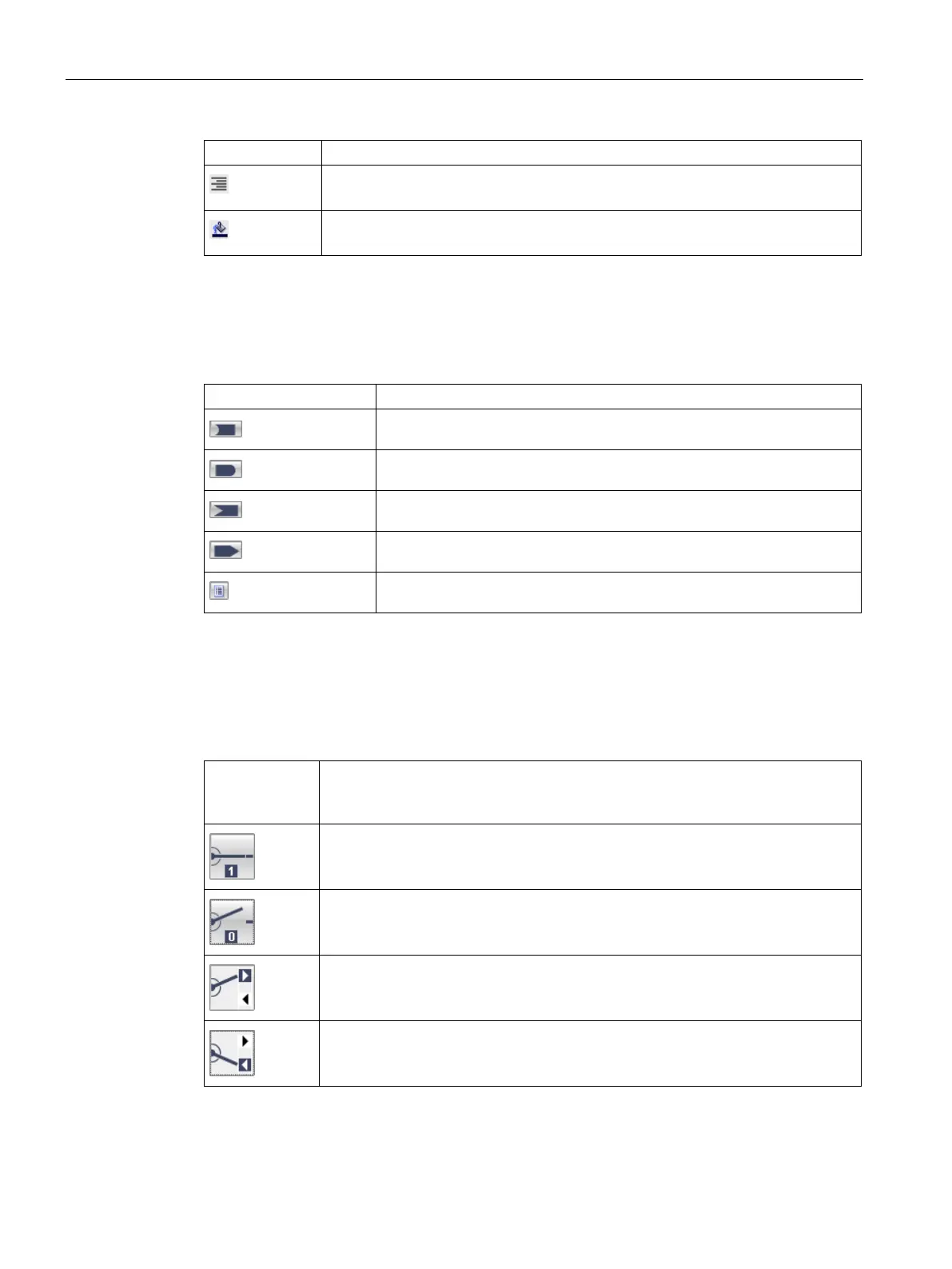Appendix
A.3 Shortcut menus and icons in Startdrive
Commissioning with Startdrive
204 Commissioning Manual, (IH3), 07/2016, 6SL3097-4AA10-0BP0
Align the chart legend to the right
Display of the legend and the bit track labels on the right side of the curve diagram.
Change background color
Changeover between various background colors.
The following icons are used for BICO interconnections:
Allows the BICO interconnection of a binector input. The interconnection
dialog is opened by clicking on the icon.
Allows the BICO interconnection of a binector output. The interconnection
dialog is opened by clicking on the icon.
Allows the BICO interconnection of a connector input. The interconnection
dialog is opened by clicking on the icon.
Allows the BICO interconnection of a connector output. The interconnec-
tion dialog is opened by clicking on the icon.
Clicking on the icon next to the interconnection field allows a list of all of
the active interconnections of the parameter to be opened/displayed.
Special elements in the screen forms
User interface elements are used in the Startdrive screen forms, which deviate from a
standard Windows operation. A brief list with explanation is provided below:
Element
(icon,
button, etc.)
Changeover switch in position 1. Position 0 can be selected with a mouse click.
Changeover switch in position 0. Position 1 can be selected with a mouse click.
Changeover switch in position x. Position y can be selected with a mouse click.
Changeover switch in position y. Position x can be selected with a mouse click.
