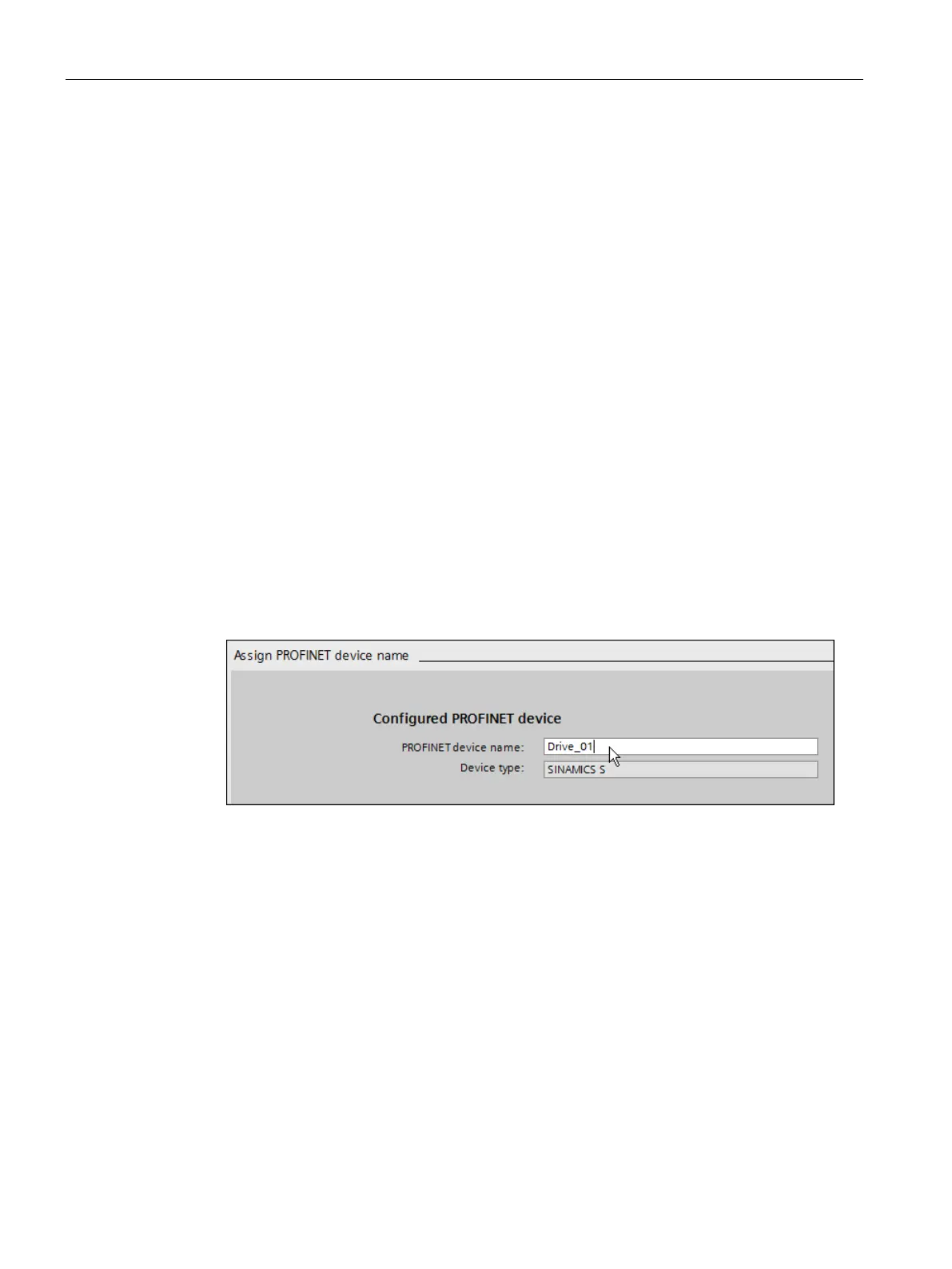Commissioning
4.4 Establishing an online connection to the drive
Commissioning with Startdrive
98 Commissioning Manual, (IH3), 07/2016, 6SL3097-4AA10-0BP0
Assigning PROFINET device names
Assigning a name
In addition to the IP address, the drive must also be assigned a device name for operation in
a PROFINET subnet.
The name must comply with the DNS name syntax; for detailed information, review the TIA
Portal online help.
● The drive does not have a device name in the delivered state.
● If the drive already has a name, perform "Restore factory settings". The name is deleted.
An online connection has been established to the device.
"Online access" procedure
To assign a name, proceed as follows:
1. Double-click "Online & Diagnostics" under "Online access" in the project navigator.
2. Double-click the "Functions" entry in the secondary navigation of the working area.
3. Double-click the "Assign PROFINET device name" entry in the secondary navigation.
Figure 4-36 Assigning names
4. Enter a device name in the "PROFINET device name" field.
5. Click "Assign name" to assign a name to the drive.
6. Update the interface at "Online access". The name is now displayed.
The name has been assigned to the drive.
