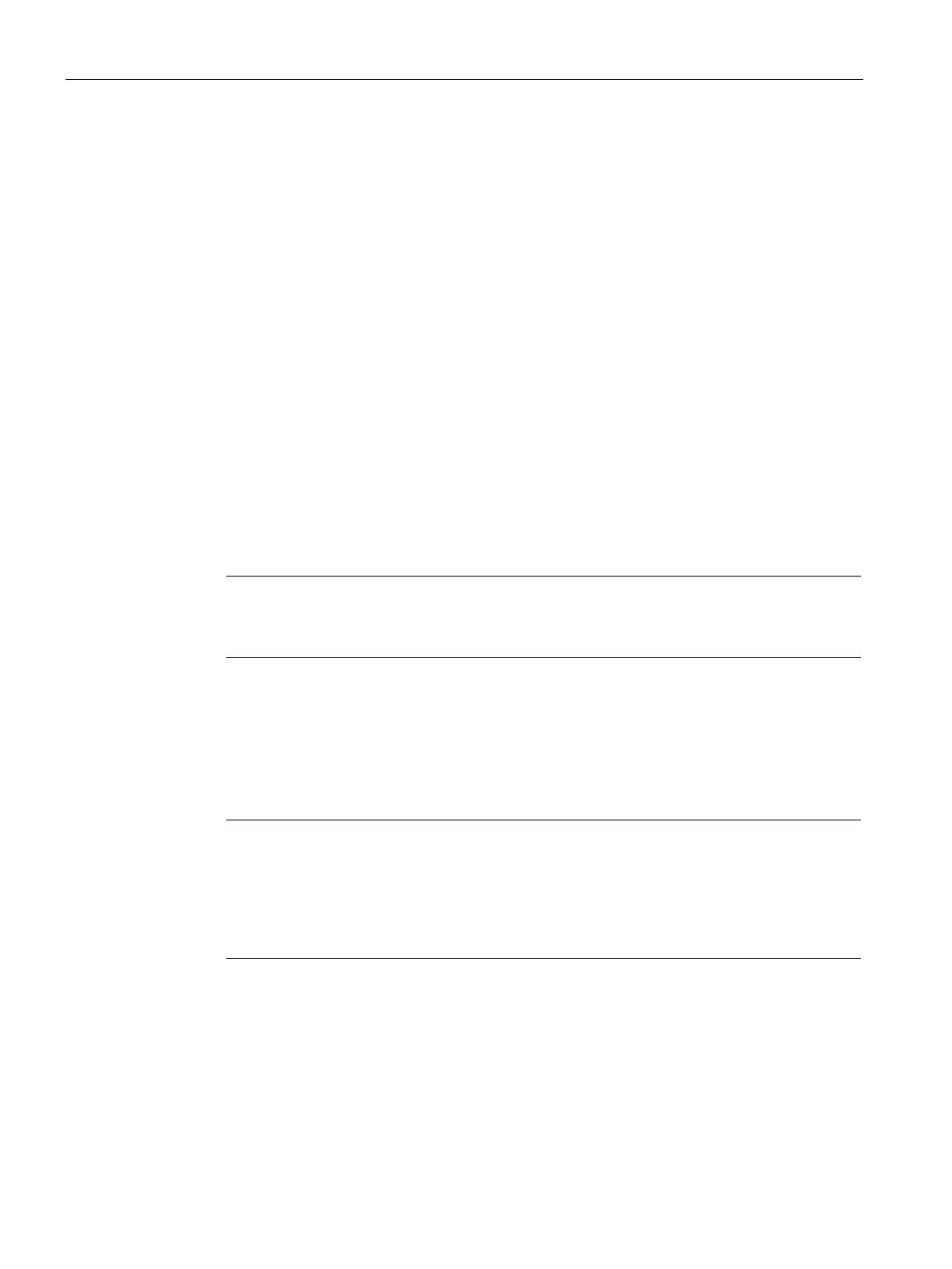Commissioning
4.4 Establishing an online connection to the drive
Commissioning with Startdrive
90 Commissioning Manual, (IH3), 07/2016, 6SL3097-4AA10-0BP0
Establishing an online connection to the drive
4.4.1
2 interfaces are available for CU320-2 PN Control Units, via which you can go online with the
drive.
Interfaces for the online connection
You first connect your PC to the appropriate Control Unit interface.
IP addresses of the CU (hardware)
●
Ethernet commissioning interface X127
:
For X127, an IP address and a subnet mask have already been assigned on the Control
Unit in the factory:
– IP address: 169.254.11.22
– Subnet mask: 255.255.0.0
Note
Adhere to setup and Industrial Security guidelines - cell protection concept
Only local access (point
-to-point connection) is permissible for this interface.
●
:
For X150, an IP address and a subnet mask have already been assigned on the Control
Unit in the factory:
– IP address: 0.0.0.0
– Subnet mask: 0.0.0.0
Note
Adhere to setup and Industrial Security guidelines - cell protection concept
In accordance with the Defense in Depth concept, PROFINET must be isolated from the
remaining plant/system ne
twork (see also Chapter "Industrial Security (Page 23)").
Access to cables and possibly open connections must be implemented in a protected
fashio
n, for example, in a control cabinet.
