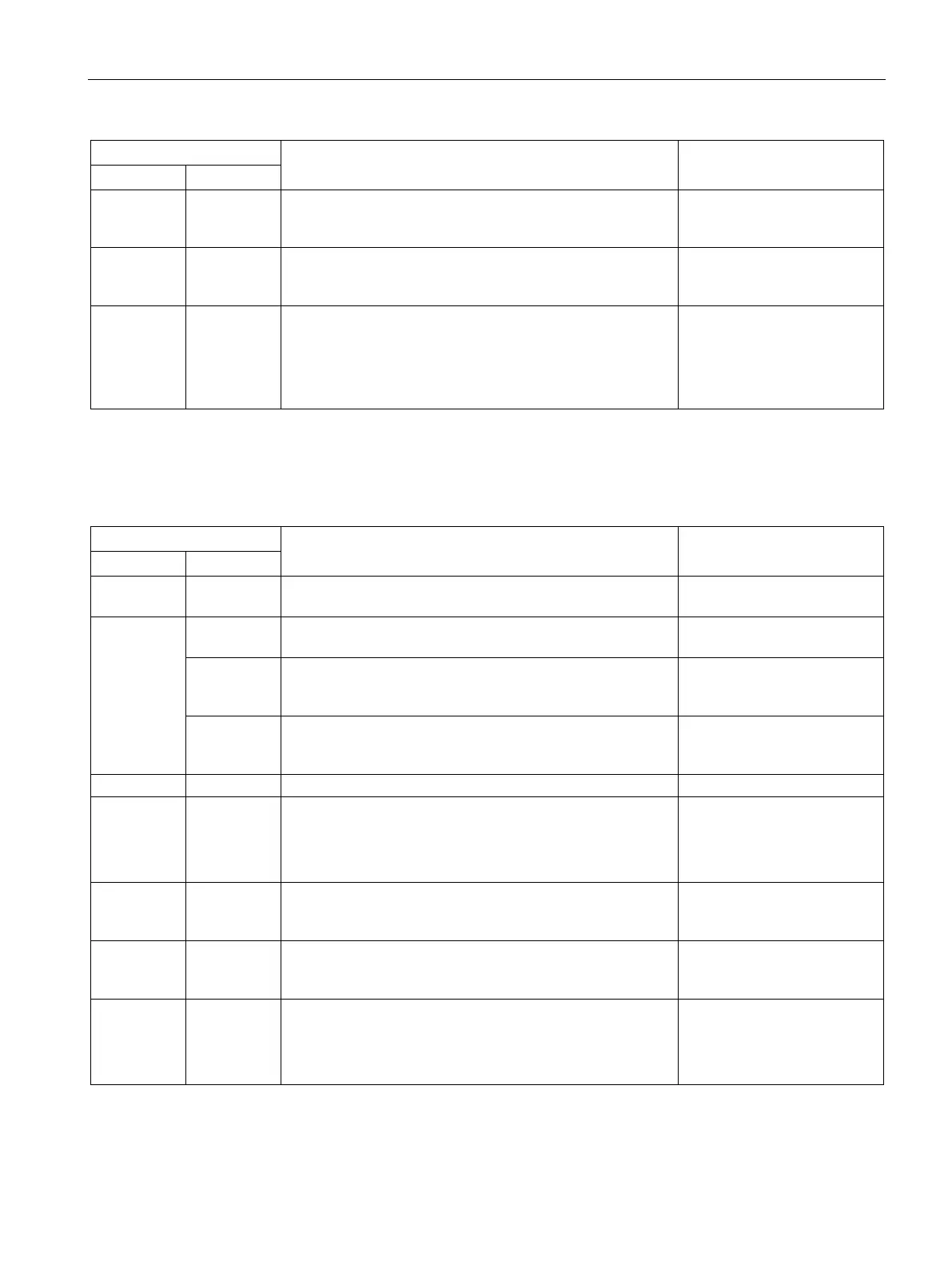Diagnostics
5.2 Diagnostics using LEDs
Commissioning with Startdrive
Commissioning Manual, (IH3), 07/2016, 6SL3097-4AA10-0BP0
145
Green / red
flashing light
– Firmware is being downloaded. –
Green / red
flashing light
– Firmware download is complete. Wait for POWER ON. Carry out a POWER ON
Green /
orange
or
Red / orange
– Component detection via LED is activated (p0124).
Both options depend on the LED status when module
recognition is activated via p0124 = 1.
–
Single Motor Module / Double Motor Module / Power Module
Table 5- 9 Meaning of the LEDs on the Motor Module
Off Off Electronic power supply is missing or outside permissible
–
Green Off The component is ready for operation and cyclic DRIVE-
CLiQ communication is taking place.
–
Orange The component is ready for operation and cyclic DRIVE-
CLiQ communication is taking place.
The DC link voltage is present.
–
Red The component is ready for operation and cyclic DRIVE-
CLiQ communication is taking place.
The DC link voltage is too high.
Check the line voltage
DRIVE-CLiQ communication is being established.
Red – At least one fault is present in this component.
LED is controlled irrespective of the corresponding messag-
Remedy and acknowledge
fault
Green / red
flashing light
– Firmware is being downloaded. –
Green / red
flashing light
– Firmware download is complete. Wait for POWER ON. Carry out a POWER ON
Green /
orange
or
– Component detection via LED is activated (p0124).
Both options depend on the LED status when module
recognition is activated via p0124 = 1.
–
