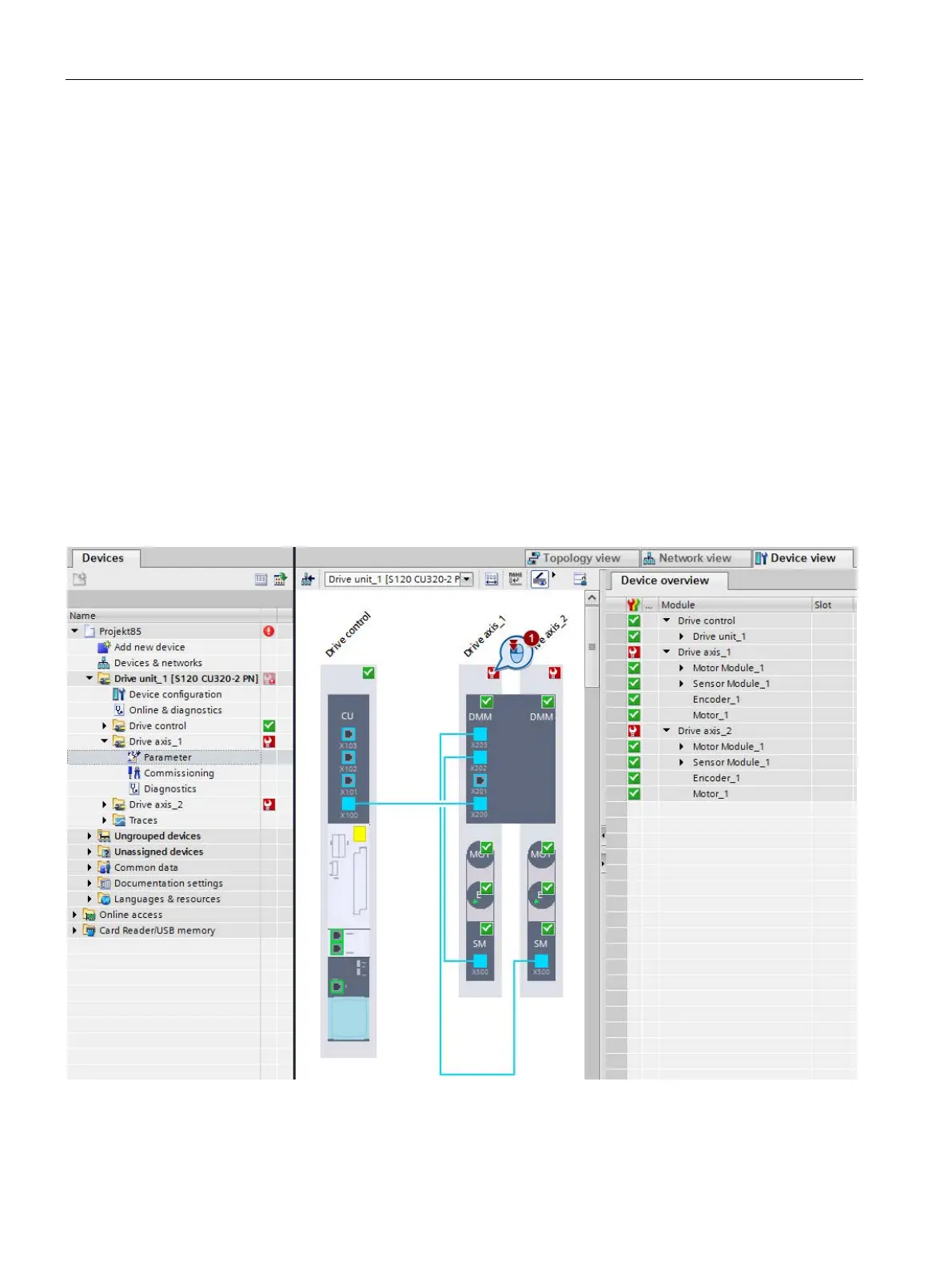Diagnostics
5.3 Diagnostics via Startdrive
Commissioning with Startdrive
152 Commissioning Manual, (IH3), 07/2016, 6SL3097-4AA10-0BP0
Diagnostics via Startdrive
5.3.1
Device diagnostics
Display of alarms and faults
If the device outputs faults or alarms, or if maintenance is required, then the appropriate
messages are displayed in Startdrive using icons. The icons have different colors according
to the seriousness of the situation.
The colored icons are displayed in the following areas of the TIA Portal:
● Project navigator
● Device view
● Device overview
Figure 5-1 Diagnostics icon in the Startdrive/TIA Portal
