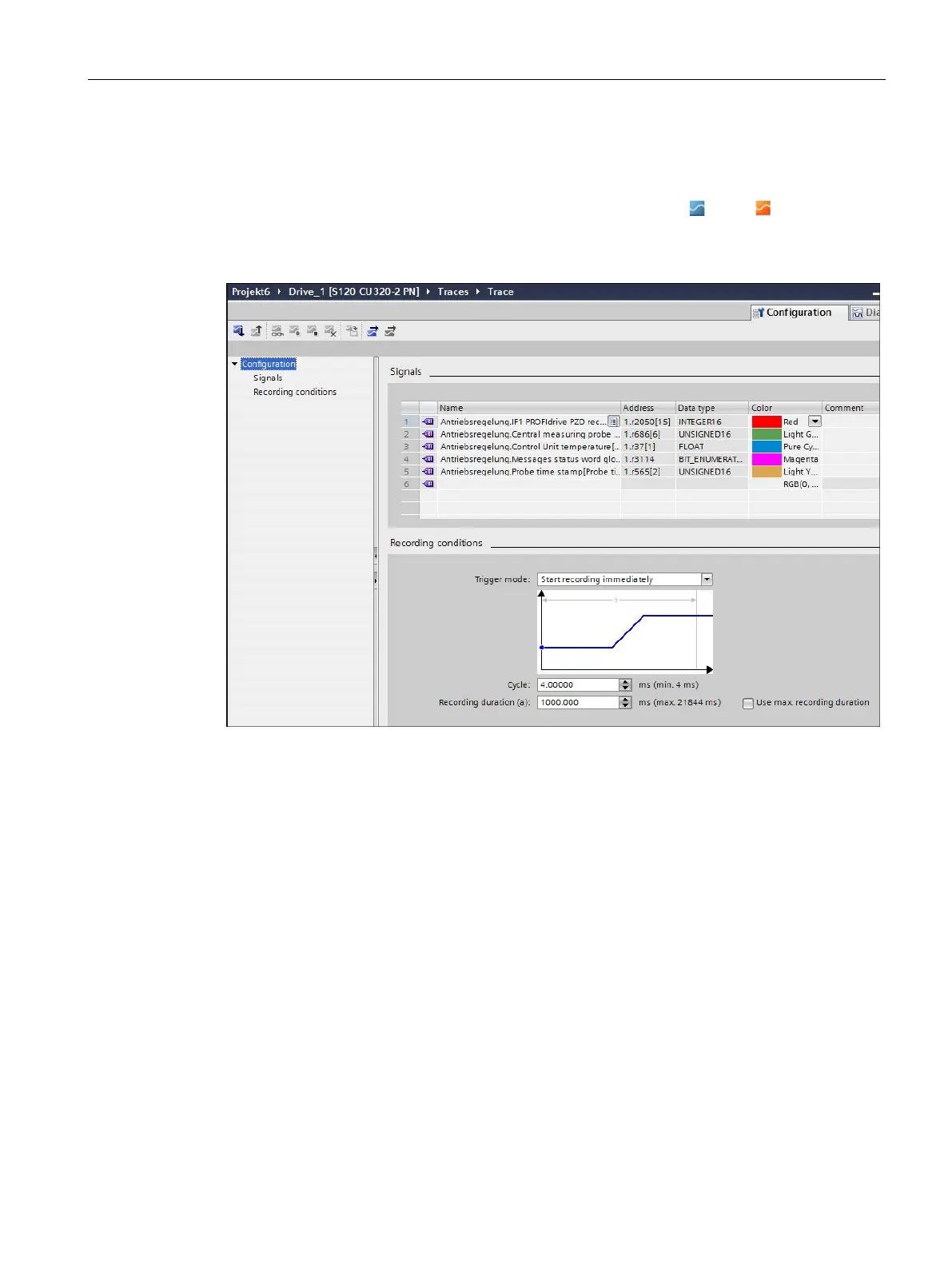Diagnostics
5.3 Diagnostics via Startdrive
Commissioning with Startdrive
Commissioning Manual, (IH3), 07/2016, 6SL3097-4AA10-0BP0
159
Displaying a saved trace configuration or an appropriate curve diagram
Proceed as follows to display a saved trace configuration:
1. In the project navigation, double-click on the appropriate icon (
offline/ online) the
trace configuration, a trace in the drive or a measurement.
The "Configuration" or "Diagram" tab is opened in the working area.
Figure 5-4 Calling the trace dialog
2. If necessary, click on the "Configuration" tab to display it.
- or -
3. If, instead of the trace configuration, you wish to display the curve diagram, then click on
the "Diagram" tab.
