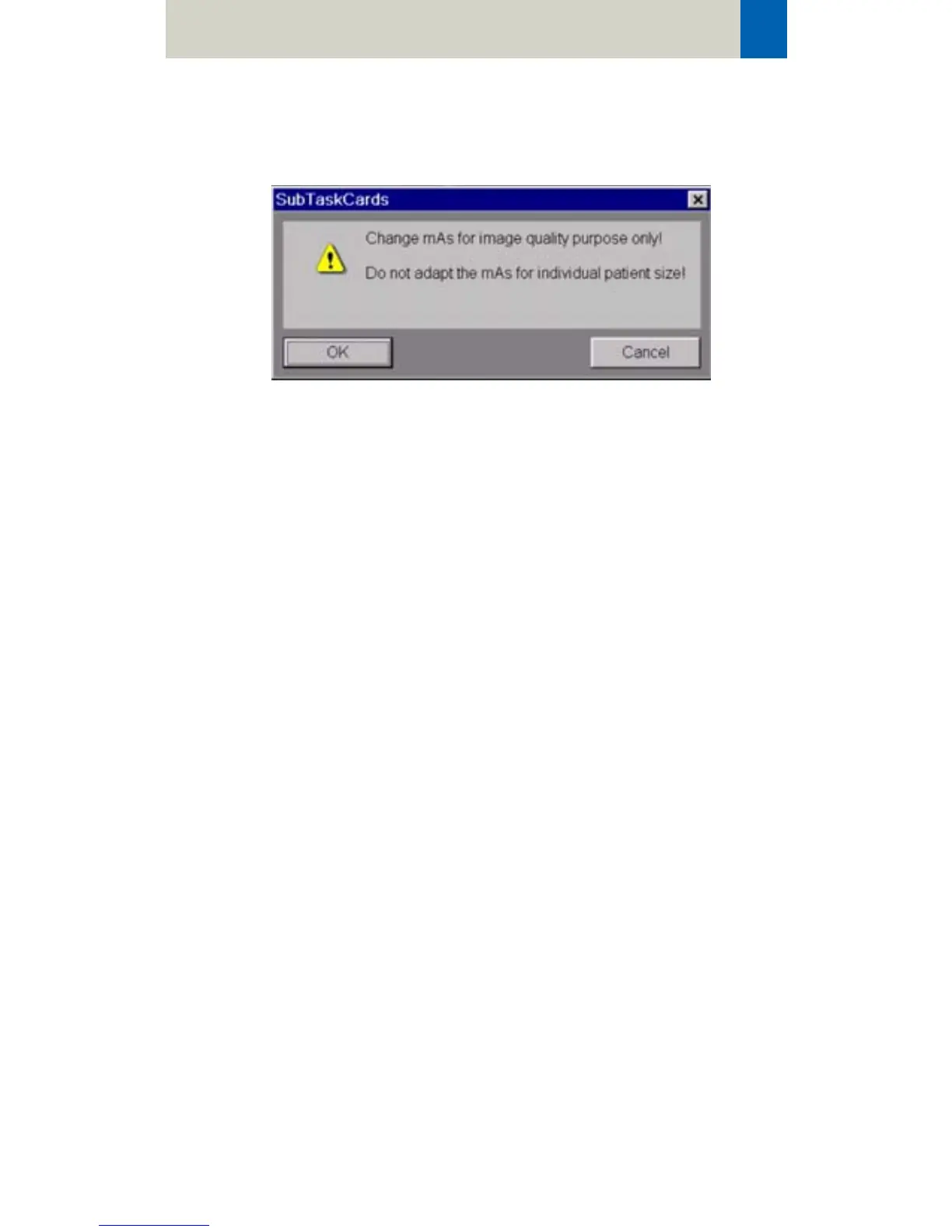Dose Information
59
If you change the quality ref. mAs, a pop-up window is
displayed.
• To change the configuration of CARE Dose 4D,
please open the Examination Configuration dialog
box under Options > Configuration. In the window
that then appears, please double-click the Examina-
tion icon to display the configuration window. The
adaptation strength of CARE Dose 4D may be influ-
enced for slim, obese patients, or body parts of a
patient by changing the CARE Dose 4D settings in
the Patient tab card.
This may be desirable:
– if the automatic dose increase for obese patients (or
patient sections) has to be stronger than the preset
(choose obese: strong increase), resulting in less
image noise and a higher dose for those images.
