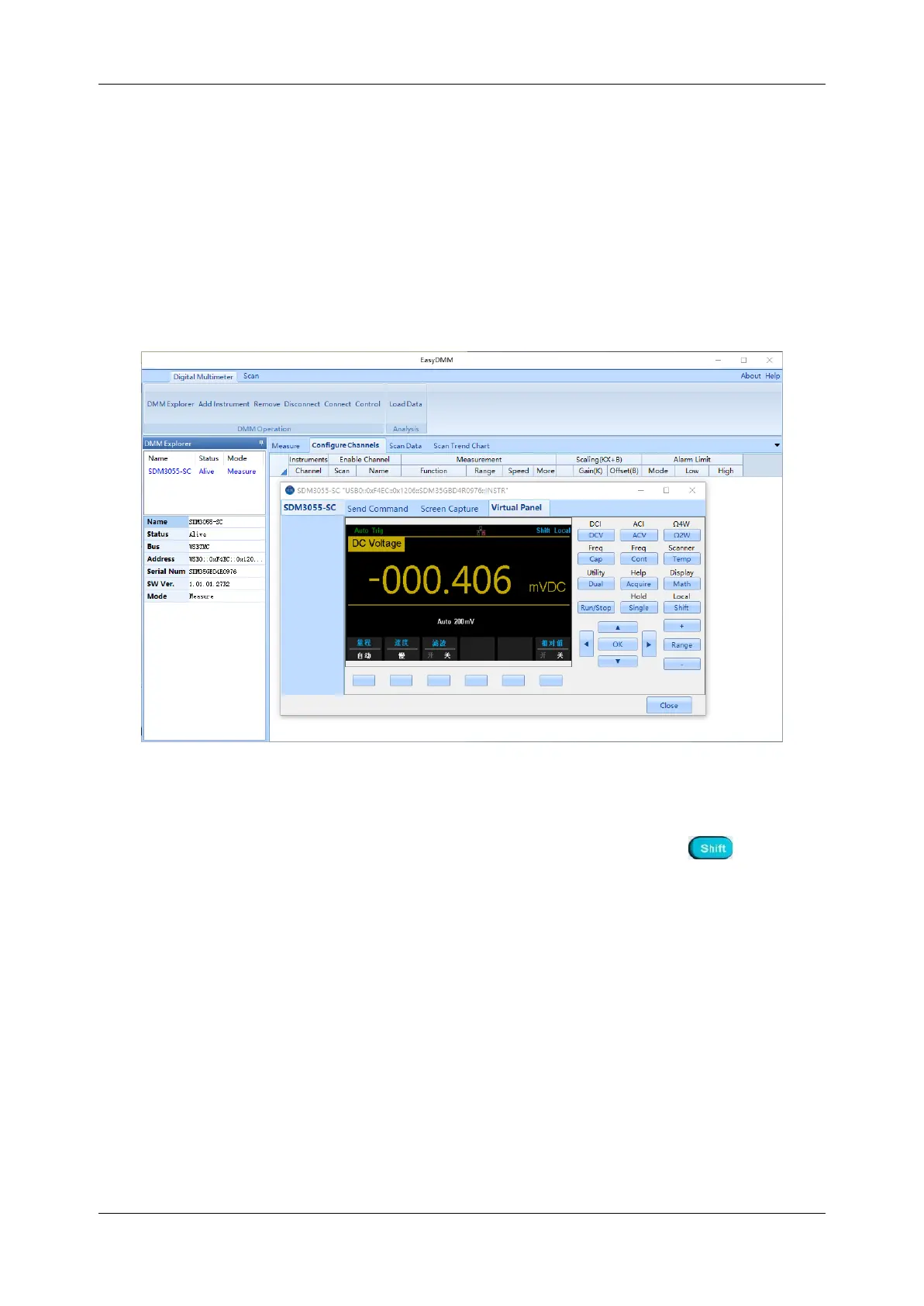SDM3055 Series Digital Multimeter User Manual
int.siglent.com 97
Example 8: To Use Application Software EasySDM
Remote Control function based on EasySDM enables users to operate instrument remotely. The
software supports basic measurements, Acquire, Statistics, Trend Chart and Histogram, etc. The
method to use the software will be introduced in details as the following steps.
Operating Steps:
1. Connect the Multimeter to your computer by using USB data wire.
2. Open the main interface of EasySDM, click [Control] on the upper left corner and choose
[Connect] to contact the instrument with the software. As shown in the following diagram.
Diagram 3-19 The Main Interface of EasySDM
3. Click any button on the operating interface to do corresponding operating.
4. If you want to exit the remote control, turn off the software, and then press on the front
panel to close the remote function.