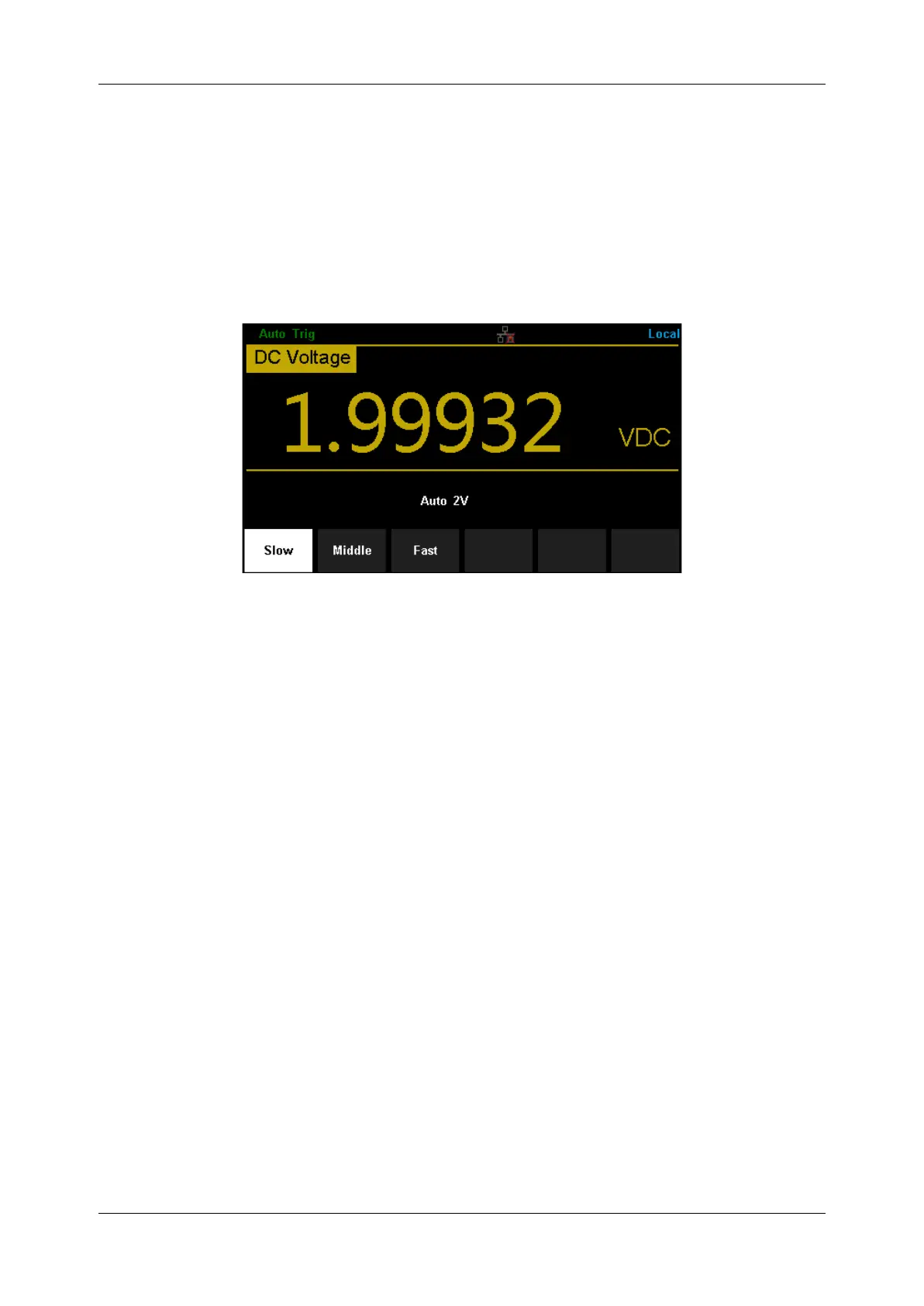SDM3055 Series Digital Multimeter User Manual
int.siglent.com 23
To Select Measurement Speed
The instrument provides three types of measurement rate: 5 reading/s, 50 reading/s and 150 reading/s.
5 reading/s belongs to “Slow” rate; 50 reading/s belongs to “Middle” rate; 150 reading/s belongs to
“Fast” rate.
Measurement speed can be controlled by softkey menu. Press [Speed] and then press [Slow], [Middle]
or [Fast] to choose measurement speed.
Diagram 2-3 Range selection menu
Explanations:
1. Three reading rates are available for DCV, ACV, DCI, ACI and 2-Wire/4-Wire Resistance: “Slow”,
“Middle” and “Fast”.
2. There is a linkage for both reading resolution and reading (measurement) rate.
3. 5 reading/s belongs to 5.5 digit resolution.
4. Both 20 reading/s and 123 reading/s belong to 4.5 digit resolution.
5. The reading resolution of Temperature is fixed at 5.5 digit and “Slow” respectively.
6. The reading resolutions and measurement rates of both Diode and Continuity are fixed at 4.5
digit and “Fast” respectively.
7. The reading resolution and measurement rate of the Frequency function are fixed 5.5 digit and
“Slow” respectively.
8. The reading resolution and measurement rate of the Capacitance function are fixed at 5.5 digit
and “Slow” respectively.