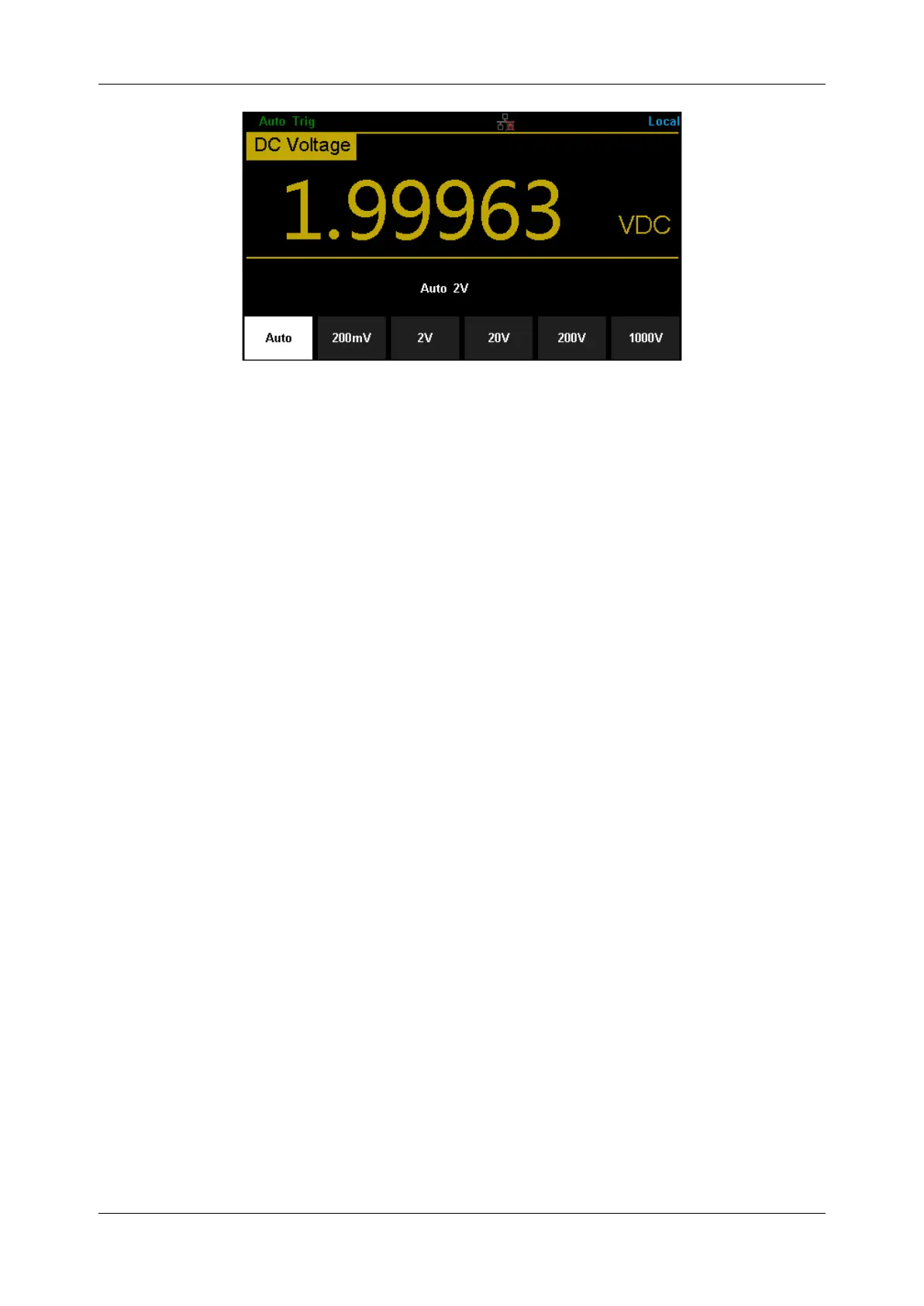SDM3055 Series Digital Multimeter User Manual
22 int.siglent.com
Diagram 2-2 Range selection menus
Explanations:
1. When the input signal is beyond the current scope of the measurement range, the Multimeter will
show “overload”.
2. Range option will turn back to default setting “Auto” after restarting and remote reset.
3. Users are suggested to select “Auto” range so as to protect the instrument against damage and
get exact data as much as possible when it’s hard to predict the range of measurement.
4. For Dual-display Function, the measurement ranges of Main display and vice display are similar
and can’t be changed independently
5. The range is fixed during testing the Continuity and Diode. The range of continuity is selected as
2kΩ, while the Diode is 2V.
6. Auto Range is not suitable for measuring current up to 10A. If the signal is used to I Terminal,
users need to choose range manually.