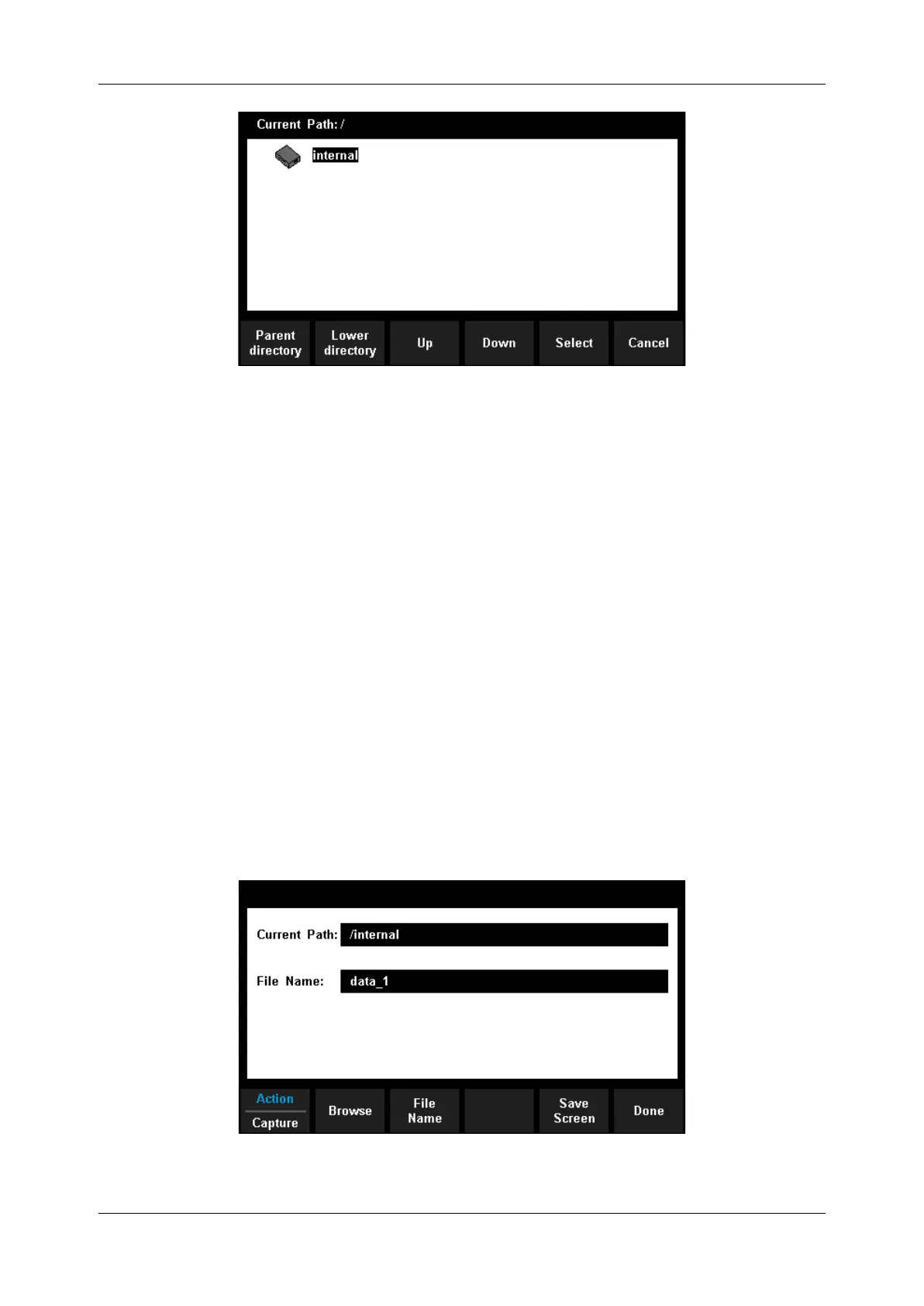SDM3055 Series Digital Multimeter User Manual
58 int.siglent.com
Diagram 2-42 Recall Function Interface
4. Press [Power on] to set the Power On state of the instrument.
⚫ You can choose [Last] or [Factory Default] as the initial state when the instrument is turned
on.
⚫ The configuration is effective when you restart the Multimeter.
⚫ DC Voltage is always the selected function when the instrument is turned on even if you
have selected [Last] or [Factory Default] as the Power On state.
5. Press [Set to Defaults] to select “Factory Default” as the Power On state.
6. Press [Security Erase] to erase all stored files and return the instrument to its factory default state.
Manage File
The Manage File function enables users to create a new folder and save, copy, rename or delete files
in the local storage as well as in USB storage.
Operating Steps:
1. After entering into the function menu of Utility, press [Manage File] to enter the interface as shown
in diagram 2-43.
Diagram 2-43 Manage File Interface