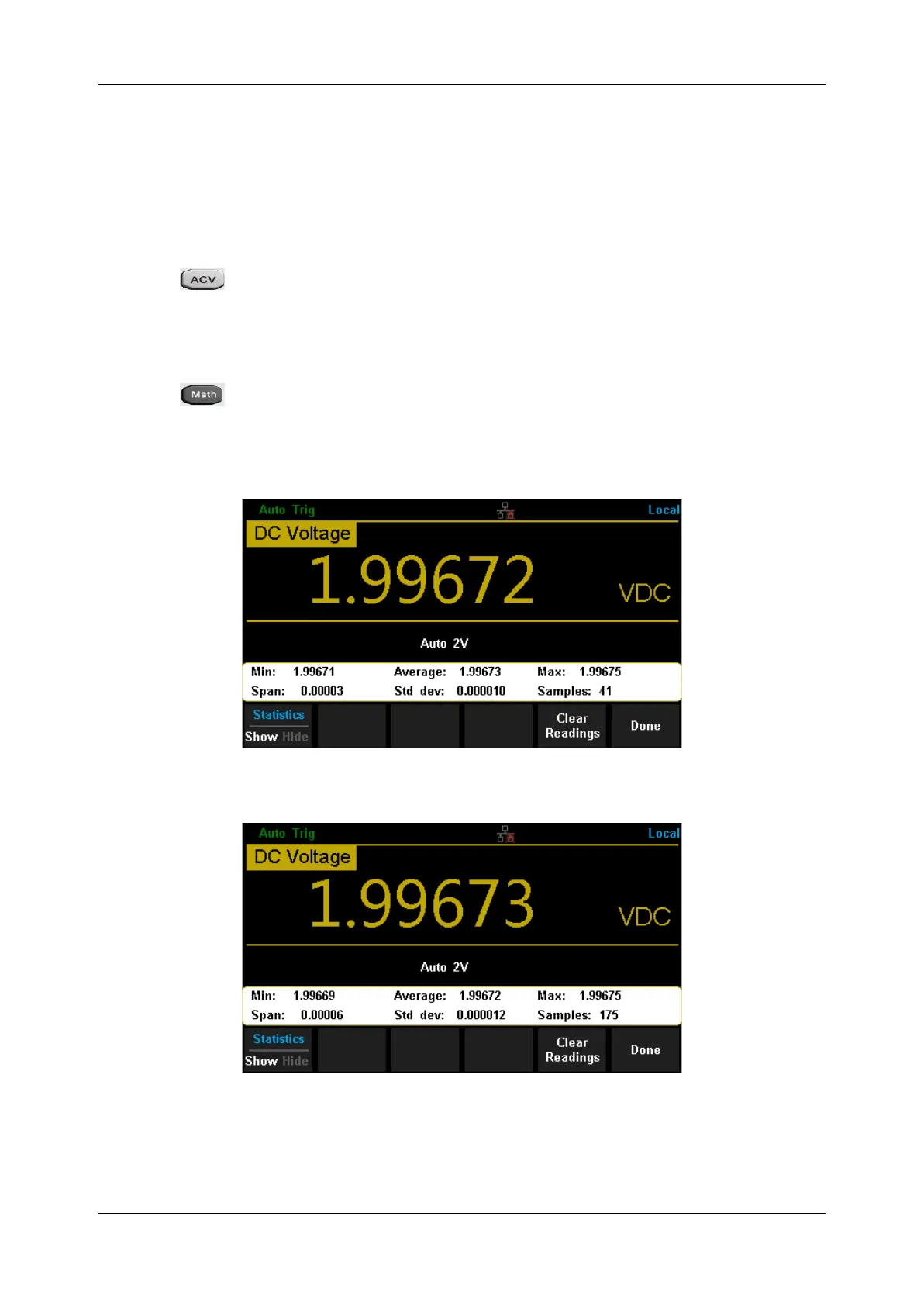SDM3055 Series Digital Multimeter User Manual
86 int.siglent.com
Example 1: Reading Statistic Functions
Introduce how to realize the statistic function during measuring. When continually measuring few
readings, the Multimeter will update statistic values constantly.
Operating Steps:
1. Press on the front panel to select AC Voltage measurement function and choose a proper
voltage range.
2. Connect the red lead to terminal Input-HI and black lead to terminal Input-LO as Diagram 2-9.
3. Set the Statistics function parameters.
Press → [Statistics] to turn on the statistics function.
4. Lead test leads into the circuit and start to measure. Statistics will update with the increasement
of samples, as the following diagram shows.
Diagram 3-1 Statistics 1
Diagram 3-2 Statistics 2