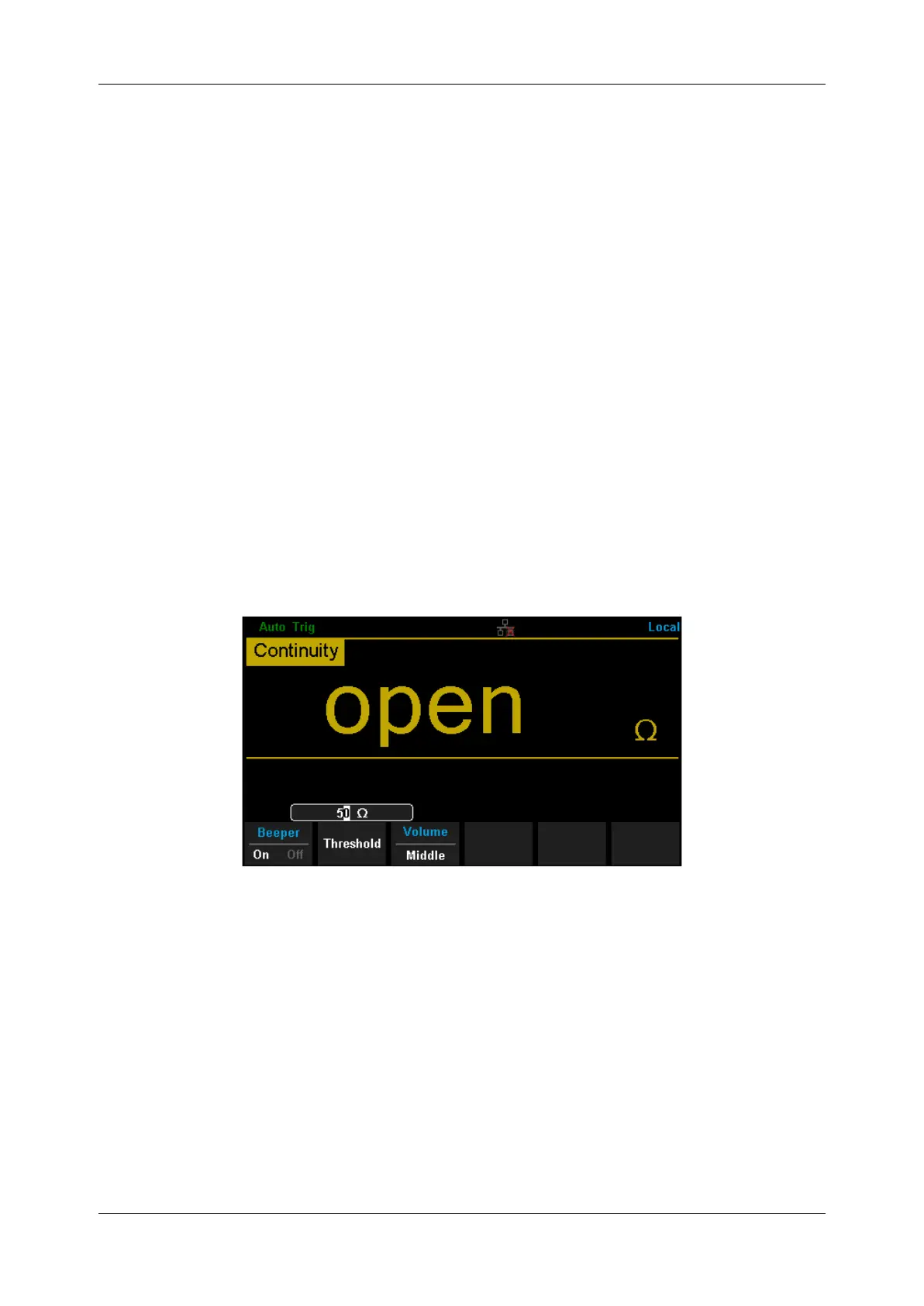SDM3055 Series Digital Multimeter User Manual
52 int.siglent.com
chosen for better result. The current selection will be saved in nonvolatile memory.
DC input impedance selection:
⚫ While the DC input impedance is selected as 10MΩ, the input impedance of all measurement
range is 10MΩ;
⚫ While the DC input impedance is selected to 10GΩ, the input impedance for 200mV and 2V
measurement range is 10GΩ; for 20V, 200V and 1000V measurement range is kept at 10MΩ.
⚫ The default value of DC input impedance is 10MΩ; settings of DC input impedance are stored in
the nonvolatile memory.
Short-circuit Resistance
Set up the short-circuit resistance value in the short-circuit test menu. When the measured resistance
is lower than the short-circuit resistance, the circuit is considered as connected, and the beeper
sounds (if sound is turned on). The short-circuit resistance is only applicable to the continuity test.
Operating Steps:
1. When Continuity function is selected, press [Threshold] to enter interface as the following diagram.
Diagram 2-37 Set Up the Short-circuit Resistance
2. Use direction keys to change the parameter values.
Press left and right directional keys to choose different digits. Each press for the Left key, former
number will be selected, vice versa. Press up and down keys to change the current digit value.
Each press for the up key, value will be increased 1, vice versa.
Short-circuit Resistance:
⚫ The range of short-circuit resistance is 0Ω~2000Ω. The default value is 50Ω.
⚫ The value of short-circuit resistance is stored in the nonvolatile memory and the resistance
remains unchanged after the power is off.