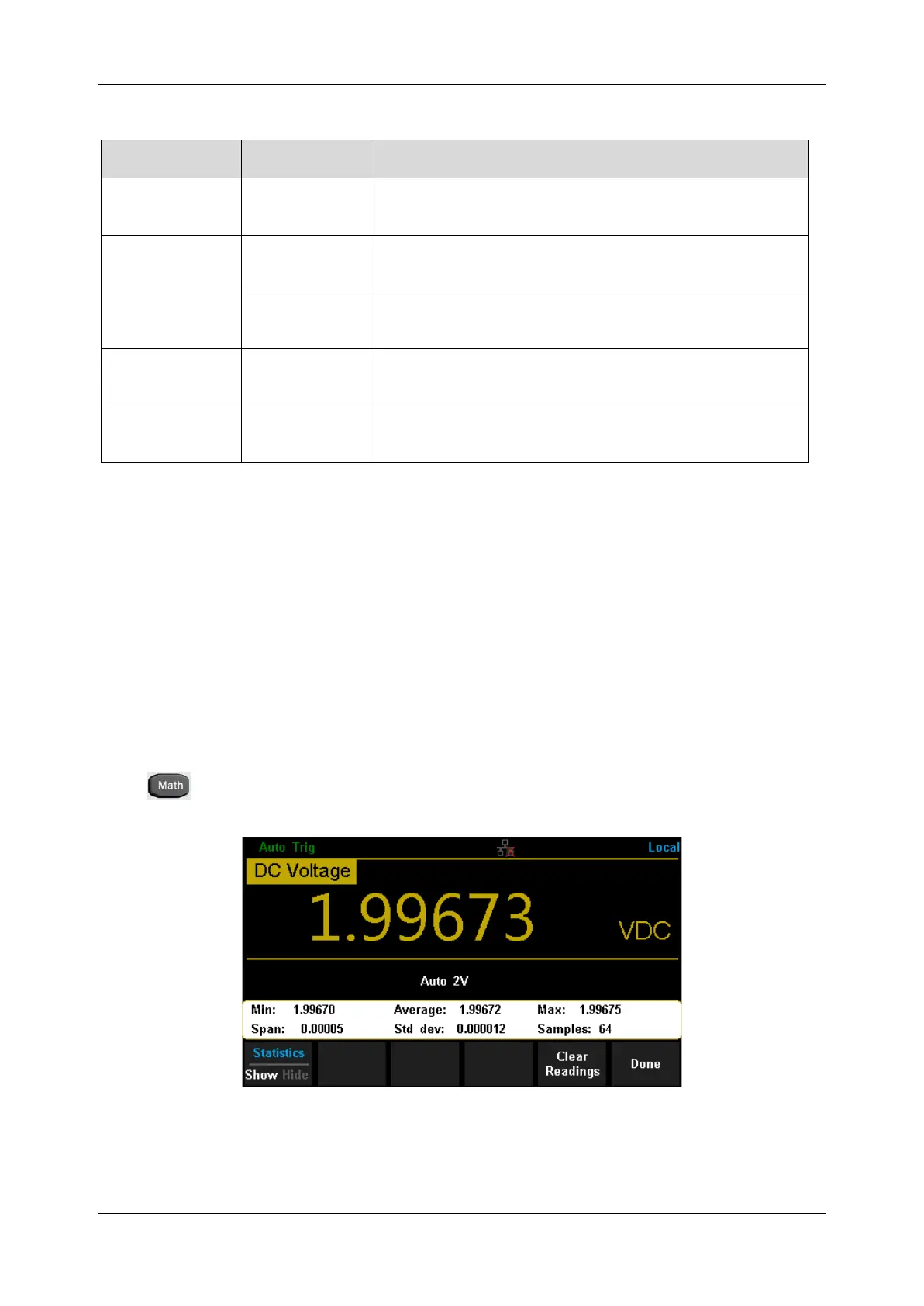SDM3055 Series Digital Multimeter User Manual
int.siglent.com 73
Table 2-21 Math Function Menu Description
Reading statistic functions, including: max, min, average,
span, std dev and samples.
The Limits function performs Pass/Fail testing according to
the specified upper and lower limits.
The dBm is based on a calculation of power delivered to a
reference resistance, 0dBm = 1mW.
The dB measurement is the difference between the input
signal and a stored relative value.
Turn on the relative value function and set up the value.
Or turn off the function.
Explanations:
⚫ Math function can only be applicable to the main display.
⚫ If measurement function is changed, all math functions will be closed except Statistics.
Statistics
There are many kinds of reading statistic functions, including: Max, Min, Average, Standard deviation
and so on. The Statistic function is available for DC Voltage, AC Voltage, DC Current, AC Current,
Resistance, Frequency, Period, Capacitance and Temperature measurement.
Press → [Statistics] → [Show] to enter the interface shown in the following diagram.
Diagram 2-58 Statistics