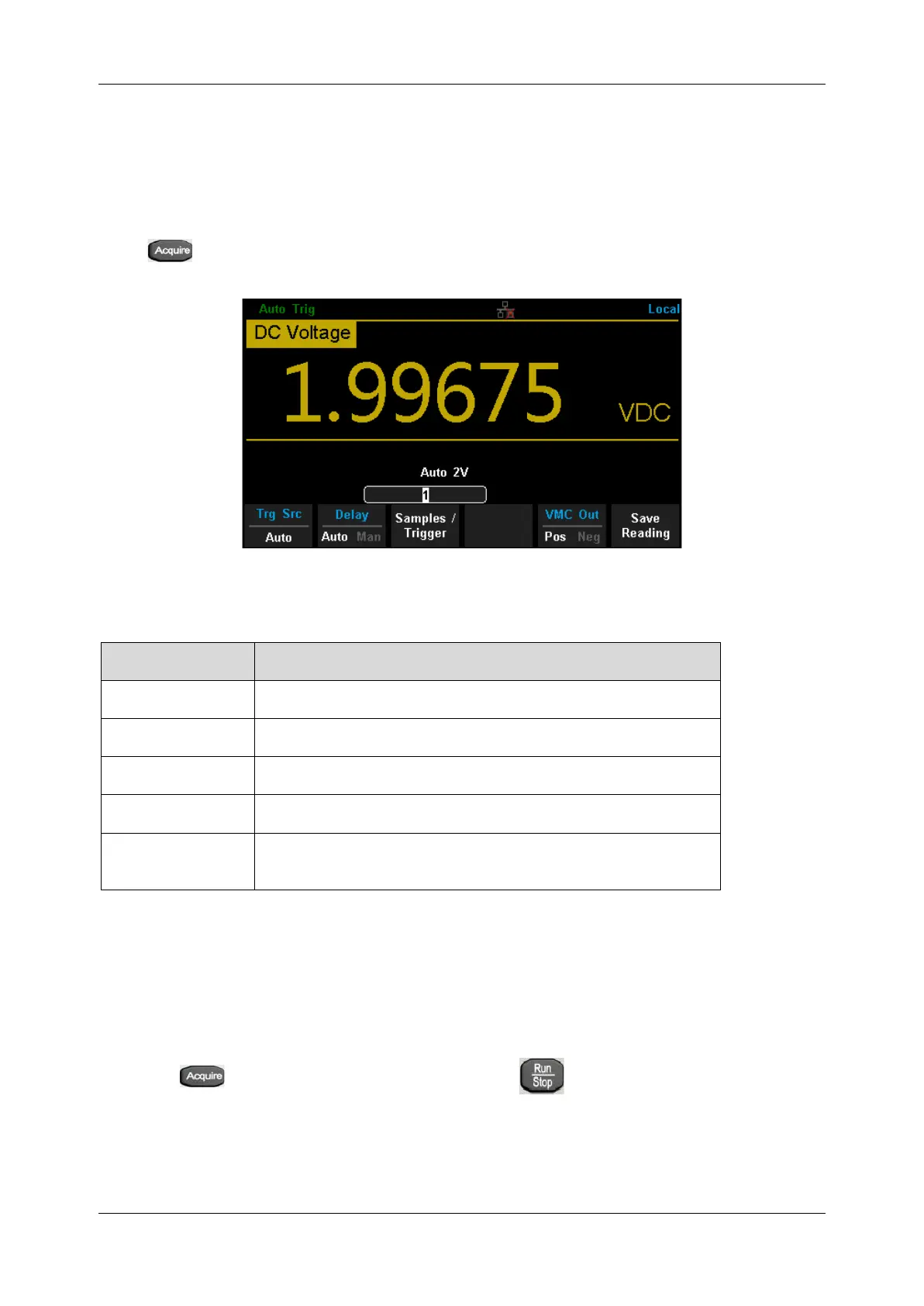SDM3055 Series Digital Multimeter User Manual
int.siglent.com 67
Acquire
Sampling is a process of acquiring and digitizing signal. The optional Trigger methods of the
Multimeter include Auto Trigger, Single Trigger and External Trigger.
Press to enter the interface shown as the following diagram:
Diagram 2-53 Acquire Interface
Table 2-19 Function Menu of triggering parameter
Set the source of trigger.
Set the slope polarity of external trigger.
Set the number of samples or trigger.
Set the polarity of output pulse signal when sampling signal
is finished.
Auto Trigger
Auto Trigger parameters that need to be set up include delay, samples /trigger and VMC out.
Operating Steps:
1. Press , then select [Trg Src] → [Auto] or press on the front panel directly to enable
Auto Trigger.
2. Set the delay.
Delay is the waiting time after the trigger signal is sent out and before the acquiring starts. Press