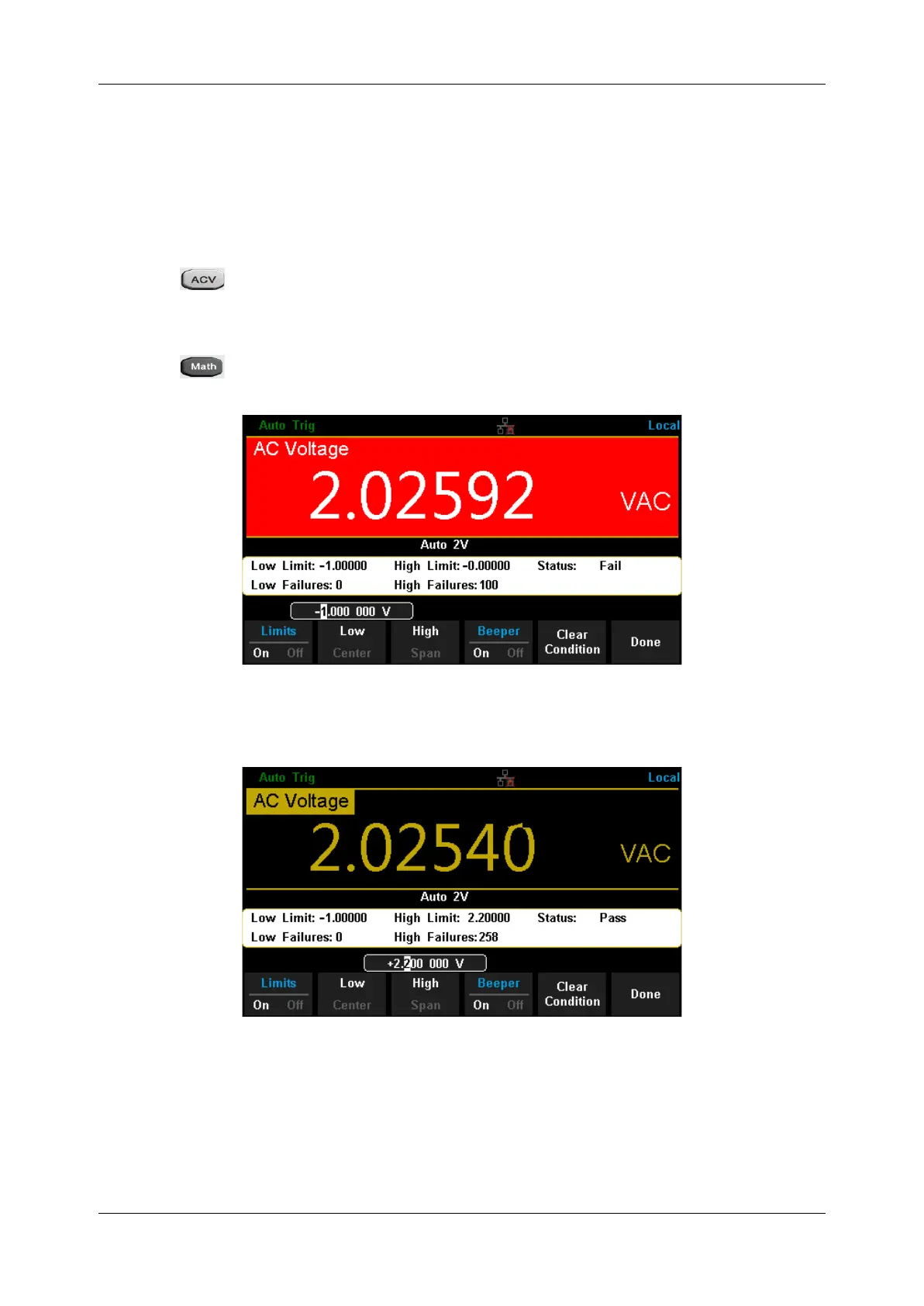SDM3055 Series Digital Multimeter User Manual
92 int.siglent.com
Example 5: Limits Test
Limits Operation hints you the signal is overstep its range according to the selected High and Low
Limit parameters; meanwhile the beeper makes a sound to alarm (if sound is on.)
Operating Steps:
1. Press on the front panel to select AC Voltage measurement function and choose a proper
voltage range.
2. Connect the red lead to terminal Input-HI and black lead to terminal Input-LO as Diagram 2-9.
3. Press → [Limits] to set the Limits parameters.
Press [Low] to set the low limit value.
Diagram 3-10 Set the Low Limit Value
Press [High] to set the high limit value.
Diagram 3-11 Set the High Limit Value
4. Turn on the beeper and start Limits Test. As shown in Diagram 3-11. The measured result is
between the Low and High limits, so the test status is “True”.
5. If changing the high limit value to 1V, the measured result is not between the Low and High limits.