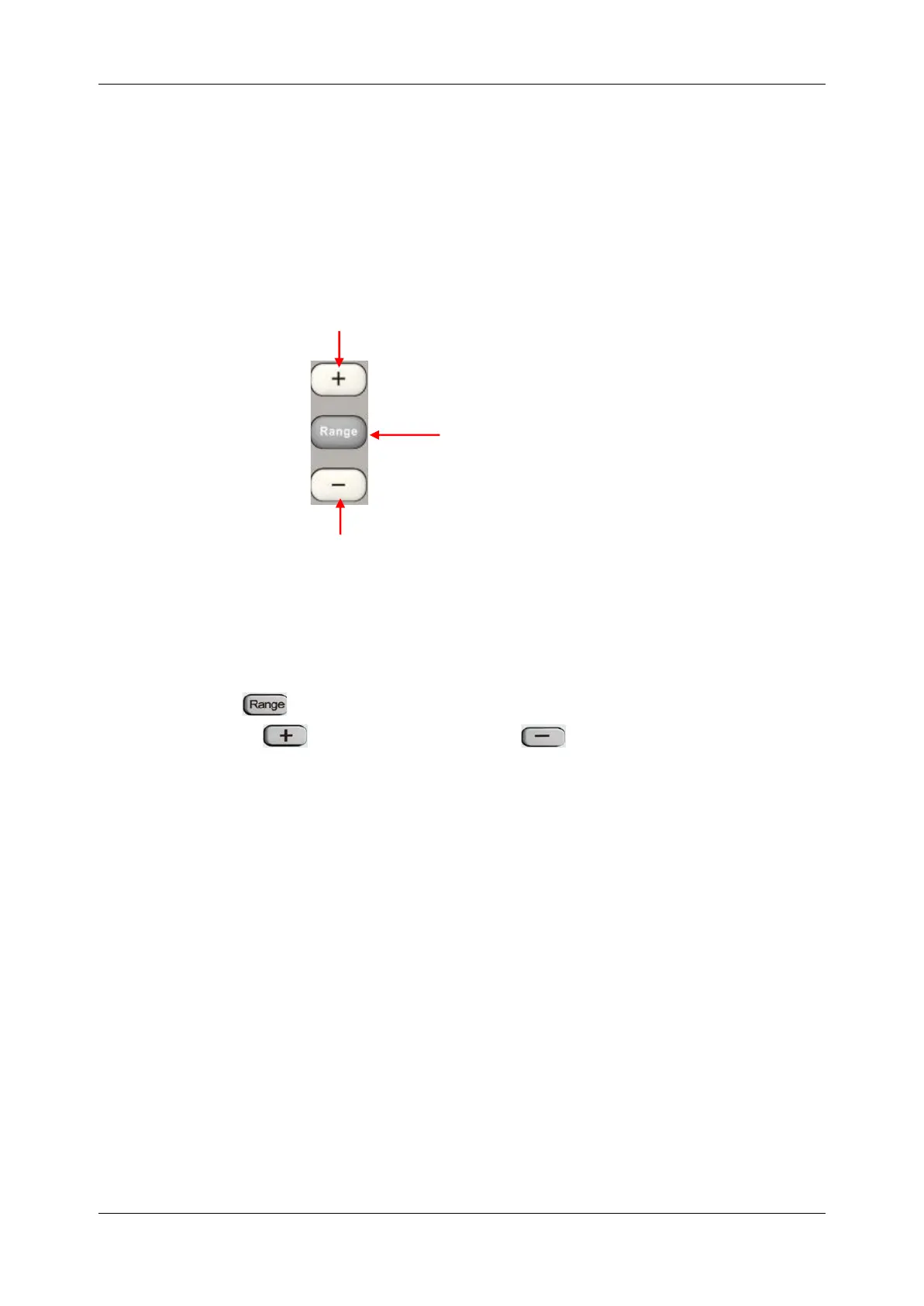SDM3055 Series Digital Multimeter User Manual
int.siglent.com 21
To Select Measurement Range
The Multimeter has two kinds of modes of selecting measurement range: “Auto” and “Manual”. It can
select appropriate range according to the signals input in Auto mode, which is very convenient for
users. While in Manual mode, you can obtain higher reading precision. Range selection keys are on
the right side of the front panel as the following diagram.
Diagram 2-1 Range Selection Keys
Method 1:
By Function keys on the Front Panel
Auto Range: Press to switch between Auto Range and Manual Range.
Manual Range: Press to increase range and press to decrease range.
Method 2:
By softkeys on the measurement main interface as Diagram 2-2.
Auto Range: Press [Auto] to choose Auto Range, meanwhile Manual Range is forbidden.
Manual Range: Press [200mV] , [2V] , [20V] , [200V] or [1000V] to choose required range manually.
Auto Range is forbidden at this moment.