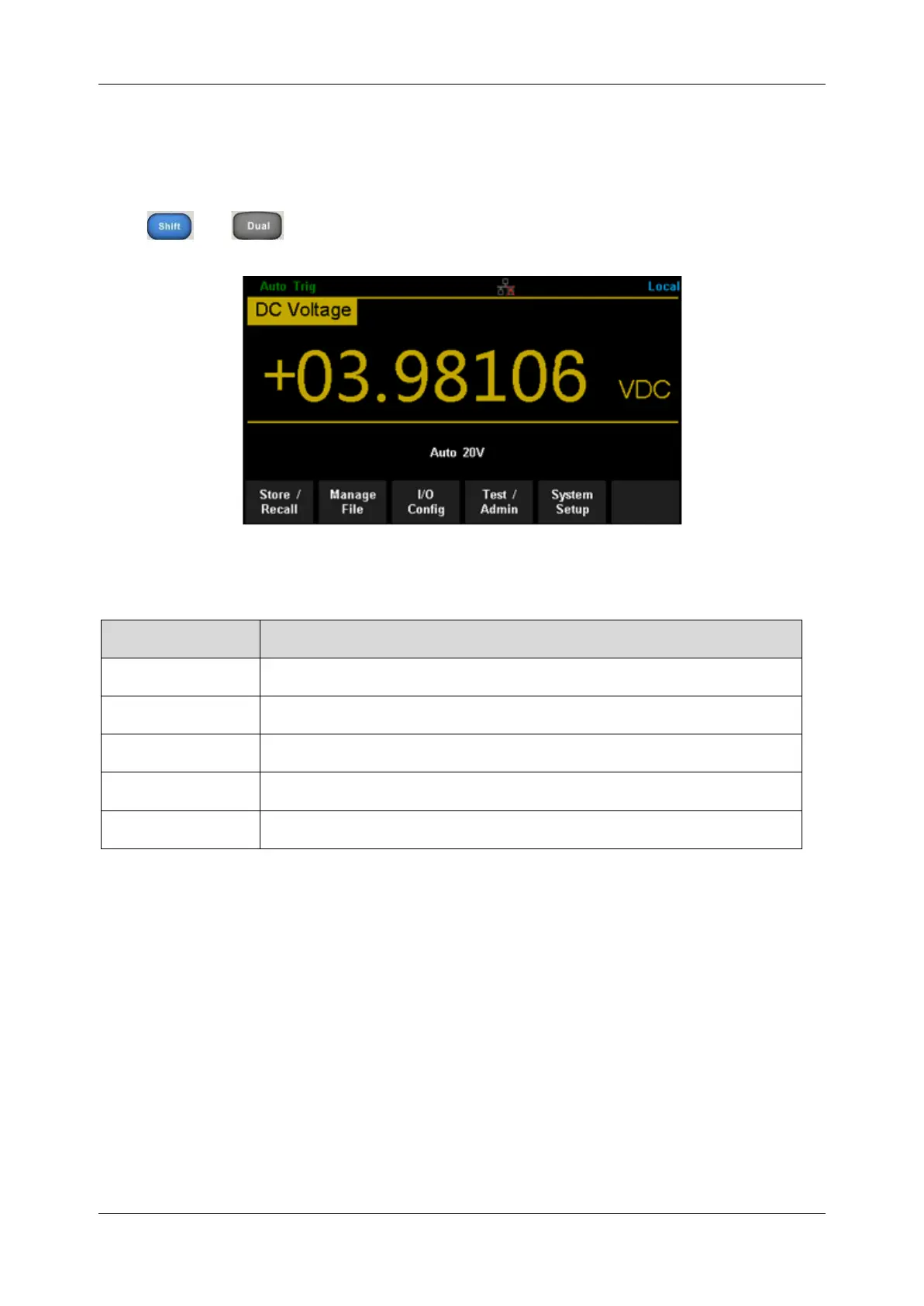SDM3055 Series Digital Multimeter User Manual
56 int.siglent.com
Utility Function
The Utility function enables users to set up system parameters, interface parameters of the
multimeters.
Press and to enter the operating menu of Utility function, as the following diagram
shows.
Diagram 2-40 Utility Function Configuration Interface
Table 2-13 Utility Function Menu Description
Store or recall state files.
Create a new file, copy, rename or delete a file.
Configure LAN and GPIB interface.
Provide board test function.
Configure instrument’s user settings.
Store and Recall
The Store/Recall function enables users to store and recall the instrument parameters and data
files in the local storage as well as in USB storage.
Operating Steps:
1. After entering into the function menu of Utility, press [Store/Recall] to enter the interface as shown
in diagram 2-40.