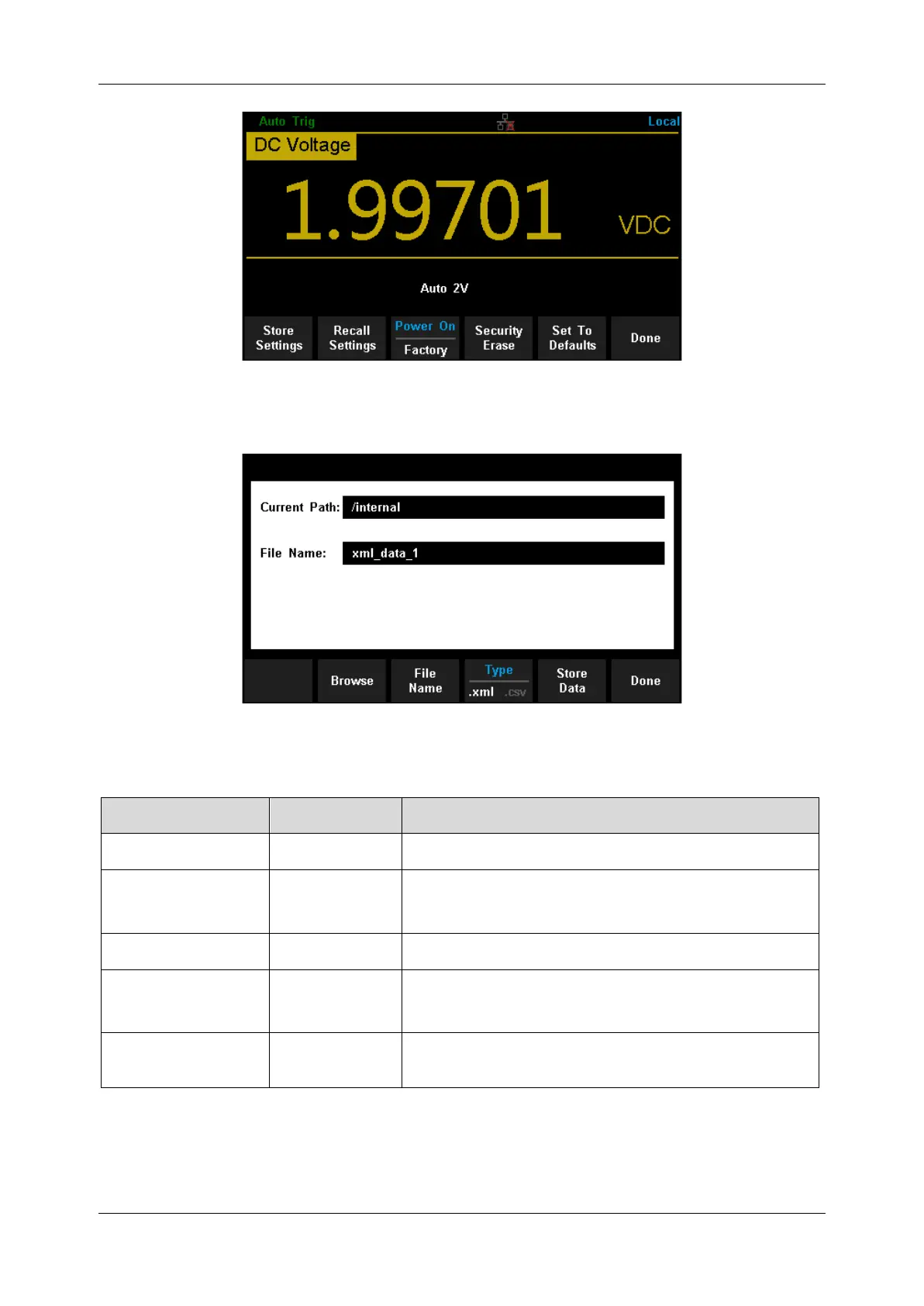SDM3055 Series Digital Multimeter User Manual
int.siglent.com 57
Diagram 2-40 Store and Recall Interface
2. Press [Store Settings] to enter the following interface.
Diagram 2-41 Store Settings Interface
Table 2-14 Storage Function Menu Description
Choose the location that file will be saved.
Choose the type that the file is saved.
Save the file as input file name to the current selected
location.
Save all changes and return to the higher-level
menu.
3. Press [Recall Settings] to enter the following interface. Use direction keys to choose storage path
and location, and press [Select] to recall the corresponding file.