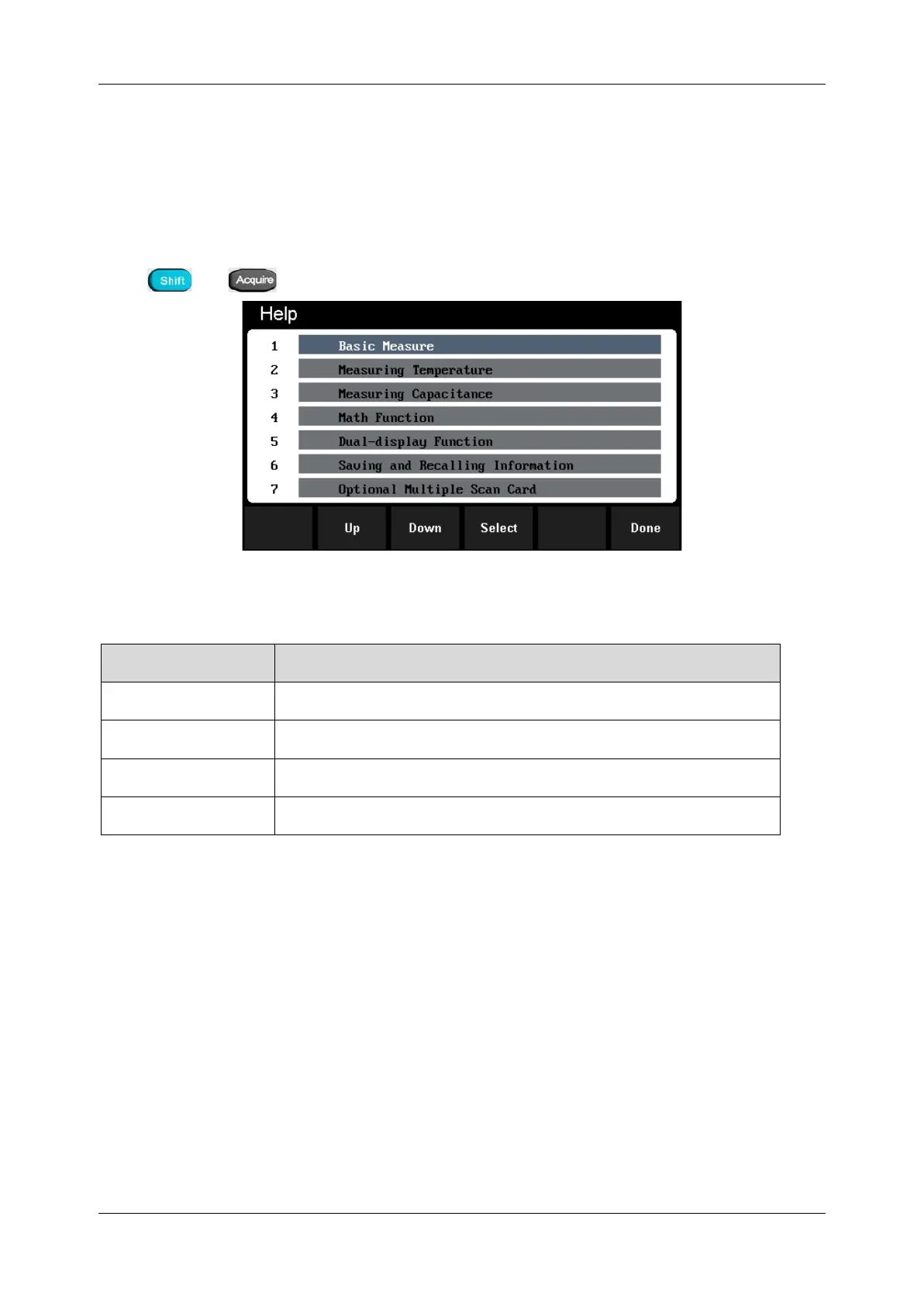SDM3055 Series Digital Multimeter User Manual
70 int.siglent.com
Help System
SDM3055 provides powerful built-in help system. You can recall help information at any time during
using the instrument. You also can get a particularly help for every button on the front panel or menu
softkey by using the built-in help system. Or you can get help about familiar operations with the
help list.
Press and to enter the help list, as the following diagram shows.
Diagram 2-56 Help Menu
Table 2-20 Help System Operating Menu
Move up the cursor and select the help menu.
Move down the cursor and select the help menu.
Select the help information you want and read it.
Return to the higher menu.
1. Basic Measure.
Get basic measurement types and methods to connect the leads in different measurements.
2. Measuring Temperature.
Get the method to measure temperature.
3. Measuring Capacitance.
Get the method to measure temperature.
4. Math Function.
Introduce how to use the math function while you are measuring.