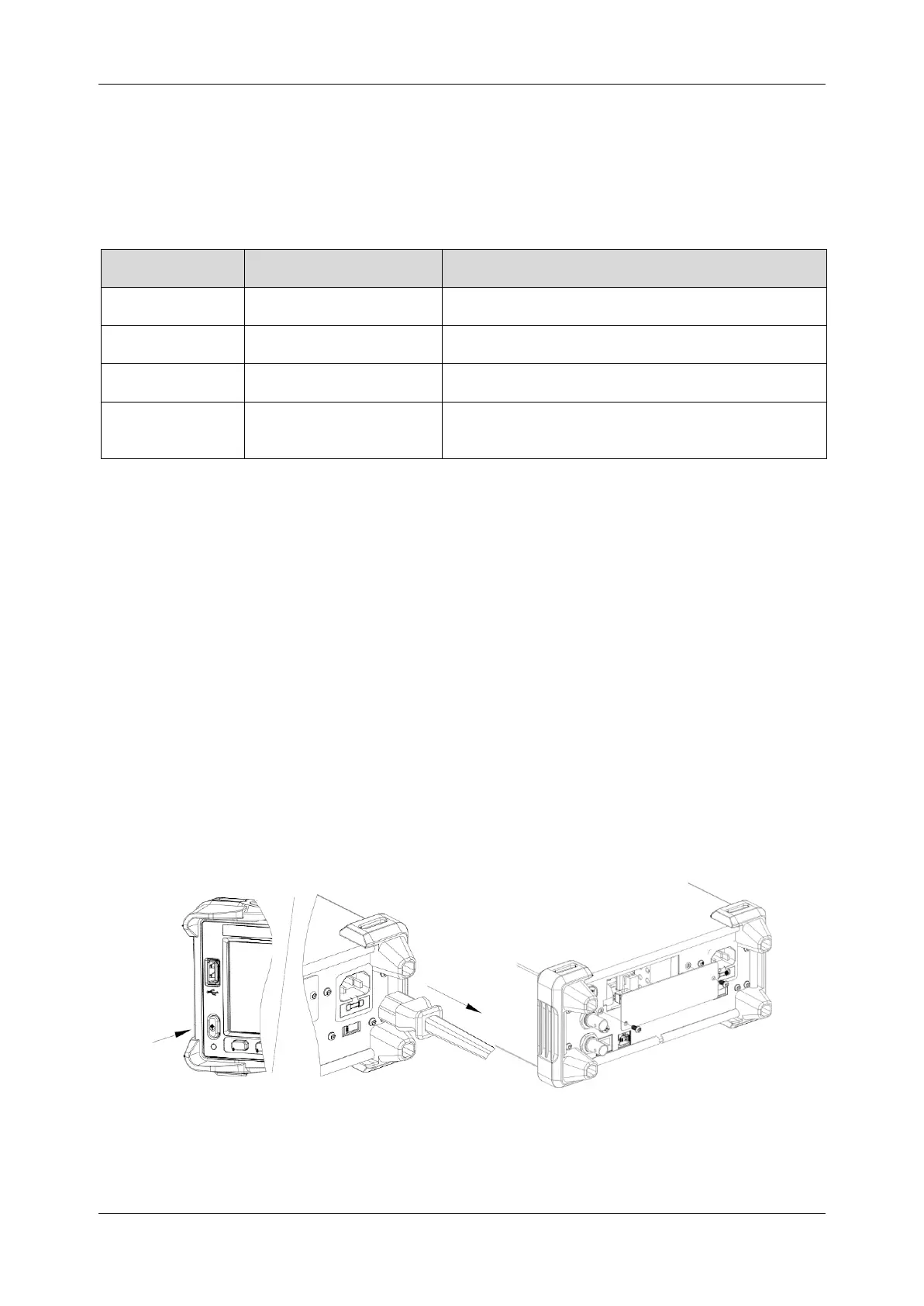SDM3055 Series Digital Multimeter User Manual
int.siglent.com 17
Scan Card
SDM3065x-sc in this multimeter supports 16 channel external patrol card and multi-point multi signal
test.
Table 1-1 Scan Card SC1016 measurement and test line connection.
Notes:
[1]
In 200V gear, the input signal is limited to 125VAC and 110VDC.
[2]
Only the current below 2.2A is measured, and the error is: accuracy ± 3% (reading) + 0.02%
(range)
[3]
There are capacitance, diode, continuity, frequency/period, temperature (thermocouple),
temperature 2-W RTD. The No. of wires and the Number of channels are the same with 2-W
resistance.
Operation Steps:
1. Scanner Installtion
①
Turn off the power and pull out the power cord.
②
Unscrew the two screws and take out the cover plate of the slot.
③
Press the connector button with your finger, and then insert the connecting line.