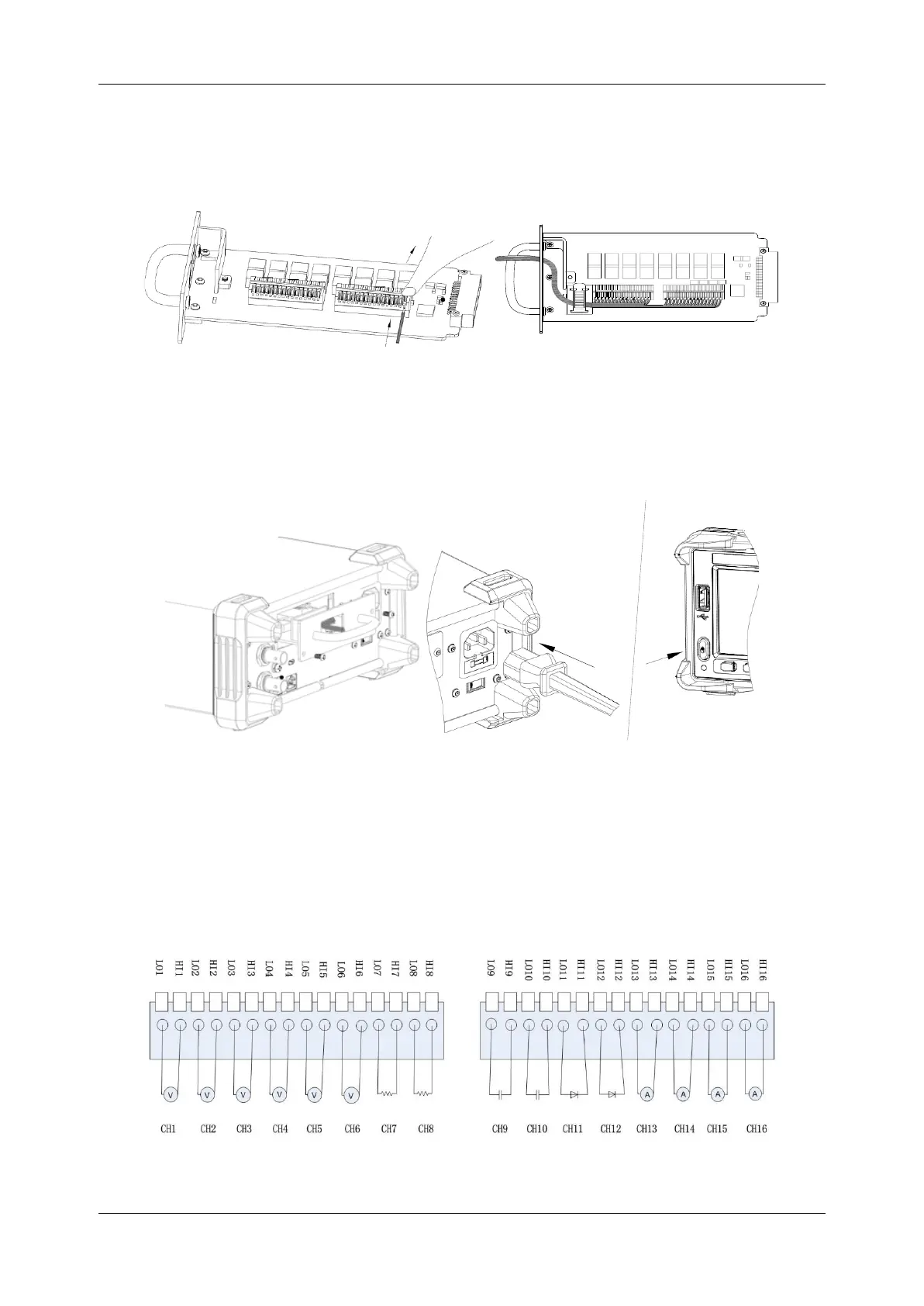SDM3055 Series Digital Multimeter User Manual
18 int.siglent.com
④
Lead out the connecting line from the opening of the cover plate as shown in the figure, and
then fix the connecting line on the cable fixing base.
⑤
Insert the scan card SC1016 into the body along the guide rail, and lock the two screws again.
⑥
Plug in the power cord and turn it on.
2. Measurement connection method
1) 2-wire measurement mode [1] (voltage, current, 2-W resistance, capacitance, frequency/
period, continuity, diode, temperature)