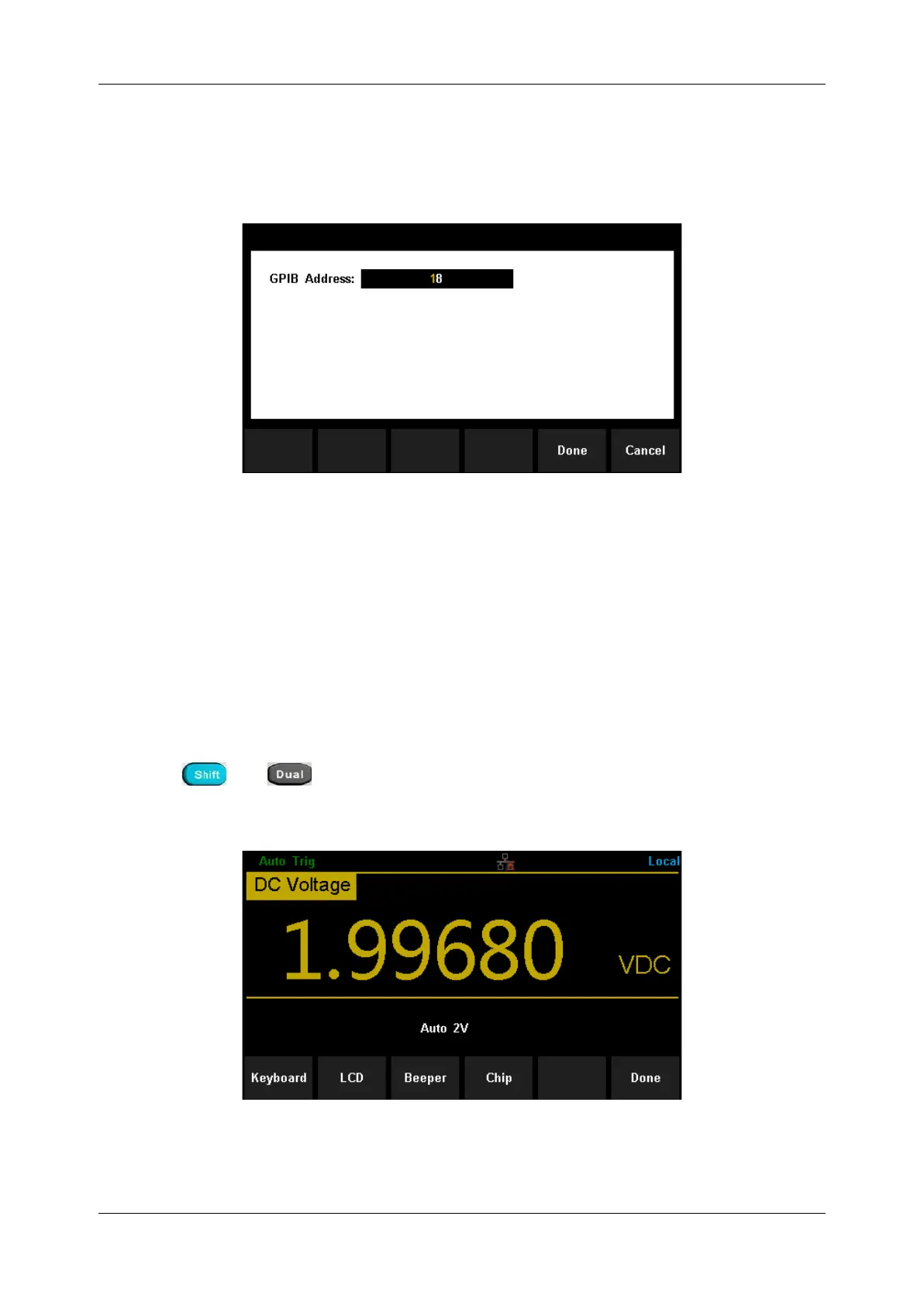SDM3055 Series Digital Multimeter User Manual
int.siglent.com 61
Operating Steps:
1. After entering into the function menu of I/O configuration, press [GPIB Settings] to enter the
interface shown in diagram 2-45.
Diagram 2-47 GPIB Settings
2. Users can change the value of GPIB address by direction keys.
3. Press [Select] to set the input value as GPIB address and return to the higher-level menu.
Board Test
SDM3055
provides self-test functions, including Key Test, LCD Test, Beeper Test and Chip Test.
Operating Steps:
1. Press and , then choose [Test/Admin] → [Board Test] to enter the following
interface.
Diagram 2-48 Board Test Interface