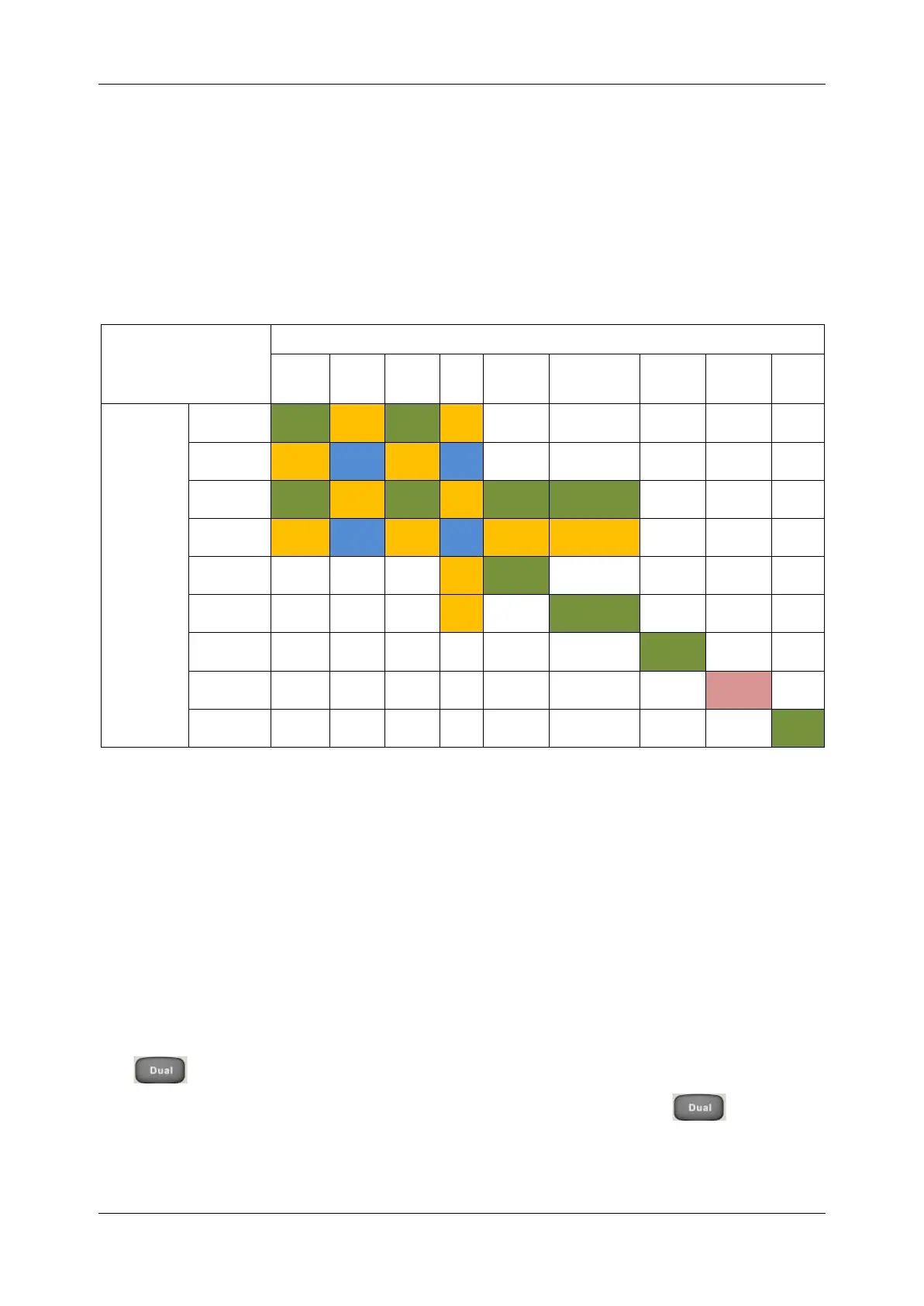SDM3055 Series Digital Multimeter User Manual
int.siglent.com 53
Dual-display Function
The Dual-display function is used to turn on two basic measurement functions, and observe the two
measurement results at the same time, thus improve the test and measurement functions. For
available combinations of Dual-display, refer to the following table.
Table 2-12 Available combination of Dual-display (letters in brackets correspond to Diagram 2-25
wiring example)
Remarks:
(1)
Because connection (a) reverses the polarity of current line, DCI measurement shows its negative
value.
(2)
At this time, connection (b) is not connected to power source, and "load" is the measured resistance.
(3)
In this case, connection (b) is not connected to power source, and "load" is the measured
capacitance.
Operating Steps:
1. Enable the Dual-display function
First press a function key on the front panel to open the main display function, and then press
,the upper right corner will show “Dual”. By this time, press another function key to open
the vice display function to complete the activation. When enabled, press to switch the
Main / Vice Display Function. If you need to exit dual function, just press the front panel to enter
any function.