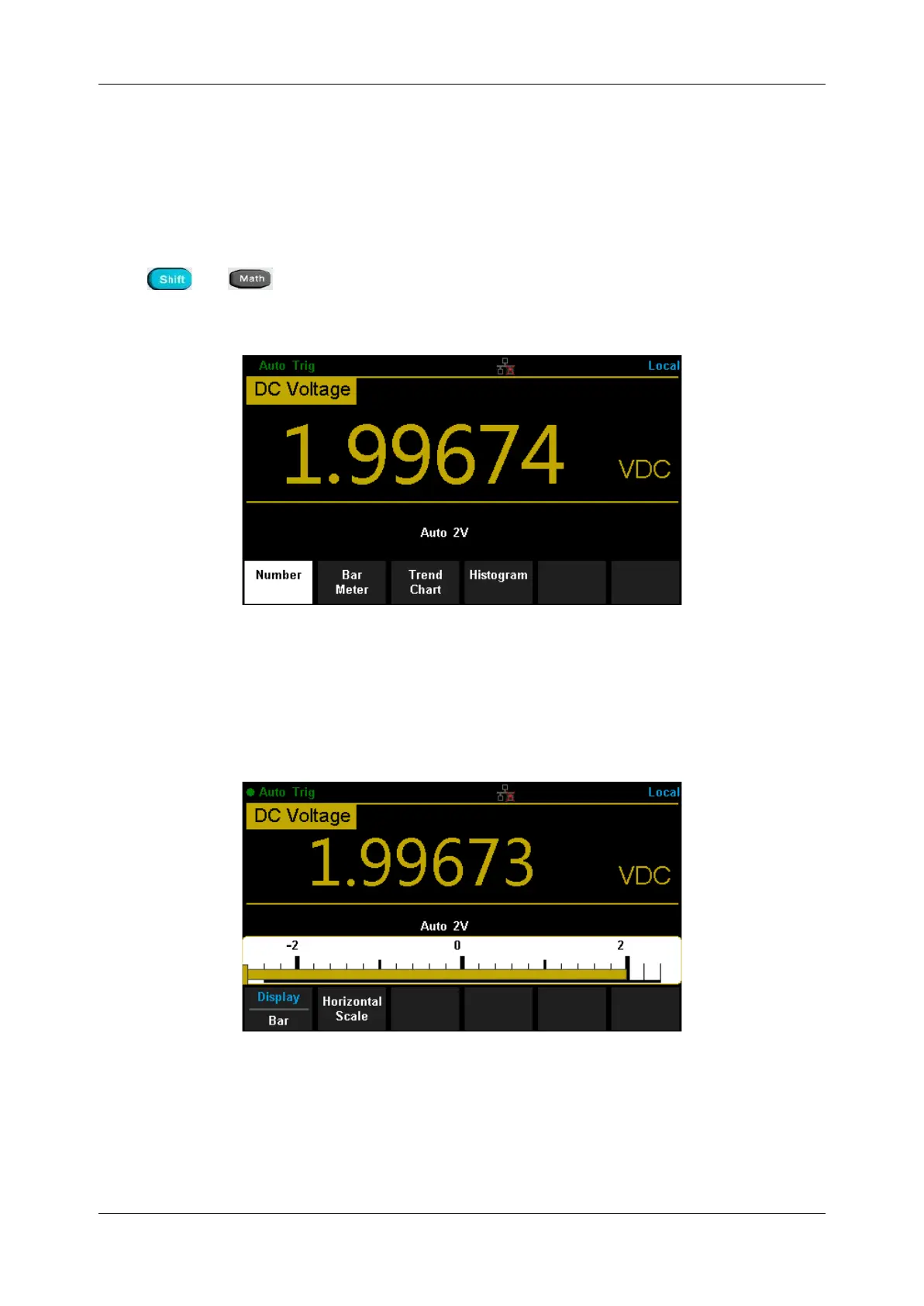SDM3055 Series Digital Multimeter User Manual
int.siglent.com 79
Display Mode
The Multimeter supports four types of way to view measured data: “Number”, “Bar Meter” “Trend
Chart” and “Histogram”.
Number
Press and to open the menu of display mode and press [Display] to enter the following
interface. “Number” is always the selected mode when the Multimeter is turned on.
Diagram 2-67 Number Display Mode
Bar Meter
Operating Steps:
1. Press [Bar Meter] to enter Bar Meter display mode.
Diagram 2-63 Bar Meter Display Mode
2. Press [Horizontal Scale] to choose the way to set the vertical scale as Default or Manual mode.