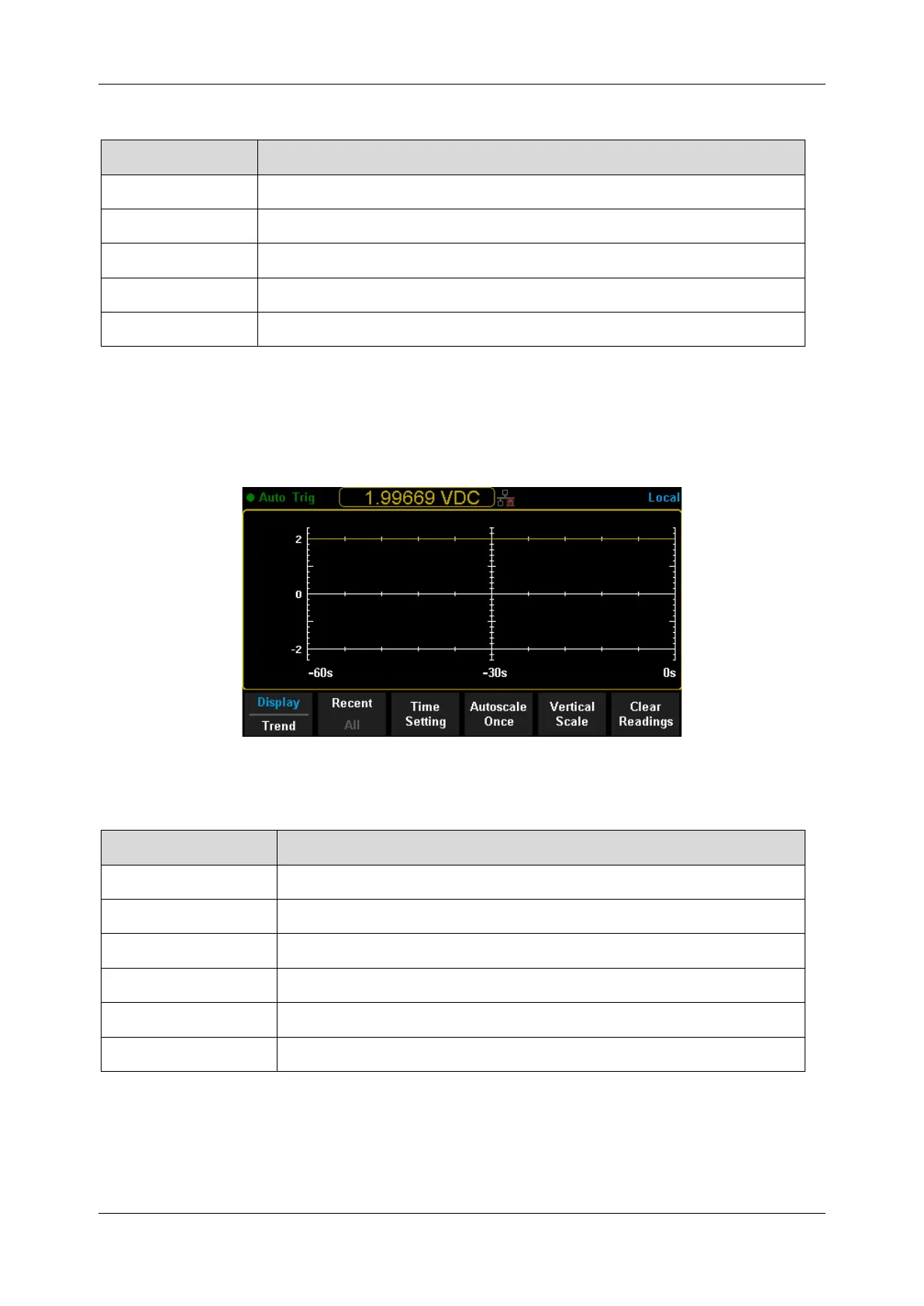SDM3055 Series Digital Multimeter User Manual
80 int.siglent.com
Table 2-27 To Set the Vertical Scale of Bar Meter manually
Set the low value of horizontal scale.
Set the high value of horizontal scale.
Set the center value of horizontal scale.
Set the span of horizontal scale.
Save all changes and return to the higher-level menu.
Trend Chart
Operating Steps:
1. Press [Trend Chart] to enter Trend Chart display mode. The default vertical scale is -2V to 2V
when DC Voltage measurement is selected.
Diagram 2-64 Trend Chart Display Mode
Table 2-28 Trend Chart Display Mode
Currently selected display mode is Trend Chart.
Show recent or all readings.
Set Trend Chart time axis.
Automatically set the horizontal scale once.
Choose the mode of Vertical Scale.
Clear all current readings and restart statistics.
2. Press [Vertical Scale] to choose the way to set the vertical scale as Default, Auto or Manual mode.
Press [Auto] and the Multimeter will set the vertical scale automatically.