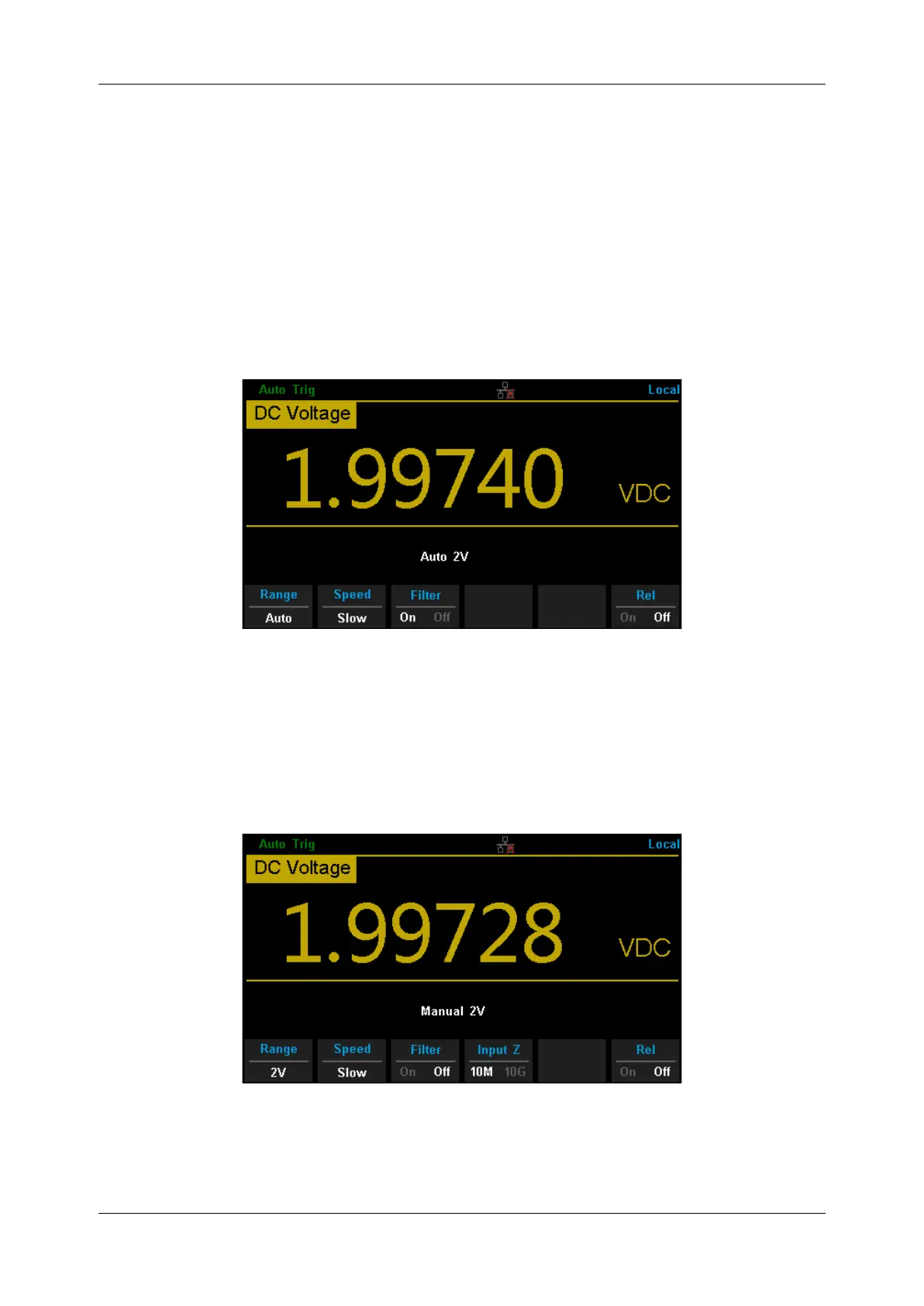SDM3055 Series Digital Multimeter User Manual
int.siglent.com 51
Measurement Parameters
The parameters have been configured before the Multimeter leaving factory. Users can either
measure directly or modify them to meet your own requirements.
AC Filter
AC Filter is applicable for DC Voltage and DC Current measurement. When DC Voltage or DC Current
function is selected, press [Filter] to open the filter, as shown in the following diagram. If AC
component existing in inputted DC signal, it can be filtered by AC Filter so as to make the data more
exactly.
Diagram 2-35 Turn on or off AC Filter
DC Input Impedance
DC input impedance is only applicable for DC voltage measurement. When DC Voltage function is
selected, press [Range] and select [200mV] or [2V] to show the menu [Input Z], as the following
diagram shows.
Diagram 2-36 Choose DC Input Impedance
The options of input impedance for DC voltage measurements are 10MΩ and 10GΩ. 10MΩ
impedance is general for the Multimeter, but for 200mV and 2V manual ranges, 10GΩ should be