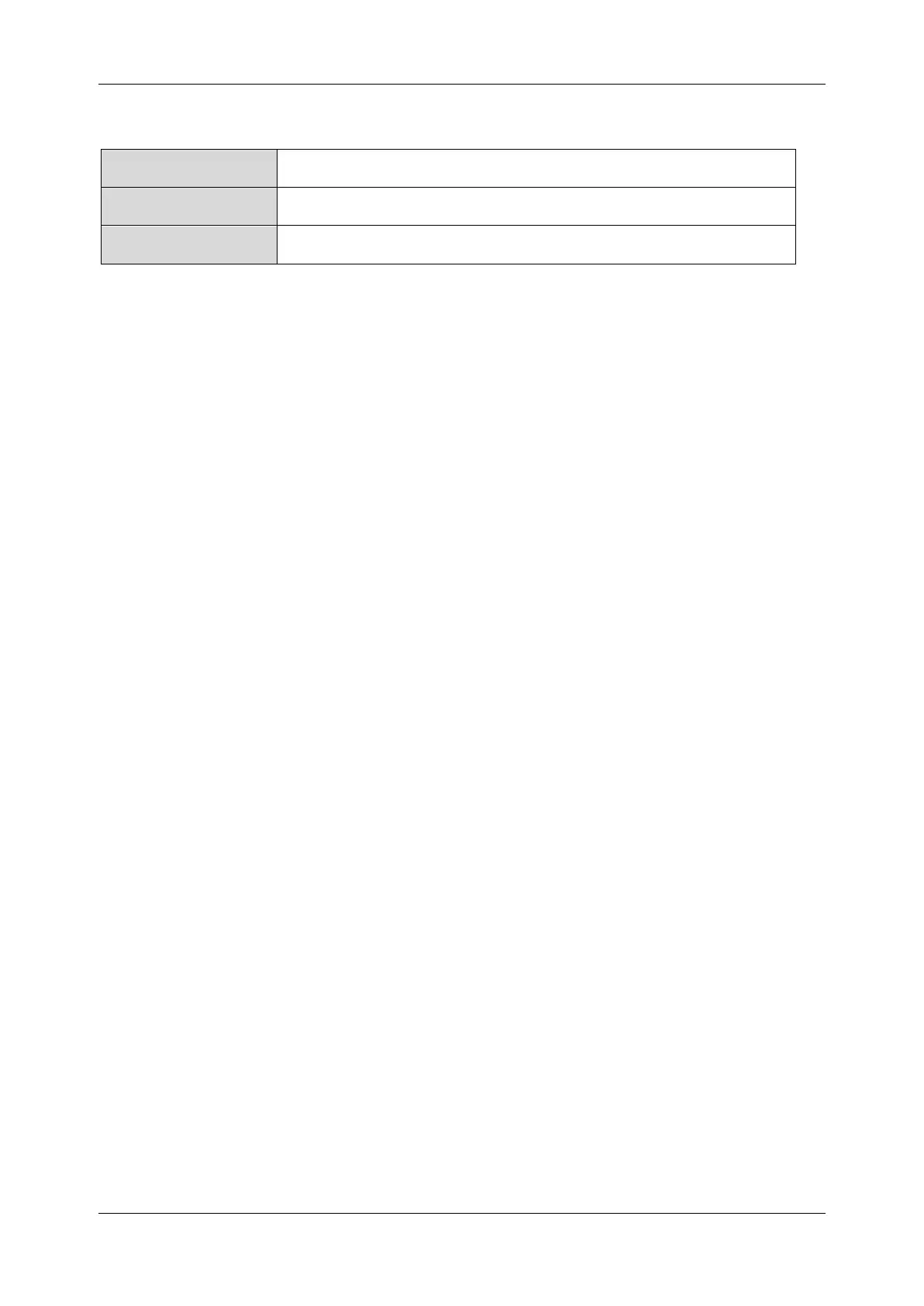200mV , 2V , 20V , 200V , 1000V
NOTE*:
⚫ All the ranges enable to obtain 20% value higher than original except 1000V. Besides, both
Manual and Auto are available for setting every range.
⚫ When inputting range is higher than 1000V at 1000V Level, “overload” will be shown on the
screen.
⚫ 1000V input protection exists in every range.
4. Set the DC input impedance (Only for Manual 200mV and 2V ranges).
Press [Input Z] to set the DC resistance as “10M” (default value) or “>10G”. Users can execute
DC voltage measurement directly without modifying this parameter which has been setup before
leaving factory.
5. Set AC Filter function.
Press [Filter] to open or close the AC Filter.
(
NOTE:
Only DC Voltage and DC Current have this function.)
6. Set relative value (Optional operation).
Press [Rel] to open or close Relative math function. When it is opened, the reading displayed is
a relative value which comes from the result of actual measurement value subtracts the value
that has been set. (Please refer to “Math Functions” in Chapter 2 to know about the details.)
7. Read measurement result.
Select required measurement rate (reading rate) by pressing [Speed] and read the measurement
result.
8. View history data.
There are four types of way to view historical data: “Number”, “Bar Meter” “Trend Chart” and
“Histogram”.