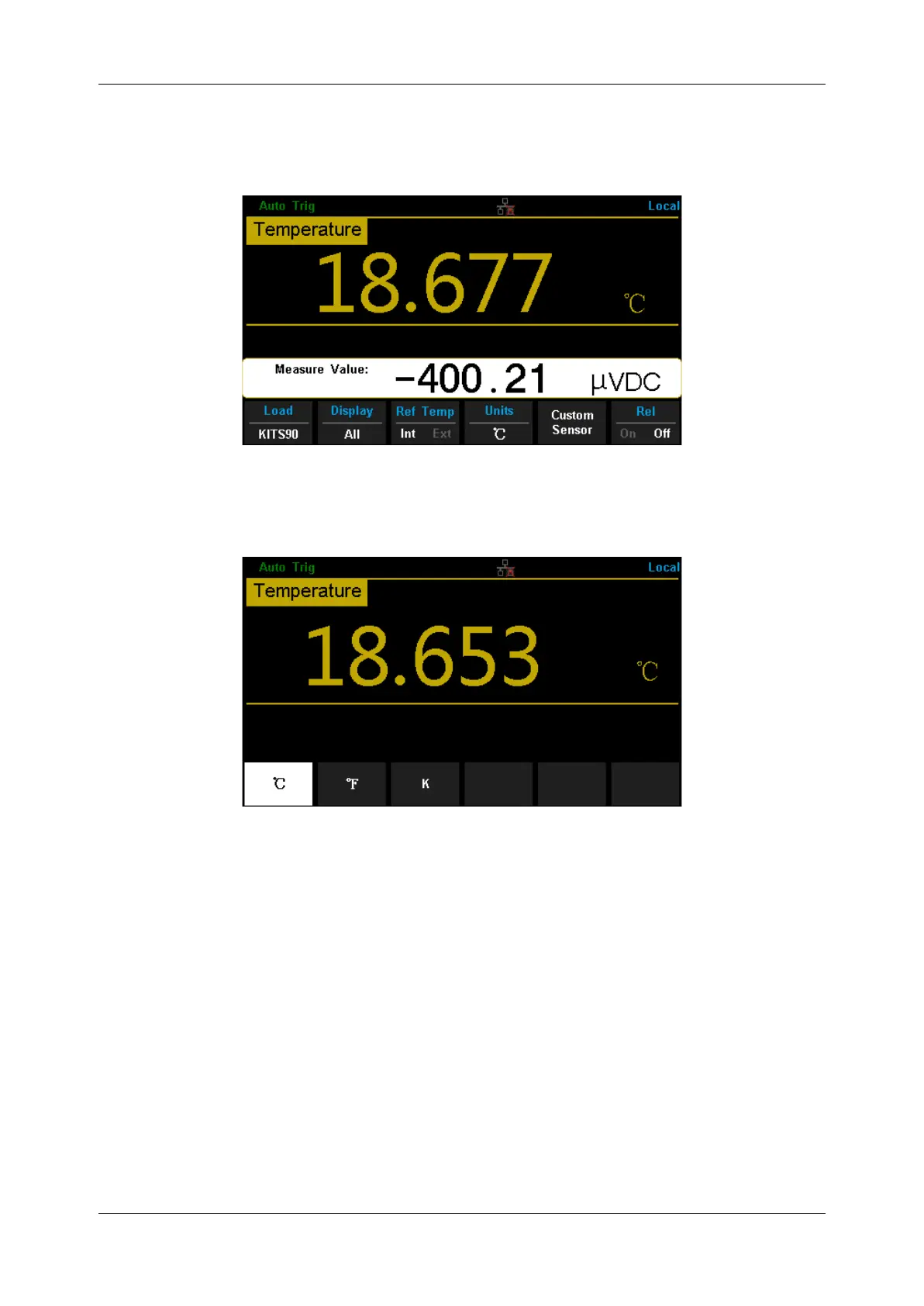SDM3055 Series Digital Multimeter User Manual
int.siglent.com 49
Press [All], the measured value will be shown on the Vice display and the corresponding value
will be shown on the Main display at the same time, which is convenient for users to observe
temperature and voltage values.
Diagram 2-32 Show Temperature And Voltage Values
6. Press [Units] to choose the unit of temperature. The Multimeter supports three units: °C, °F , K.
Diagram 2-33 Unit Selection Interface
7. Choose Cold Junction Compensation program (Optional operation).
Press [Ref Temp] to select inter Cold Junction Compensation or external Cold Junction
Compensation. Inter Cold Junction Compensation is default configuration, external Cold Junction
Compensation need user set calibration equipment temperature during calibration.