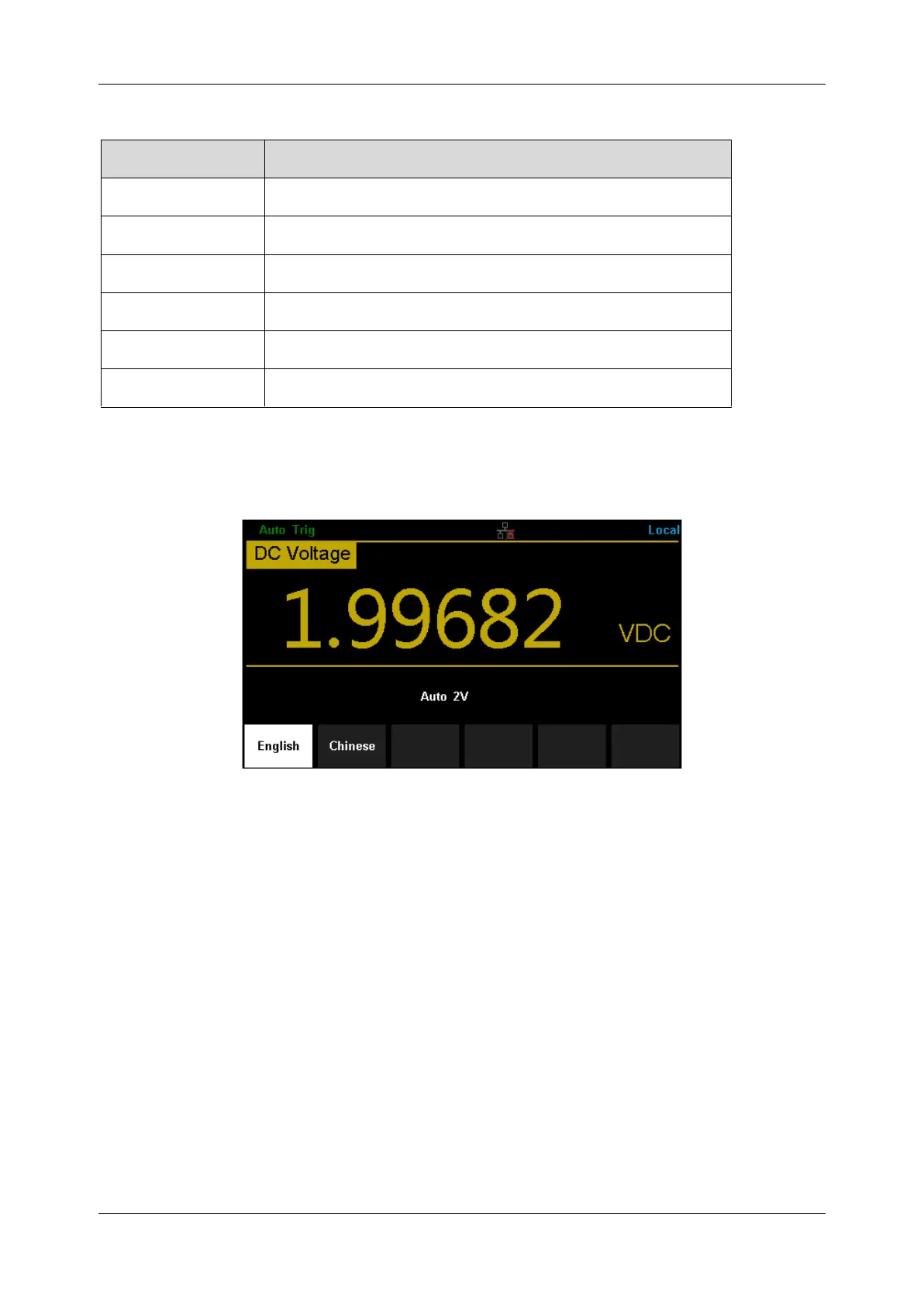1. Select language.
The Multimeter supports two kinds of languages, English and Chinese. Press [Language] to enter
the following interface.
Diagram 2-54 Choose Language
2. User recalibration.
3. Set up the time of screen protection.
Press [Screen] to set screen protection as 1 Min, 5 Mins, 15 Mins, 30 Mins, 1 Hour, 2 Hours or 5
Hours according to different demands. Activate the screen saver program and screen saver will
be on if no action is taken within the time that you have selected. Press any button the resume.
4. View system information.
Press [System Info] to view system information, including startup times, software version,
hardware version, production ID and serial number, as shown in the following diagram.