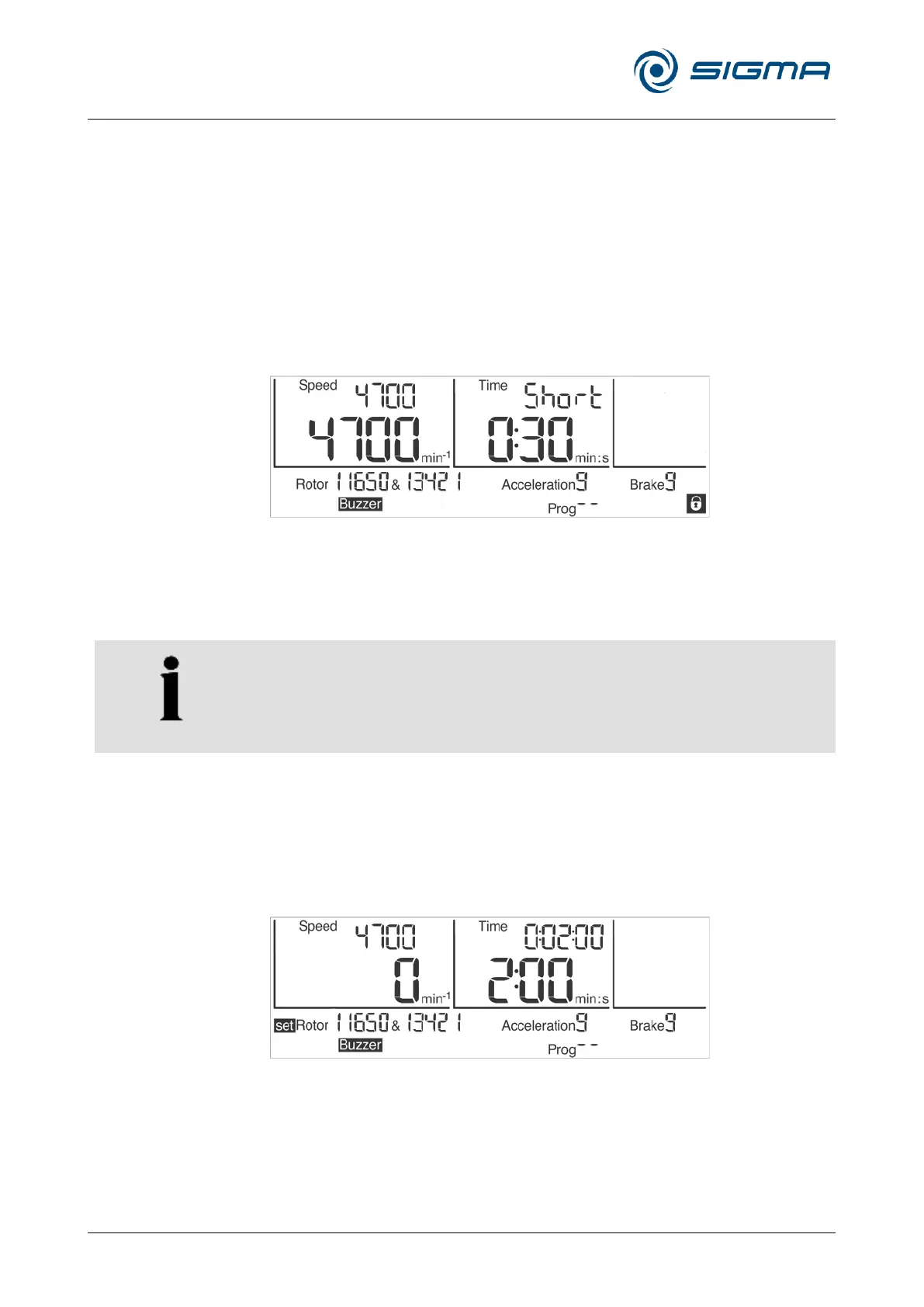Laboratory Centrifuge Sigma 3-16L
Laboratory Centrifuge Sigma 3-16L IVD
Version 03/2014, Rev. 2.22 of 24/10/2023 • sb
Original operating manual, part no. 0700902
Short run
A short run can be started if no run is active.
• Keep the start key pressed during the short run.
During the short run, the centrifuge accelerates with the acceleration curve
9 (maximum) until the maximum permissible speed of the rotor is reached.
The runtime is counted and in the "Time" field the indication "Short" is
displayed.
When the start key is released, the centrifuge decelerates to a standstill
based on the maximum deceleration curve.
When the short run is completed, the original parameters (curves, runtime,
and final speed) are restored and displayed.
Fig. 20: Indication “Short” during a short run
Pos: 139 /010 Univ ersalmodule/ Leerzeile @ 0\mod_12 02116244500 _0.docx @ 1 14 @ @ 1
Pos: 140 /100 Sigm a/100 BA Ze ntrifugen Sigma ( Standardmo dule)/060 Betrieb _Spincontrol L+S/Spincontrol L (Z ent6)/060- 0030-0020- 0081 Rotorausw ahl -ohne Tem p @ 27\mod_ 14053192786 48_68.docx @ 1 92815 @ 4 @ 1
→
6.3.2.7 Rotor selection
This field shows the rotor that is currently being used.
The rotor selection can only be changed when the centrifuge is at a
standstill.
• Select the "Rotor" field and confirm the selection. The indication "set"
flashes in the activated status.
• Select the desired rotor. If there are rotors with several different types of
possible buckets, the various combinations will be displayed one after
the other.
• Confirm the input. The selected rotor or rotor/bucket combination will be
adopted.
Fig. 21: Preselection of a rotor or a rotor/bucket combination
