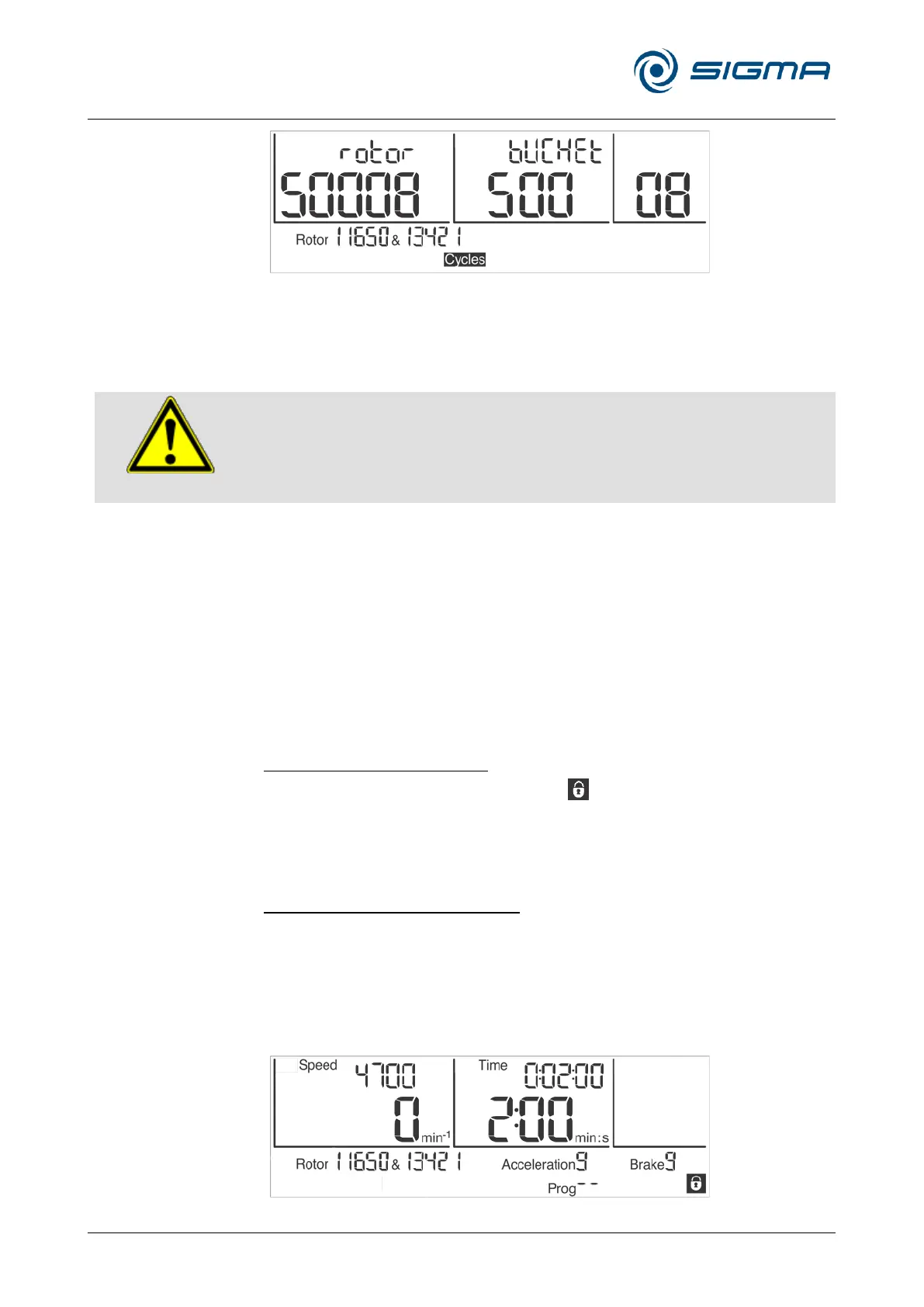Fig. 27: Display when the maximum number of cycles is reached (flashing)
When the start key is pressed, "CYCLES" will be displayed. The centrifuge
will not be started and the display will not return to its normal state until the
start key is pressed again.
When the maximum number of cycles of the rotor or bucket is reached,
the parts must be replaced immediately for safety reasons.
The cycle display will be reset after the rotor and buckets have been
replaced by the service department of Sigma Laborzentrifugen GmbH (see
chapter 7.3 - "Service contact").
Pos: 151 /010 Univ ersalmodule/ Leerzeile @ 0\mod_12 02116244500 _0.docx @ 1 14 @ @ 1
Pos: 152 /100 Sigm a/100 BA Ze ntrifugen Sigma ( Standardmo dule)/060 Betrieb _Spincontrol L+S/Spincontrol L (Z ent6)/060- 0030-0020- 0141 Eingabes perre - ohne T emp @ 27\mod _1405319305 607_68.docx @ 1 92983 @ 4 @ 1
6.3.2.13 Input lock
In order to prevent the centrifuge from being manipulated by unauthorised
persons, inputs can be disabled via the menu. Inputs via the keypad, i.e. for
starting or stopping a centrifugation run or for opening the lid, are enabled.
Activating a simple input lock:
• Position the cursor over the symbol " " in the lower right-hand corner
of the display.
As long as the symbol is displayed, the parameters of the centrifuge cannot
be changed.
Activating a permanent input lock:
• Press the start key three times and hold for approximately 2 seconds
when pressing it for the third time.
After the activation of this function, the padlock symbol flashes. The input
lock is activated.
• Proceed in the same manner in order to deactivate the permanent input
lock.
