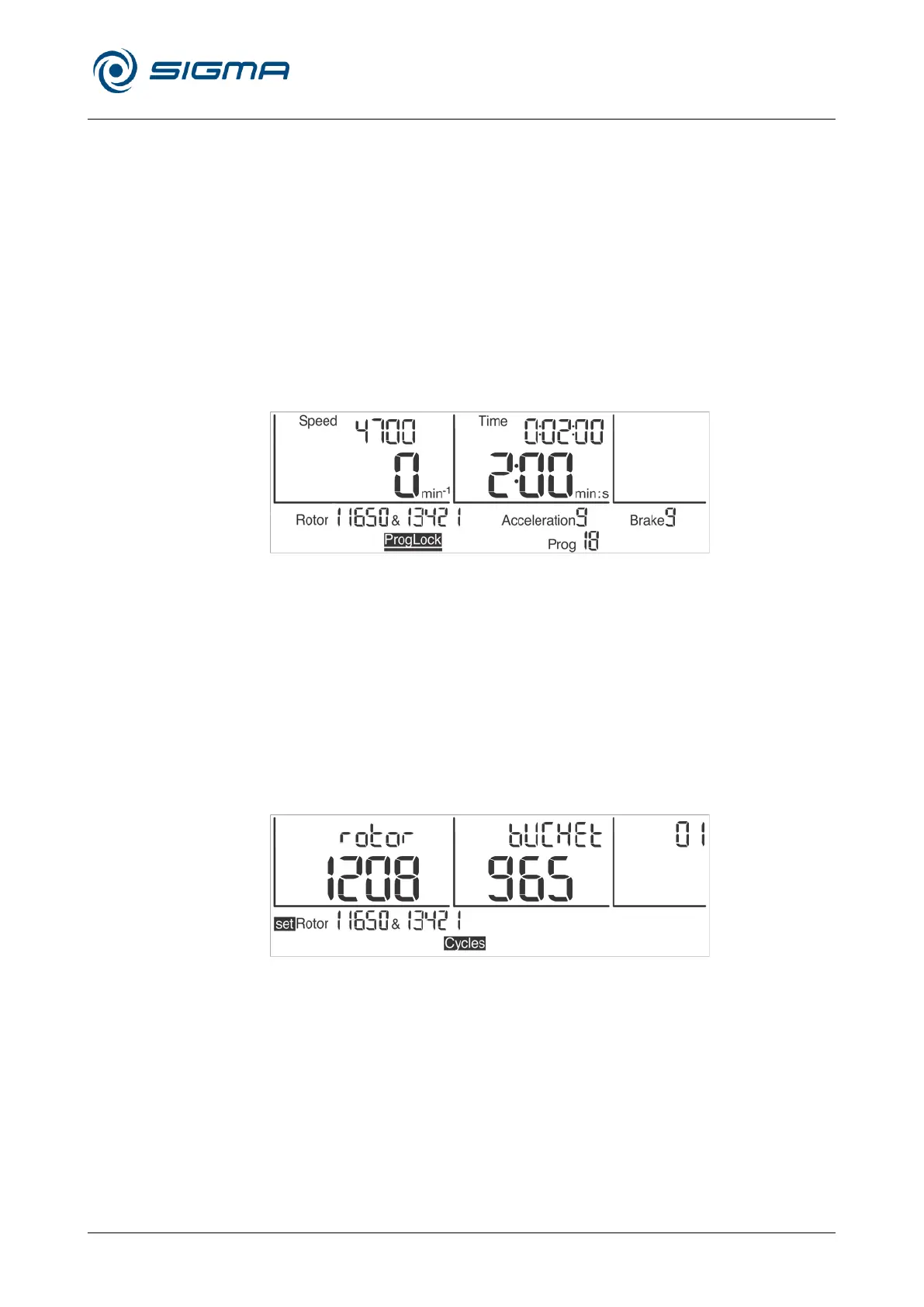Laboratory Centrifuge Sigma 3-16L
Laboratory Centrifuge Sigma 3-16L IVD
Version 03/2014, Rev. 2.22 of 24/10/2023 • sb
Original operating manual, part no. 0700902
Pos: 148 /100 Sigm a/100 BA Ze ntrifugen Sigma ( Standardmo dule)/060 Betrieb _Spincontrol L+S/Spincontrol L (Z ent6)/060- 0030-0020- 0121 Programms perre - ohne T emp @ 27\m od_14053192 90253_68.docx @ 192927 @ 4 @ 1
6.3.2.11 Program lock ("ProgLock")
When the program lock is active, it is impossible to save any new
programs. In this case, the function "save program" is disabled.
In order to activate the program lock:
• Select the "ProgLock" symbol with the cursor and confirm the selection.
The symbol and the bar under the symbol start to flash.
• Activate the function by turning the function knob. The symbol remains
displayed in a permanent manner and the bar continues to flash.
• Turning the function knob further will deactivate the function. In this
case, the symbol disappears but the bar continues to flash.
• Press the function knob in order to activate the desired setting. The bar
remains visible as long as the cursor is placed over the symbol.
Fig. 25: The program lock “ProgLock” is activated
Pos: 149 /010 Univ ersalmodule/ Leerzeile @ 0\mod_12 02116244500 _0.docx @ 1 14 @ @ 1
Pos: 150 /100 Sigm a/100 BA Ze ntrifugen Sigma ( Standardmo dule)/060 Betrieb _Spincontrol L+S/Spincontrol L (Z ent6)/060- 0030-0020- 0131 Zyklen anzeige - ohne Tem p @ 27\mo d_140531930 2118_68.docx @ 1 92955 @ 4 @ 1
6.3.2.12 Cycle display ("Cycles")
In order to activate the cycle display:
• Select the "Cycles" symbol with the cursor and confirm the selection.
The symbol is displayed and "set" flashes in front of the rotor display.
• All of the rotors and buckets can be selected by turning the function
knob. The cycles of the selected rotor and, if applicable, also of the
selected bucket are displayed.
• Press the function knob in order quit the cycle display.
Fig. 26: Cycle display for rotor 11650 and bucket 13421
Reaching the maximum number of cycles
When the maximum number of cycles is reached for a rotor or bucket, a
corresponding warning signal will be displayed every time that the
centrifuge is started: the start key, lid key, and entire display will flash.
