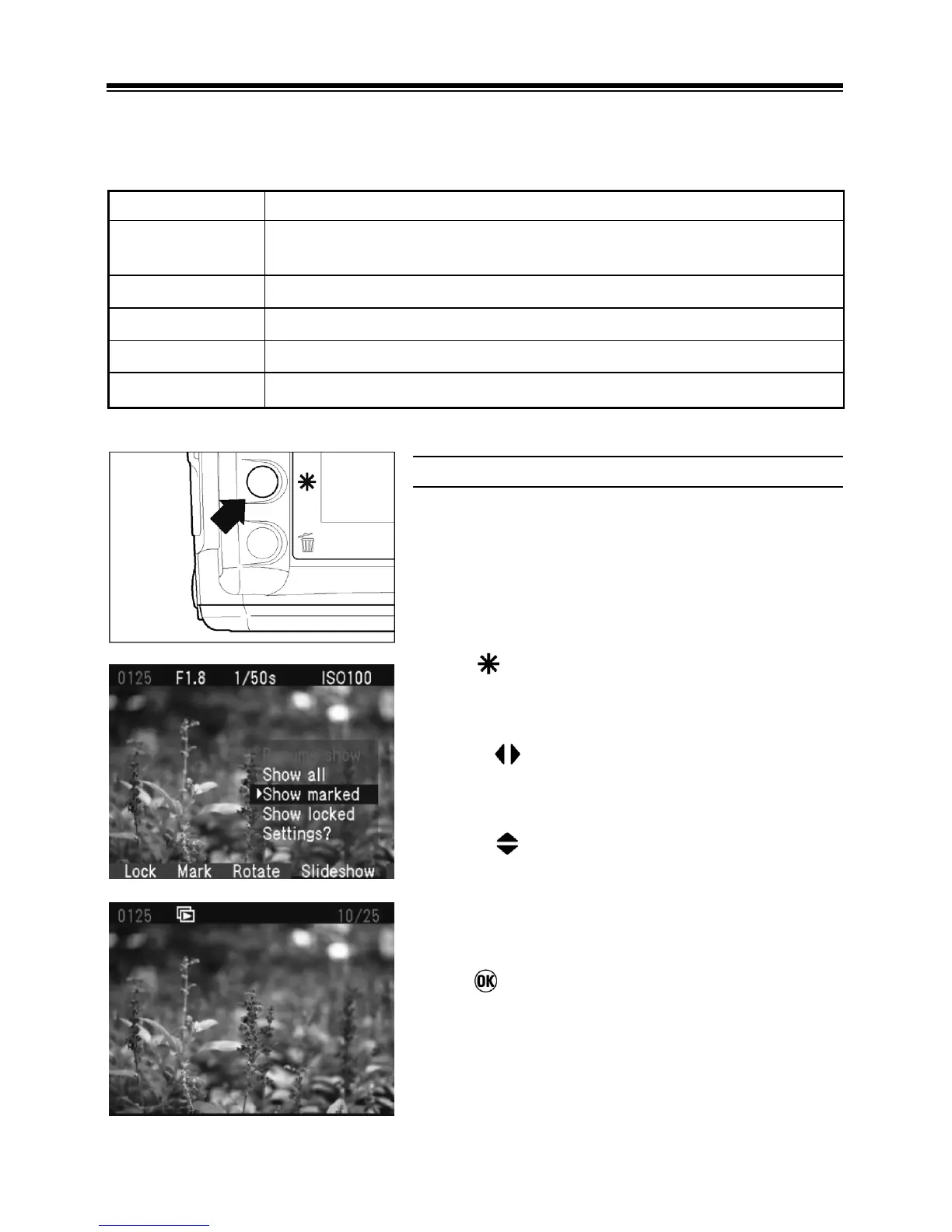100
SHOWING A SLIDESHOW
All images on the CF card, or only selected images, can be shown in an
automatic playback mode using the SD14 camera’s Slideshow feature.
SLIDESHOW MENU
MENU ITEM DESCRIPTION
Resume show
Resume a stopped slideshow.
(Not available if there is no slideshow to resume)
Show all
Start an automated slideshow of all images on the CF card.
Show marked
Start an automated slideshow of all marked images on the CF card.
Show locked
Start an automated slideshow of all locked images on the CF card.
Settings… Change slideshow settings.
TO START A SLIDESHOW
1
Identify the images that you wish to include in
the slideshow by marking or locking them.
(See P. 9 0- 9 5 )
2
Press to display the Modification Menu.
3
Use the
arrows on the 4-way controller to
select the Slideshow Menu.
4
Use the
arrows on the 4-way controller to
select the slideshow contents: all images on
the card, only the marked images, or only the
locked images.
5
Press
to close the Modification Menu and
begin the slideshow.